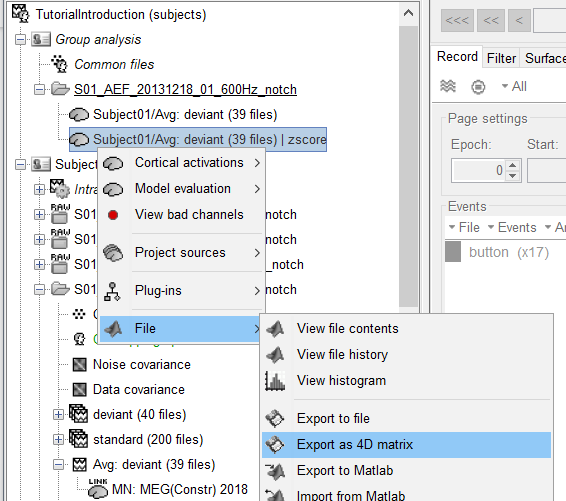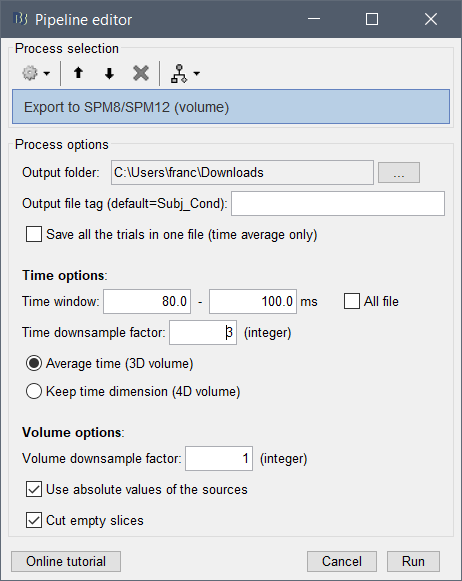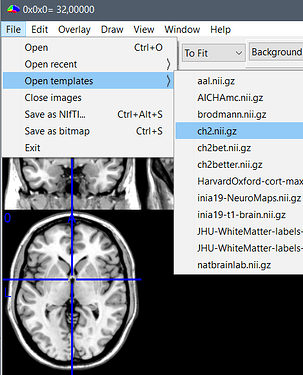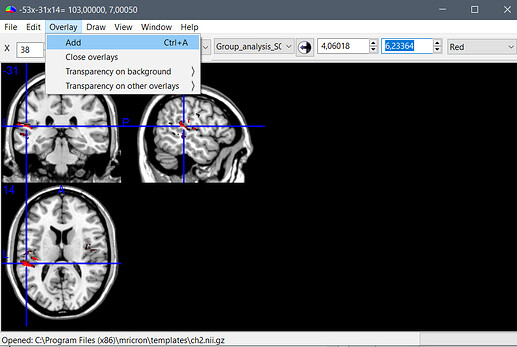Why strange? You have estimated the surface on a small ribbon (the cortex envelope), when reinterpolating the values on the volume, you don't get any values outside of that ribbon.
If you want full volume maps, use a volume source model:
https://neuroimage.usc.edu/brainstorm/Tutorials/TutVolSource
When we tried to overlay the MNI template, we had an error saying that the files are not co-registered.
I've just checked again, and it seems to be working correctly.
Try to reproduce the following:
- In the protocol you created with the introduction tutorials: right-click on the deviant average MNE sources > Project > Default anatomy > Cortex 15002V
- Run a Z-score normalization on projected source maps (baseline = [-100,0]ms)
- Right-click on the normalized projected sources > Export as 4D matrix (options displayed below)
- In MRIcron: Menu File > Open template > ch2
- Then menu Overlay > Add > Select the file that was exported by Brainstorm, and adjust the colormap settings (see the result below)
Surface approach:
I'm sorry, I'm not sure what to tell you beyond that. The export to .gii seems to be working and the output files can be read and displayed in SPM correctly. Unless you find any obvious error in Brainstorm, I don't know what else I can do for you.