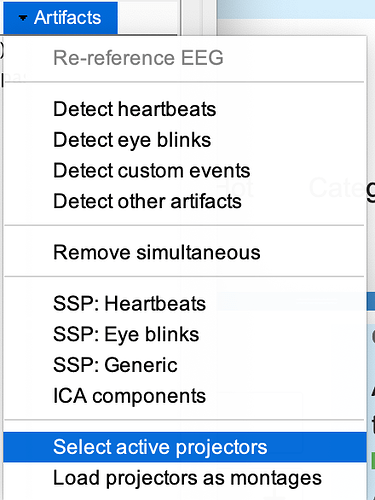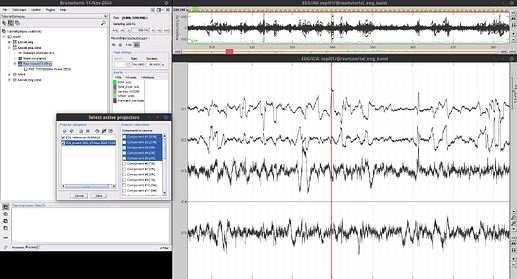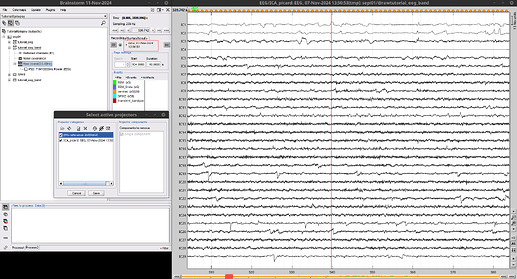Hello!
I was wondering if it could be possible to have the scrollbar for the time appearing also on the ICA components time course visualization?
As far as I know, to see the topo+time course of the ICA components, it is first needed to open the raw file, go to the Artifacts tab and go to Select active projectors;
The problem is that I usually want to remove the rawfile window because I'm looking only at the ICA time course versus topo and the raw file takes half of the space on my screen, but then I cannot scroll through time in my ICA components timecourse visualization because the red time scrollbar was only present on the rawfile visualization.
But maybe I missed a way to look at the timecourse of the ICA components without opening the rawfile? which might then make the red time scrollbar appear on the "first opened file"?
It's not an urgent matter of course!
Thanks,
Julie