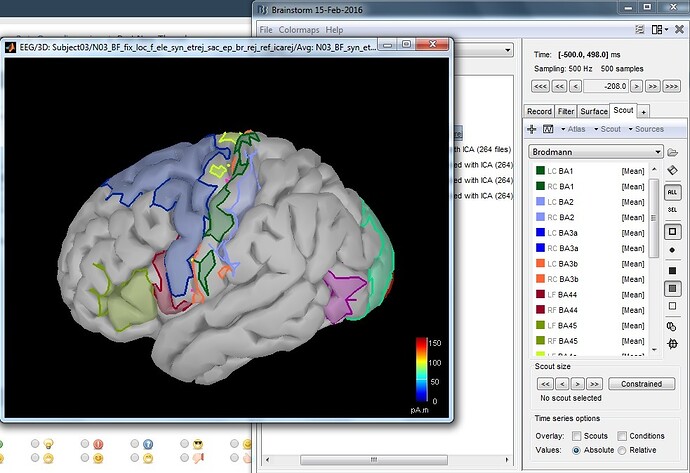Hi everyone,
I'm new to Brainstorm. I did a source computation and now would like to load Brodmann atlas. I found that not all Brodmann areas are included. Could anybody help me understand why it is like this? What should I do if I would like to see other Brodmann areas? Thank you all!
1 Like
Hello,
These atlases are generated with FreeSurfer, not with Brainstorm. More information:
http://neuroimage.usc.edu/brainstorm/Tutorials/LabelFreeSurfer#Cortical_parcellations
Francois
Hi Francois, thanks for your reply!
Is using Freesurfer a routine or an option? May I use the scouts available in Brainstorm? I see “Desikan-killiany” and other options.
Brainstorm doesn’t do the segmentation of the T1 scans, necessary to get the cortex surface for source estimation.
You have the choice to use FreeSurfer, BrainSuite or BrainVISA:
http://neuroimage.usc.edu/brainstorm/Tutorials/LabelFreeSurfer
http://neuroimage.usc.edu/brainstorm/Tutorials/SegBrainSuite
http://neuroimage.usc.edu/brainstorm/Tutorials/SegBrainVisa
The anatomical templates (ICBM152, Colin27…) have also been processed with the same programs:
http://neuroimage.usc.edu/brainstorm/Tutorials/DefaultAnatomy
I would recommend you start by reading all the introduction tutorials in the “Get started” section, they would answer most of your questions:
http://neuroimage.usc.edu/brainstorm/Tutorials
Thanks again. Sorry I didn’t address my question clearly. I don’t have MRI data of my subjects. I’m using the ICBM152 anatomy as defaut anatomy for all subjects. I read the tutorials…just still have some confusion. If I’m using the defaut anatomy template, does it mean I can just use the scouts in that template? Thanks.
You can use the regions available in the atlases of the template you selected (several options available)
or you can create your own regions of interest manually in “User scouts” (as indicated in the Scouts tutorial).
In terms of predefined regions, you only have access to what is readily available (the FreeSurfer or BrainSuite atlases, depending on the template you selected).