|
Size: 1399
Comment:
|
Size: 3637
Comment:
|
| Deletions are marked like this. | Additions are marked like this. |
| Line 16: | Line 16: |
== Process options == * '''Output folder''': En empty folder where a BIDS folder organization will be created by the process, or an existing BIDS-formatted folder where new recordings will be appended. * '''Subject names''': The naming convention to use for subjects (sub-XXXX) * __Custom names__: The Brainstorm subject names will be kept, with non-alphanumeric characters removed. For example, if your subject name in brainstorm is Subject01, the BIDS-formatted name for this subject will be sub-Subject01. * __Number index__: An auto-incremented 4 digit index number will be automatically assigned to each subject based on their alphabetical order. For example, Subject01 will be sub-0001. If the output folder specificed above is an existing BIDS-formatted folder, numbering will start from the last subject ID. * '''Session names''': The naming convention to use for sessions (ses-XXXX) * __Acquisition date__: The acquisition date extracted from the raw file metadata, or the date the data was imported in Brainstorm if that fails, will be used for session names (e.g. ses-20181023). This is the default behavior for the emptyroom subject regardless of the value of this option. * Number index: An auto-incremented 4 digit index number will be automatically assigned to each session of a subject, ordered by their acquisition date. For example, if Subject01 has two sessions recorded at 10AM and 2PM the same day, the 10AM session will be ses-0001 and the 2PM session will be ses-0002. If the output folder specified aboveis an existing BIDS-formatted folder with previous sessions of the same subject already present, the numbering will start from the last session ID. * '''Keywords to detect empty room recordings''': In order to properly assign empty room recordings to the special emptyroom subject, the process will look for these comma-separated keywords in the condition name (raw folder). If you would like not to have an emptyroom subject, leave this blank. * '''Overwrite existing files''': If the output folder provided above is an existing BIDS-formatted folder, this option specifies whether to overwrite existing raw files or not. If not checked, the process will skip existing files. |
Export raw files in BIDS format
Author: Martin Cousineau
It is now possible to export your raw files in the Brain Imaging Data Structure (BIDS) format.
Note: For the time being, only MEG data files in CTF format can be exported in the BIDS format.
How to use
- First, select the raw files you would like to export and drag them in the process box.
- Click on [Run] to open the pipeline editor window.
Select the process "File -> Export MEG-BIDS dataset".
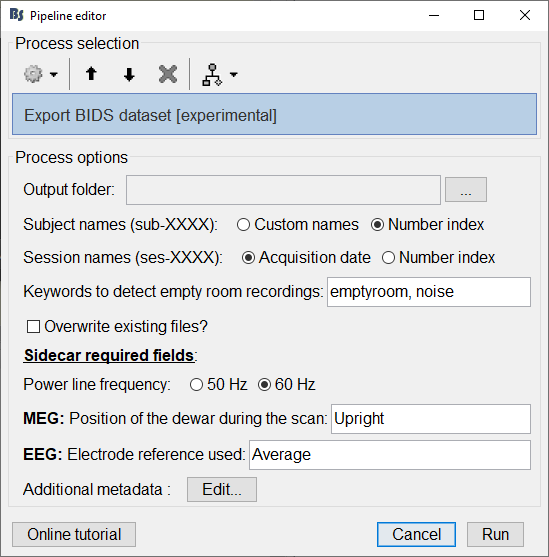
Process options
Output folder: En empty folder where a BIDS folder organization will be created by the process, or an existing BIDS-formatted folder where new recordings will be appended.
Subject names: The naming convention to use for subjects (sub-XXXX)
Custom names: The Brainstorm subject names will be kept, with non-alphanumeric characters removed. For example, if your subject name in brainstorm is Subject01, the BIDS-formatted name for this subject will be sub-Subject01.
Number index: An auto-incremented 4 digit index number will be automatically assigned to each subject based on their alphabetical order. For example, Subject01 will be sub-0001. If the output folder specificed above is an existing BIDS-formatted folder, numbering will start from the last subject ID.
Session names: The naming convention to use for sessions (ses-XXXX)
Acquisition date: The acquisition date extracted from the raw file metadata, or the date the data was imported in Brainstorm if that fails, will be used for session names (e.g. ses-20181023). This is the default behavior for the emptyroom subject regardless of the value of this option.
- Number index: An auto-incremented 4 digit index number will be automatically assigned to each session of a subject, ordered by their acquisition date. For example, if Subject01 has two sessions recorded at 10AM and 2PM the same day, the 10AM session will be ses-0001 and the 2PM session will be ses-0002. If the output folder specified aboveis an existing BIDS-formatted folder with previous sessions of the same subject already present, the numbering will start from the last session ID.
Keywords to detect empty room recordings: In order to properly assign empty room recordings to the special emptyroom subject, the process will look for these comma-separated keywords in the condition name (raw folder). If you would like not to have an emptyroom subject, leave this blank.
Overwrite existing files: If the output folder provided above is an existing BIDS-formatted folder, this option specifies whether to overwrite existing raw files or not. If not checked, the process will skip existing files.
Additional documentation
Website
Articles
Gorgolewski, K.J., Auer, T., Calhoun, V.D., Craddock, R.C., Das, S., Duff, E.P., Flandin, G., Ghosh, S.S., Glatard, T., Halchenko, Y.O. and Handwerker, D.A. (2016)
The brain imaging data structure, a format for organizing and describing outputs of neuroimaging experiments, Scientific Data, 3, p.160044.Galan, J.G.N., Gorgolewski, K.J., Bock, E., Brooks, T.L., Flandin, G., Gramfort, A., Henson, R.N., Jas, M., Litvak, V., Moreau, J. and Oostenveld, R. (2017)
MEG-BIDS: an extension to the Brain Imaging Data Structure for magnetoencephalography, bioRxiv, p.172684.
