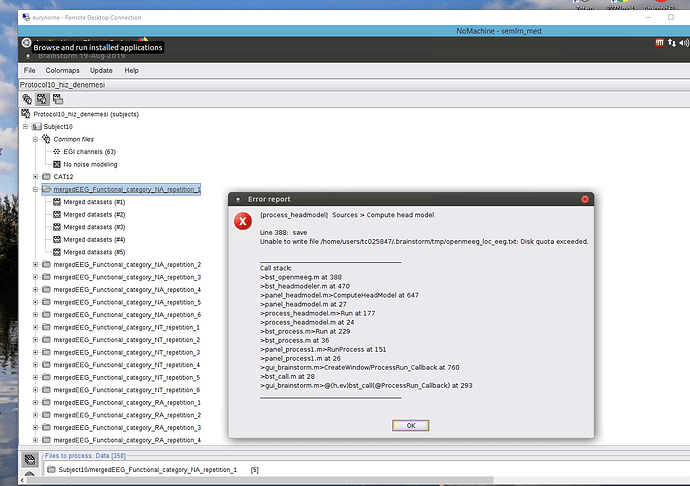Hi All,
I wonder is there a way to map this .brainstorm/tmp file to another drive or path rather than it's created I believe where the user profile is?
Although my data is in a network database, and I run whole the operation on those data through a brainstorm which runs on a powerful Linux VM, I got below error message since that temporary folder is created in this Linux local machine, where we are not given too much space to keep any data anyways. So this is the only machine I can run head modeling and source reconstruction due to its requested power, but I will need to locate this temporary folder to that network storage otherwise head modeling files will not be created just due to the lack of space. I am sure being given preference on where this folder should be located would give quite a bit flexibility in many sense.
Here is the error message
** Error: [process_headmodel] Sources > Compute head model
** Line 388: save
** Unable to write file /home/users/tc025847/.brainstorm/tmp/openmeeg_loc_eeg.txt: Disk quota exceeded.
**
** Call stack:
** >bst_openmeeg.m at 388
** >bst_headmodeler.m at 470
** >panel_headmodel.m>ComputeHeadModel at 647
** >panel_headmodel.m at 27
** >process_headmodel.m>Run at 177
** >process_headmodel.m at 24
** >bst_process.m>Run at 229
** >bst_process.m at 36
** >panel_process1.m>RunProcess at 151
** >panel_process1.m at 26
** >gui_brainstorm.m>CreateWindow/ProcessRun_Callback at 760
** >bst_call.m at 28
** >gui_brainstorm.m>@(h,ev)bst_call(@ProcessRun_Callback) at 293
**
**
and the screenshot.
thank you
Isil Bilgin