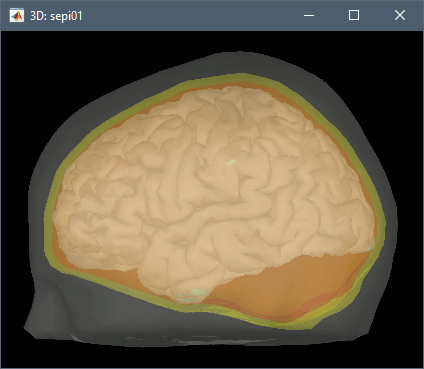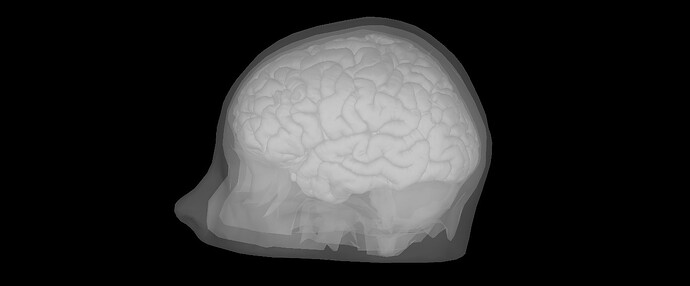Hi All,
I am getting this error when I try to compute the headmodel.
Thank you!
** Error: OpenMEEG call: om_assemble -HM#1: https://neuroimage.usc.edu/brainstorm/Tutorials/TutBem#Errors
Hi Corinne,
I got this error before and found several previous discussions on that if that helps to solve your problem quickly. Based on your operating system there have been several solutions suggested, so it is better to have a look at those if any applies to your case. In the meantime I am sure they will help you with your problem.
Isil
Unfortunately, Chad’s solution didn’t work for me… I continue to get the same error after installing OpenMEEG and copying the contents of the OpenMEEG \bin and \lib folders to .brainstorm\openmeeg\win64. Is there some key difference in Windows 7 that I might have missed?
Thanks,
Avi
Hey Brainstorm forum!
I am having problems generating a BEM head model for all of my subjects’ in Brainstorm. However, computing single and multiple sphere models work just fine.
I have tried numerous ways of loading the MRI anatomy into Brainstorm to see if manipulating those variables would allow me to make a BEM model without receiving an error; but nothing has worked. Any help is much appreciated! Thanks in advance.
Whenever I attempt to create a BEM model, I get this error message:
** E…
I [open_meeg_error_7_18] calculation the open-meeg headmodel for a single shell MEG-headmodel I get the following error after updating to the latest open-meeg version on macbook os X13.5 and Matlab 2016b. The problem ist not caused by memory issues.
Thanks for your help.
Marcel
Hi! , i got a recent problem with OpenMEEG. Never have any problem before and i am using the same method in the last year. any idea?
here the error message!
Thank a lot!
** Error: OpenMEEG call: om_assemble -HM
** "/home/mdesjardins/.brainstorm/tmp/openmeeg.geom"
** "/home/mdesjardins/.brainstorm/tmp/openmeeg.cond"
** "/home/mdesjardins/.brainstorm/tmp/openmeeg_hm.mat"
** OpenMEEG error #1:
** ./om_assemble: /usr/local/MATLAB/R2013b/sys/os/glnxa64/libstdc++.so.6: versi…
Hello
There is a similar discussion started last week:
Can you see if changing the number of points on the various layers helps?
Or recomputing a new head surface, or trying the menu "Remesh" on the head"...
https://lists.gforge.inria.fr/pipermail/openmeeg-info/2018/000255.html
Hi Corinne,
Two of the BEM surfaces you generated are intersecting.
If your surfaces look good, you could try to get rid of this problem by computing BEM layers with different numbers of vertices (prefer keeping the same number for the inner and outer skull layers).
Hi Francois,
Thank you for coming back to me so quickly!3D_Subject001.tif (265.1 KB)
I used Brainsuite software and the automatic pipeline to segment the structural MRI, then imported the brainsuite folder into Brainstorm. Any ideas how I can improve these surfaces?
Thank you
The inner and outer skull surfaces produced by BrainSuite are actually much more accurate than the ones generated by Brainstorm, but unfortunately they are too irregular in order to be used for computing a forward model with OpenMEEG.https://neuroimage.usc.edu/brainstorm/Tutorials/TutBem
FYI: @aajoshi @Anand_Joshi @tmedani @juangpc @Alexandre @papadop @mclerc
1 Like