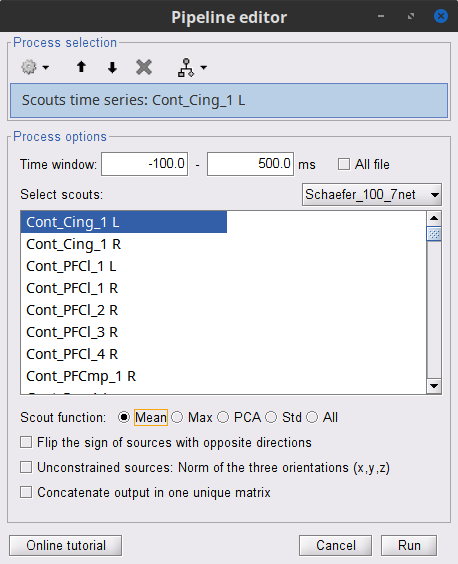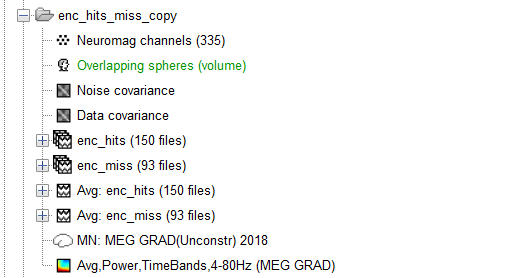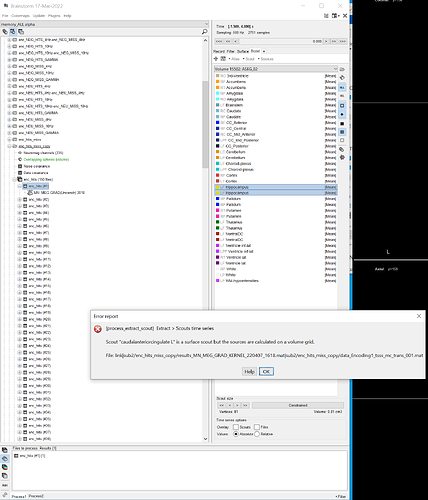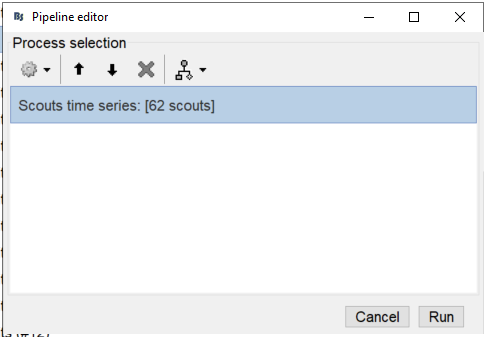Dear Brainstormers,
My colleagues and I are trying to perform souts analysis. And we are particularly interested in time series of single trials. We studied the following tutorials (see below), but did not find the answer to the question how to extract source information at the time window of interest. Could you help us?
Volume source estimation: https://neuroimage.usc.edu/brainstorm/Tutorials/TutVolSource
Tutorial 23: Scouts: https://neuroimage.usc.edu/brainstorm/Tutorials/Scouts
Hi,
To perform this action use the Process "Extract > Scouts time series":
https://neuroimage.usc.edu/brainstorm/Tutorials/Scouts#Useful_functions
This process allows extracting the time series for one or more scouts, for a given time window.
1 Like
Now we have the following issue:
We analyzed our data using BEM model, but for the scouts we would like to switch to volumetric model to extract activity from hippocampus and other deep structures. So we recomputed it and tried to create scouts time series. But the BS gives us the following error message (apparently, it still uses the BEM model and there is the conflict between BEM and volume).
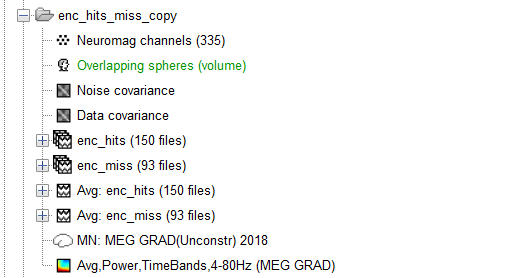
Is there any way to solve this without interfering with the previous analysis done on BEM?
From the screenshot, it seems that a wrong atlas (a surface atlas), was selected in the process Scouts time series
Try to run the process again, but this time selecting a volume atlas from the drop menu in the process GUI.
Unfortunately I don't have any freedom in settings. I can just 'Scouts time series', that's all (see the screenshot).
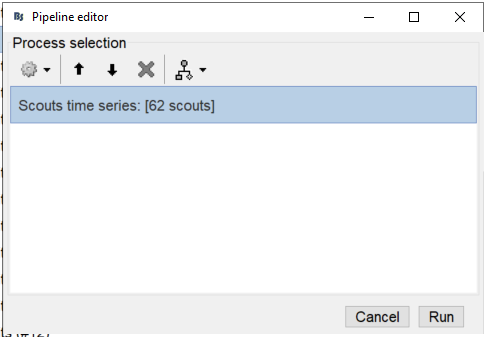
It looks like there is some bug in the listing of the options in the Pipeline Editor window.
- We fixed a few things related with the scaling of lists in the pipeline editor. Update Brainstorm to make sure you get all of the this.
- Can you please make sure that there is no error displayed in the Matlab command window when you open the pipeline editor? If there are any, copy-paste the full error error messages here.
- What version of Matlab are you using?
- Try reducing the interface scaling in the Brainstorm preferences (try 100%)