|
Size: 13058
Comment:
|
Size: 10188
Comment:
|
| Deletions are marked like this. | Additions are marked like this. |
| Line 1: | Line 1: |
| = Tutorial 11: Detecting artifacts = | = Tutorial 11: Artifact detection = |
| Line 8: | Line 8: |
| The SSP method is based on the spatial decomposition of the MEG/EEG recordings for a selection of time samples during which the artifact is present. Therefore we need to identify when each type of artifact is occurring in the recordings. This tutorial shows how to detect automatically some well defined artifacts. | The SSP method is based on the spatial decomposition of the MEG/EEG recordings for a selection of time samples during which the artifact is present. Therefore we need to identify when each type of artifact is occurring in the recordings. This tutorial shows how to detect automatically some well defined artifacts: the blinks and the heartbeats. |
| Line 12: | Line 12: |
| == Observation == Let's start by observing the type of contamination the blinks and heartbeats cause to the MEG recordings. |
|
| Line 13: | Line 15: |
| * '''Run #01''': Double-click on the link to show the MEG sensors. * '''Configuration''': Page of '''3 seconds''', view in columns, selection of the "'''CTF LT'''" sensors (the left-temporal sensors will be a good example to show at the same time the two types of artifacts). * '''EOG''': Right-click on the link > EOG > Display time series. Two channels are classified as EOG: * '''VEOG''': Vertical electrooculogram (two electrodes placed below and above one eye) * '''HEOG''': Horizontal electrooculogram (two electrodes placed on the temples of the subject) * On those traces, there is not much happening for most of the recordings except for a few bumps. This subject is sitting very still and not blinking much. We can expect MEG recordings of a very good quality. * '''ECG''': Right-click on the link > ECG > Display time series<<BR>>The electrocardiogram was recorded with a bipolar montage of electrodes across the chest. On the green trace, you can recognize the typical shape of the electric activity of the heart (P, QRS and T waves). * '''Find a blink''': Scroll through the recordings using the '''F3''' shortcut until you see a large blink. * Remember you can change the amplitude scale with many shortcuts (eg. right-click + move). * To keep the scale fixed between to pages: Uncheck the button [AS] in the figure (auto-scale) * For instance, you can observe a nice blink at 20.8s. * On the same page, you should be able to observe the contamination due to a few heartbeats, corresponding to the peaks of the ECG signal (eg. 19.8s, 20.6s, 21.3s). * The additional data channels (ECG and EOG) contain precious information that we will use for the automatic detection of the blinks and heartbeats. We strongly recommend that you always record these signals in your own experiments, it helps a lot with the data analysis. <<BR>><<BR>> {{attachment:observe.gif||height="271",width="662"}} |
|
| Line 14: | Line 29: |
| = From Walkthrough = . o Open MEG sensors, '''CTF LT''' (double-click) |
== Detection (GUI) == === Automatic detection: ECG === Now do the same thing for the heartbeats. In the Record tab, select the menu "'''SSP > Detect heartbeats'''". Configure the process to use the channel '''EEG057''' (name of the ECG channel), and leave the other options to the default values. |
| Line 17: | Line 33: |
| . § Add view of '''EOG''': Right-click on Link > EOG > Display time series § Add view of '''ECG''': Right-click on Link > EOG > Display time series o Layout menu: Alternate between Tiled and Weighted (keep ''' Weighted''') o Scrolling for blinks: '''__20.8s__''' (In this window, observe cardiac and ocular artifacts) o SSP > Detect heartbeats > ECG o SSP > Detect eye blinks > VEOG o SSP > Remove simultaneous > cardiac / blink / 250ms o SSP > Compute SSP: Heartbeats ('''Do __not__ use existing SSP''') § Display 2D topography for the first spatial component (clearly a heartbeat) § Select component #1: It is clearly a cardiac component § Show the influence of the projector on the sensors LT o SSP > Compute SSP: Eye blinks ('''Do __not__ use existing SSP''') § Display the 2D topography for the first spatial component (clearly a blink) § Show the influence of the projector on the sensors LT o Load additional bad segments: File > Add events from file > '''events_bad_01.mat<<BR>> '''> File format: Brainstorm (events*.mat) o Close all, save modifications |
{{http://neuroimage.usc.edu/brainstorm/Tutorials/TutRawSsp?action=AttachFile&do=get&target=sspMenu1.gif|sspMenu1.gif|class="attachment"}} {{http://neuroimage.usc.edu/brainstorm/Tutorials/TutRawSsp?action=AttachFile&do=get&target=detectEcg.gif|detectEcg.gif|height="228",width="330",class="attachment"}} |
| Line 28: | Line 35: |
| = From Auditory = Restore view: 3s, CTF LT |
Click on Run. After the process stops, you can see a new event category "'''cardiac'''" in the Record tab, with 346 occurrences. You can check a few of them, to make sure that the "cardiac" markers really indicate the ECG peaks, and that there are not too many peaks that are skipped. |
| Line 31: | Line 37: |
| == Heartbeats and eye blinks == * Select the two AEF runs in the Process1 box. * Select successively the following processes, then click on [Run]: * '''Events > Detect heartbeats:''' Select channel '''ECG''', check "All file", event name "cardiac". * '''Events > Detect eye blinks:''' Select channel '''VEOG''', check "All file", event name "blink". * '''Events > Remove simultaneous''': Remove "'''cardiac'''", too close to "'''blink'''", delay '''250ms'''. |
{{http://neuroimage.usc.edu/brainstorm/Tutorials/TutRawSsp?action=AttachFile&do=get&target=detectEcgDone.gif|detectEcgDone.gif|class="attachment"}} |
| Line 38: | Line 39: |
| = From continuous = == Identify the artifacts == The first step is to identify several repetitions of the artifact (the vectors '''b'''<<HTML(<sub>)>>''1''<<HTML(</sub>)>>...'''b'''<<HTML(<sub>)>>''m''<<HTML(</sub>)>>). We need to set markers in the recordings that indicate when the events that we want to correct for occur. To help with this task, it is recommended to always record with bipolar electrodes the activity of the eyes (electro-oculogram or EOG, vertical and horizontal), the heart (electro-cardiogram or ECG), and possibly other sources of muscular contaminations (electromyogram or EMG). In this example, we are going to use the ECG and vertical EOG traces to mark the cardiac activity and the eye blinks. Two methods can be used, manual or automatic. === EOG/ECG channels === * Select the protocol '''TutorialRaw''' created in the previous tutorial, and select the "Functional data" view (second button in the toolbar on top of the database explorer). * Double-click on the '''clean''' continuous recordings ("'''Raw | notch(60Hz 120Hz 180Hz)'''") to open the MEG recordings. * Set the length of the reviewed time window to '''3 seconds''' (in the Record tab, text box "Duration") * Right-click on the continuous recordings again > '''Misc > Display time series'''. . {{http://neuroimage.usc.edu/brainstorm/Tutorials/TutRawSsp?action=AttachFile&do=get&target=tsMisc.gif|tsMisc.gif|height="148",width="577",class="attachment"}} * In this file the channel type "'''Misc'''" groups the two channels '''EEG057 '''('''ECG''', in green) and '''EEG058 '''('''vertical EOG''', in red). This configuration depends on the acquisition setup, and can be redefined afterwards in Brainstorm (right-click on the channel file > Edit channel file, and then change manually the string in the column Type for any channel). * Use the shortcuts introduced in the previous tutorial to adjust the vertical scale of this display: Shift+mouse wheel, +/- keys, or the buttons on the right side of the figure. * Then go further in time to see what is happening on those channels over the time: use the "'''>>>'''" buttons, or the associated shortcuts (read the tooltips of the button) * '''ECG''': On the green trace, you can recognize the very typical shape of the electric activity of the heart (P, QRS and T waves). This is a very good example, the signal is not always that clean. * '''EOG''': On the red trace, there is not much happening for most of the recordings except for a few bumps, typical of eye blinks, eg. at 33.590s. This subject is sitting very still and not blinking much. We can expect MEG recordings of a very good quality. * You can observe the contamination from a blink on the left-frontal sensors: move to '''33.590s''' (you can use the text boxes in the time panel, the Record tab, or the scrollbar in the figure), and select a subset of sensors (Shift+B, or right-click on the figure > Display setup > CTF LF) . {{http://neuroimage.usc.edu/brainstorm/Tutorials/TutRawSsp?action=AttachFile&do=get&target=megEog.gif|megEog.gif|height="265",width="475",class="attachment"}} === Manual marking === Create a new category of markers "'''blink_manual'''", using the menu Events > Add group. Select this new group. Review the file, and mark the peaks you observe on the vertical EOG trace, using the '''Ctrl+E''' keyboard shortcut. Do that for a few eye blinks. {{http://neuroimage.usc.edu/brainstorm/Tutorials/TutRawSsp?action=AttachFile&do=get&target=markEog.gif|markEog.gif|height="174",width="496",class="attachment"}} You could repeat the same operation for all the blinks, then for all the ECG peaks and jump to the next chapter of the tutorial and compute the SSP. It would be uselessly time consuming, as there is a process that does it for you automatically. However, it is good to remember how to do it manually because you may face some cases where you don't have clean ECG/EOG, or if you want to correct for another type of artifact. === Automatic detection: EOG === |
=== Automatic detection: VEOG === |
| Line 72: | Line 48: |
| Click on Run. After the process stops, you can see two new event categories "'''blink'''" and "'''blink2'''" in the Record tab. You can review a few of them, to make sure that they really indicate the EOG events. In the Record tab, click on the "blink" event category, then on a time occurrence to jump to it in the MEG and Misc time series figures. | Click on Run. After the process stops, you can see two new event categories "'''blink'''" and "'''blink2'''" in the Record tab. You can review a few of them, to make sure that they really indicate the EOG events. In the Record tab, click on the "blink" event category, then on a time occurrence to jump to it in the MEG and Misc time series figures. |
| Line 74: | Line 50: |
| Two types of events are created because this algorithm not only detects specific events in a signal, it also classifies them by shape. If you go through all the events that were detected in the two categories, you would see that the "blink" are all round bumps, typical of the '''eye blinks'''. In the category "blink2", the morphologies don't look as uniform; it mixes small blinks, and ramps or step functions followed by sharp drops that could indicate '''eye saccades'''. The saccades can be observed on the vertical EOG, but if you want a better characterization of them you should also record the horizontal EOG. The detection of the saccades should be performed with a different set of parameters, using the process "Detect custom events", introduced later in this chapter. | Two types of events are created because this algorithm not only detects specific events in a signal, it also classifies them by shape. If you go through all the events that were detected in the two categories, you would see that the "blink" are all round bumps, typical of the '''eye blinks'''. In the category "blink2", the morphologies don't look as uniform; it mixes small blinks, and ramps or step functions followed by sharp drops that could indicate '''eye saccades'''. The saccades can be observed on the vertical EOG, but if you want a better characterization of them you should also record the horizontal EOG. The detection of the saccades should be performed with a different set of parameters, using the process "Detect custom events", introduced later in this chapter. |
| Line 78: | Line 54: |
| === Automatic detection: ECG === Now do the same thing for the heartbeats. In the Record tab, select the menu "'''SSP > Detect heartbeats'''". Configure the process to use the channel '''EEG057''' (name of the ECG channel), and leave the other options to the default values. |
=== Remove simultaneous blinks/hearbeats === SSP > Remove simultaneous > cardiac / blink / 250ms |
| Line 81: | Line 57: |
| {{http://neuroimage.usc.edu/brainstorm/Tutorials/TutRawSsp?action=AttachFile&do=get&target=sspMenu1.gif|sspMenu1.gif|class="attachment"}} {{http://neuroimage.usc.edu/brainstorm/Tutorials/TutRawSsp?action=AttachFile&do=get&target=detectEcg.gif|detectEcg.gif|height="228",width="330",class="attachment"}} | == Detection (Script) == Let's perform the same detection operations on '''Run #02''', using this time the '''Process1''' box. |
| Line 83: | Line 60: |
| Click on Run. After the process stops, you can see a new event category "'''cardiac'''" in the Record tab, with 346 occurrences. You can check a few of them, to make sure that the "cardiac" markers really indicate the ECG peaks, and that there are not too many peaks that are skipped. | * Select the two AEF runs in the Process1 box. * Select successively the following processes, then click on [Run]: * '''Events > Detect heartbeats:''' Select channel '''ECG''', check "All file", event name "cardiac". * '''Events > Detect eye blinks:''' Select channel '''VEOG''', check "All file", event name "blink". * '''Events > Remove simultaneous''': Remove "'''cardiac'''", too close to "'''blink'''", delay '''250ms'''. |
| Line 85: | Line 66: |
| {{http://neuroimage.usc.edu/brainstorm/Tutorials/TutRawSsp?action=AttachFile&do=get&target=detectEcgDone.gif|detectEcgDone.gif|class="attachment"}} |
== Custom detection == |
| Line 88: | Line 68: |
| Those two previous processes are shortcuts for a generic process "'''Detect custom events'''". We are not going to use it here, but it is interesting to introduce it to understand how the blinks and heartbeats detection work. The logic is the following: | Those two previous processes are shortcuts for a generic process "'''Detect custom events'''". We are not going to use it here, but it is interesting to introduce it to understand how the blinks and heartbeats detection work. The logic is the following: |
| Line 92: | Line 72: |
| * '''Threshold''': An event of interest is detected if the absolute value of the filtered signal value goes over a given number of times the standard deviation. For EOG: 2xStd, for ECG: 4xStd * '''Minimum duration between two events''': If the filtered signal crosses the threshold several times in relation with the same artifact (like it would be the case for muscular activity recordings on an EMG channel), we don't want to trigger several events but just one at the beginning of the activity. This parameter would indicate the algorithm to take only the maximum value over the given time window; it also prevents from detecting other events immediately after a successful detection. For the ECG, this value is set to 500ms, because it is very unlikely that the heart rate of the subject goes over 120 beats per minute. * '''Ignore the noisy segments''': If this option is selected, the detection is not performed on the segments that are much noisier than the rest of the recordings. * '''Enable classification''': If this option is selected, the events are classified by shape, based on correlation measure. In the end, only the categories that have more than 5 occurrences are kept, all the other successful detections are ignored. |
* '''Threshold''': An event of interest is detected if the absolute value of the filtered signal value goes over a given number of times the standard deviation. For EOG: 2xStd, for ECG: 4xStd * '''Minimum duration between two events''': If the filtered signal crosses the threshold several times in relation with the same artifact (like it would be the case for muscular activity recordings on an EMG channel), we don't want to trigger several events but just one at the beginning of the activity. This parameter would indicate the algorithm to take only the maximum value over the given time window; it also prevents from detecting other events immediately after a successful detection. For the ECG, this value is set to 500ms, because it is very unlikely that the heart rate of the subject goes over 120 beats per minute. * '''Ignore the noisy segments''': If this option is selected, the detection is not performed on the segments that are much noisier than the rest of the recordings. * '''Enable classification''': If this option is selected, the events are classified by shape, based on correlation measure. In the end, only the categories that have more than 5 occurrences are kept, all the other successful detections are ignored. |
| Line 99: | Line 79: |
| == Additional information == * Elekta: jumps in the sensors * McGill guidelines * SSP cookbook |
=== In case of failure === If you cannot get your artifacts to be detected automatically, you can browse through the recordings and mark all the artifacts manually, as explained in the previous tutorial [[Tutorials/EventMarkers|Event markers]]. |
Tutorial 11: Artifact detection
Authors: Francois Tadel, Elizabeth Bock, John C Mosher, Sylvain Baillet
The previous tutorial illustrated how to remove noise patterns occurring continuously and at specific frequencies. However, most of the events that contaminate the MEG/EEG recordings are not permanent, span over a large frequency range or overlap with the frequencies of the brain signals of interest. Frequency filters are not appropriate to correct for eye movements, breathing movements, heartbeats or other muscle activity.
Other approaches exist to correct for those artifacts, based on the spatial signature of the artifacts. If an event is very reproducible and occurs always at the same position (eg. eye blinks and heartbeats), the sensors will always record the same values when it occurs. We can identify the topographies corresponding to this artifact (ie spatial distributions of values at one time point) and remove them from the recordings. This spatial decomposition is the basic idea behind two widely used approaches: the SSP (Signal-Space Projection) and ICA (Independent Component Analysis) methods. We will describe those approaches in the next tutorial.
The SSP method is based on the spatial decomposition of the MEG/EEG recordings for a selection of time samples during which the artifact is present. Therefore we need to identify when each type of artifact is occurring in the recordings. This tutorial shows how to detect automatically some well defined artifacts: the blinks and the heartbeats.
Observation
Let's start by observing the type of contamination the blinks and heartbeats cause to the MEG recordings.
Run #01: Double-click on the link to show the MEG sensors.
Configuration: Page of 3 seconds, view in columns, selection of the "CTF LT" sensors (the left-temporal sensors will be a good example to show at the same time the two types of artifacts).
EOG: Right-click on the link > EOG > Display time series. Two channels are classified as EOG:
VEOG: Vertical electrooculogram (two electrodes placed below and above one eye)
HEOG: Horizontal electrooculogram (two electrodes placed on the temples of the subject)
- On those traces, there is not much happening for most of the recordings except for a few bumps. This subject is sitting very still and not blinking much. We can expect MEG recordings of a very good quality.
ECG: Right-click on the link > ECG > Display time series
The electrocardiogram was recorded with a bipolar montage of electrodes across the chest. On the green trace, you can recognize the typical shape of the electric activity of the heart (P, QRS and T waves).Find a blink: Scroll through the recordings using the F3 shortcut until you see a large blink.
- Remember you can change the amplitude scale with many shortcuts (eg. right-click + move).
- To keep the scale fixed between to pages: Uncheck the button [AS] in the figure (auto-scale)
- For instance, you can observe a nice blink at 20.8s.
- On the same page, you should be able to observe the contamination due to a few heartbeats, corresponding to the peaks of the ECG signal (eg. 19.8s, 20.6s, 21.3s).
The additional data channels (ECG and EOG) contain precious information that we will use for the automatic detection of the blinks and heartbeats. We strongly recommend that you always record these signals in your own experiments, it helps a lot with the data analysis.
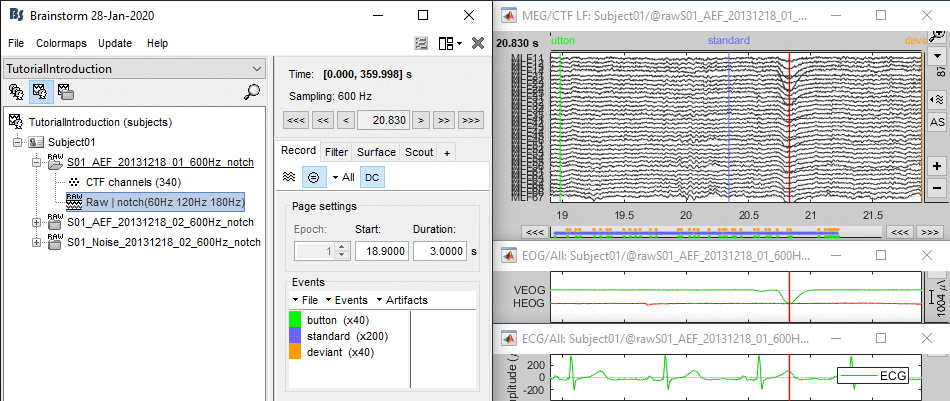
Detection (GUI)
Automatic detection: ECG
Now do the same thing for the heartbeats. In the Record tab, select the menu "SSP > Detect heartbeats". Configure the process to use the channel EEG057 (name of the ECG channel), and leave the other options to the default values.
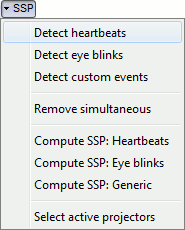
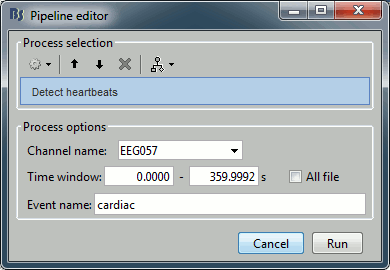
Click on Run. After the process stops, you can see a new event category "cardiac" in the Record tab, with 346 occurrences. You can check a few of them, to make sure that the "cardiac" markers really indicate the ECG peaks, and that there are not too many peaks that are skipped.
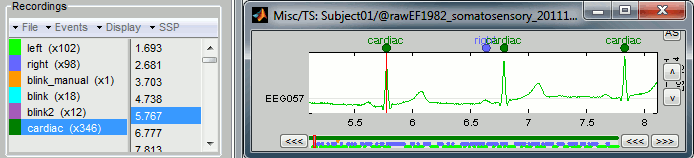
Automatic detection: VEOG
In the Record tab, select the menu: SSP > Detect eye blinks. It opens automatically the pipeline editor, with the process "Detect eye blinks" selected:
Channel name: Name of the channel that is used to perform the detection. Select or type "EEG058" as it is the name of the EOG channel
Time window: Time range that the algorithm should scan for the selected artifact. Leave the default values to process the entire file.
Event name: Name of the event group that is created for saving all the detected events. Leave the default "blink".
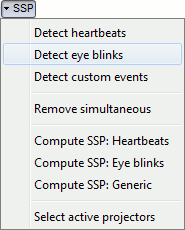
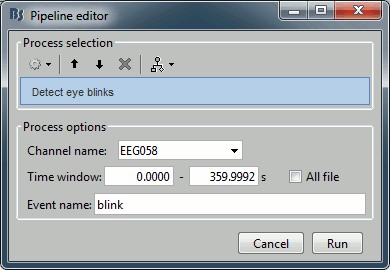
Click on Run. After the process stops, you can see two new event categories "blink" and "blink2" in the Record tab. You can review a few of them, to make sure that they really indicate the EOG events. In the Record tab, click on the "blink" event category, then on a time occurrence to jump to it in the MEG and Misc time series figures.
Two types of events are created because this algorithm not only detects specific events in a signal, it also classifies them by shape. If you go through all the events that were detected in the two categories, you would see that the "blink" are all round bumps, typical of the eye blinks. In the category "blink2", the morphologies don't look as uniform; it mixes small blinks, and ramps or step functions followed by sharp drops that could indicate eye saccades. The saccades can be observed on the vertical EOG, but if you want a better characterization of them you should also record the horizontal EOG. The detection of the saccades should be performed with a different set of parameters, using the process "Detect custom events", introduced later in this chapter.
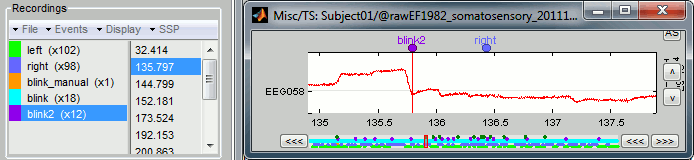
Remove simultaneous blinks/hearbeats
SSP > Remove simultaneous > cardiac / blink / 250ms
Detection (Script)
Let's perform the same detection operations on Run #02, using this time the Process1 box.
- Select the two AEF runs in the Process1 box.
- Select successively the following processes, then click on [Run]:
Events > Detect heartbeats: Select channel ECG, check "All file", event name "cardiac".
Events > Detect eye blinks: Select channel VEOG, check "All file", event name "blink".
Events > Remove simultaneous: Remove "cardiac", too close to "blink", delay 250ms.
Custom detection
Automatic detection: Custom
Those two previous processes are shortcuts for a generic process "Detect custom events". We are not going to use it here, but it is interesting to introduce it to understand how the blinks and heartbeats detection work. The logic is the following:
- The channel to analyze is read from the continuous file, for a given time window.
Frequency band: The signal is filtered in a frequency band where the artifact is easy to detect. For EOG: 1.5-15Hz ; for ECG: 10-40Hz.
Threshold: An event of interest is detected if the absolute value of the filtered signal value goes over a given number of times the standard deviation. For EOG: 2xStd, for ECG: 4xStd
Minimum duration between two events: If the filtered signal crosses the threshold several times in relation with the same artifact (like it would be the case for muscular activity recordings on an EMG channel), we don't want to trigger several events but just one at the beginning of the activity. This parameter would indicate the algorithm to take only the maximum value over the given time window; it also prevents from detecting other events immediately after a successful detection. For the ECG, this value is set to 500ms, because it is very unlikely that the heart rate of the subject goes over 120 beats per minute.
Ignore the noisy segments: If this option is selected, the detection is not performed on the segments that are much noisier than the rest of the recordings.
Enable classification: If this option is selected, the events are classified by shape, based on correlation measure. In the end, only the categories that have more than 5 occurrences are kept, all the other successful detections are ignored.
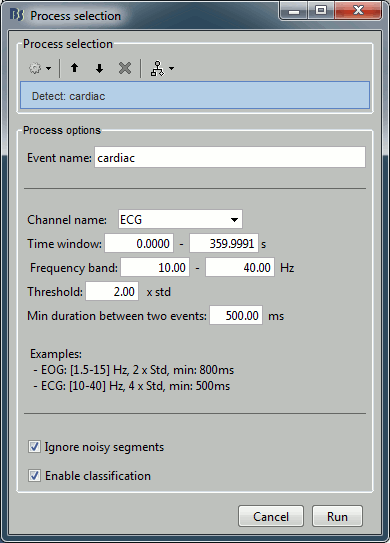
In case of failure
If you cannot get your artifacts to be detected automatically, you can browse through the recordings and mark all the artifacts manually, as explained in the previous tutorial Event markers.
