|
Size: 231
Comment:
|
Size: 382
Comment:
|
| Deletions are marked like this. | Additions are marked like this. |
| Line 7: | Line 7: |
| [[attachment:Process_block.png]] | {{attachment:Process_block.png}} 2. In the pipeline editor select the type of connectivity you would like to load. In this tutorial, we will begin with a Correlation N x N graph. |
last edit: Apr. 3, 2021 by Yaqi
Loading Connectivity Graphs
1. Drag the selected raw file into the process block. Ensure the "Process Sources" is selected on the left-hand side.
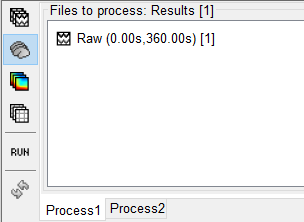
2. In the pipeline editor select the type of connectivity you would like to load. In this tutorial, we will begin with a Correlation N x N graph.
