|
Size: 2555
Comment:
|
Size: 2972
Comment:
|
| Deletions are marked like this. | Additions are marked like this. |
| Line 51: | Line 51: |
| To apply them here, drag and drop the NIRS data "S01_Block_FO_LH_Run01" in the Brainstorm process window. Click on "Run" and select Process "NIRSTORM -> Tag bad channels". | Drag and drop the NIRS data "S01_Block_FO_LH_Run01" in the Brainstorm process window. Click on "Run" and select Process "NIRSTORM -> Tag bad channels". |
| Line 54: | Line 54: |
* Remove negative channels: tag a channel as bad if it has a least one negative value. This is important for the quantification of delta [Hb] which cannot be applied if there are negative values. * Maximum proportion of saturating point: a saturating point has a value equals to the maximum of the signal. The default is at 1: remove only flat signals. If one wants to also keep flat channels, set the value to at least 1.01. |
Tutorial: Process functional NIRS data
|
|
Authors: Thomas Vincent, Zhengchen Cai
Prerequisite:
Presentation of the experiment
- Finger tapping task: 10 stimulation blocks of 30 seconds each, with rest periods of ~30 seconds
One subject, one NIRS acquisition run of 12 minutes at 10Hz
- 4 sources and 12 detectors (+ 4 proximity channels) placed above the right motor region
- Two wavelengths: 690nm and 830nm
MRI anatomy 3T from
 scanner type
scanner type
Extract stimulation events
During the experiment, the stimulation paradigm were run under matlab and sent triggers through the parallel port to the acquistion device. These stimulation events are then stored as a box signal in channel AUX2: values above a certain threshold indicate a stimulation block.
To transform this signal into Brainstorm events, drag and drop the NIRS data "S01_Block_FO_LH_Run01" in the Brainstorm process window. Click on "Run" and select Process "Events -> Detect events above threshold".
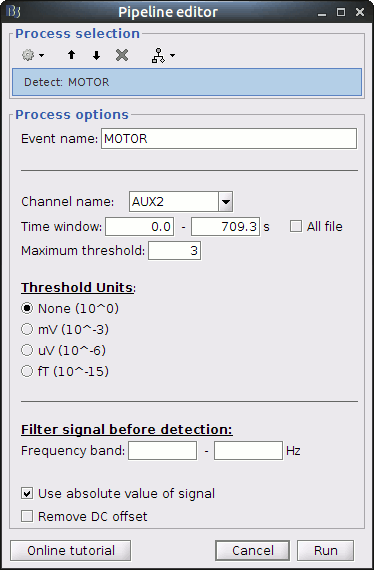
Use the following parameters:
- set "Event name" to "MOTOR"
- select "Channel name": "AUX2"
- set "Maximum threshold" to 3
- Check "Use absolute value of signal"
Then run the process.
To view the results, right-click on "Link to raw file" under "S01_Block_FO_LH_Run01" then "NIRS -> Display time series".
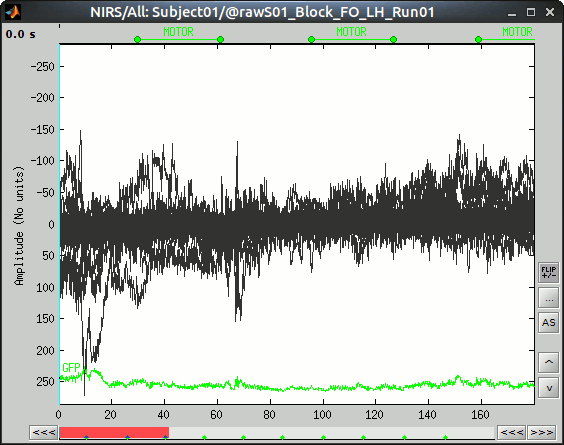
The "MOTOR" event group has been created, by 10 events, each lasting 30 sec. Events are shown in green on the top of the plot.
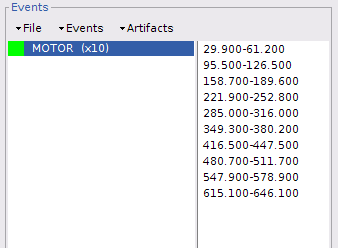
Bad channel tagging
NIRS measurement are heterogeneous (long distance measurements, movements, occlusion by hair) and the signal in several channels might not be analyzable. A first pre-processing step hence consists in removing those channels.
The following criterions may be applied to reject channels:
- some values are negative
- signal is flat (variance close to 0)
- signal has too many flat segments
Drag and drop the NIRS data "S01_Block_FO_LH_Run01" in the Brainstorm process window. Click on "Run" and select Process "NIRSTORM -> Tag bad channels".
- Remove negative channels: tag a channel as bad if it has a least one negative value. This is important for the quantification of delta [Hb] which cannot be applied if there are negative values.
- Maximum proportion of saturating point: a saturating point has a value equals to the maximum of the signal. The default is at 1: remove only flat signals. If one wants to also keep flat channels, set the value to at least 1.01.
