|
Size: 12297
Comment:
|
Size: 12302
Comment:
|
| Deletions are marked like this. | Additions are marked like this. |
| Line 2: | Line 2: |
| ''note: this page is currently under construction'' | ''note: this tutorial is currently under construction.'' |
neuromaps plugin
note: this tutorial is currently under construction.
This tutorial introduces our approach for a user-friendly implementation of neuromaps into Brainstorm.
Contents
Introduction
The neuromaps plugin in Brainstorm integrates curated annotations and tools from neuromaps to further expand the accessibility and inclusivity of brain-mapping tools, as part of an Open Science initiative. Our goal is to extend these pioneering tools, which were offered exclusively in Python, to the Brainstorm MATLAB environment to provide researchers access to cutting-edge research without any prior computer programming experience, in an intuitive point-and-click user environment. As technological and data sharing advances have increasingly moved neuroscience research towards integrative questions rooted in data science, we believe that Open Science is most impactful when everyone is provided with equal access to the newest and greatest resources in the field.
The present tutorial will demonstrate the plugin’s functionality within the Brainstorm interface; for a detailed breakdown of the algorithm, please refer to the neuromaps plugin Github.
For this first iteration, we focused on the neurotransmitter receptors and transporters. Thirty different maps from the neuromaps toolbox were selected, covering nine different neurotransmitter systems: dopamine, norepinephrine, serotonin, acetylcholine, glutamate, GABA, histamine, cannabinoid, and opioid. These maps are sourced from open-access repositories, addressing the need for a comprehensive tool that integrates standardized analytic workflows for both surface and volumetric data.
Key Features
- Two different coordinate systems:
FsAverage for surface maps- the default system used by the FreeSurfer software.
MNI152 for volumetric maps- 152 normative MRI scans developed by the Montreal Neurological Institute (to be added soon).
- Flexible framework designed to accommodate future expansions and updates.
Repository of precomputed annotations sourced from the published literature for both volumetric and surface systems, ensuring accessibility and ease of use.
All the information for these maps, including the appropriate citations to use can be found in this spreadsheet.
To obtain the surfaces, the original maps offered in MNI152 space were transformed to FsAverage using the registration fusion framework proposed in neuromaps (Buckner et al., 2011; Wu et al., 2018).
- Correlation processes that account for spatial autocorrelation.
Installing and Running the Neuromaps Plugin
From the main window go to Plugins > Anatomy > neuromaps > Install.
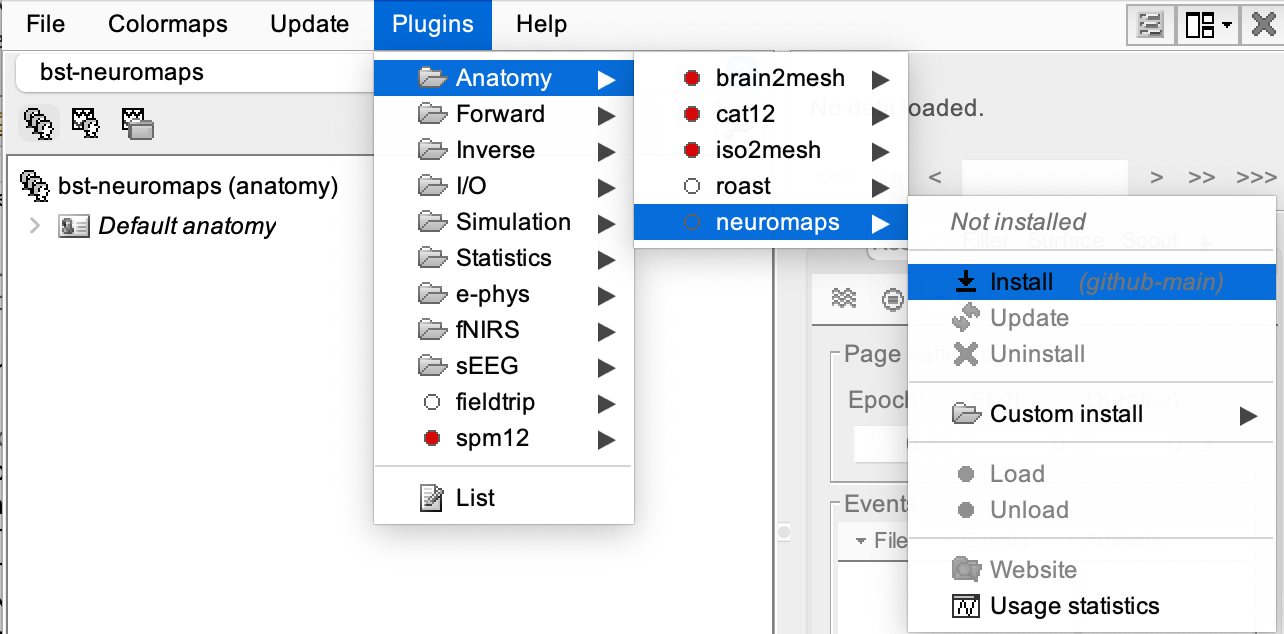
A message will appear saying, "Plugin 'Neuromaps' is not installed on your computer. Download the latest version of Neuromaps now?" click 'Yes'.
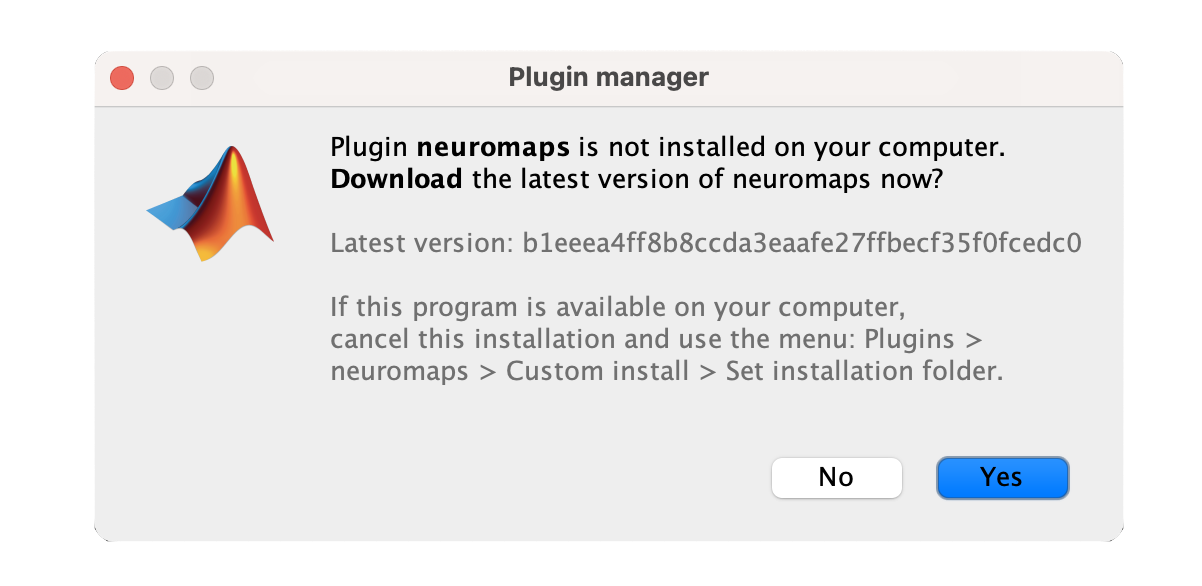
The plugin will be downloaded and installed automatically. Once installed, you will see a confirmation message.
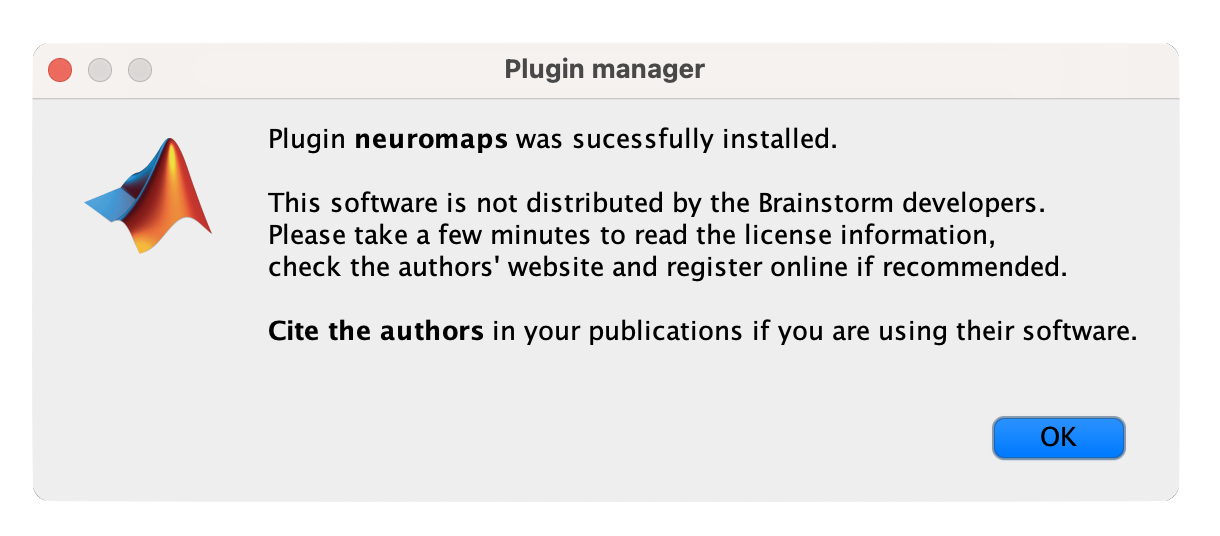
- The README file will appear; after thoroughly reviewing it, click on the "I agree" button to confirm your acceptance of the plugin's terms and conditions.
By following these steps, you will successfully install the neuromaps plugin.
Importing the Brain Annotations
Click on the [Run] button at the bottom-left corner of the Process1 tab.
When the Pipeline editor window appears, click on the first button in the toolbar under 'Process selection' (the one with a gear icon). It will show you a list of processes.
Go to Sources > Fetch brain annotations from Neuromaps.
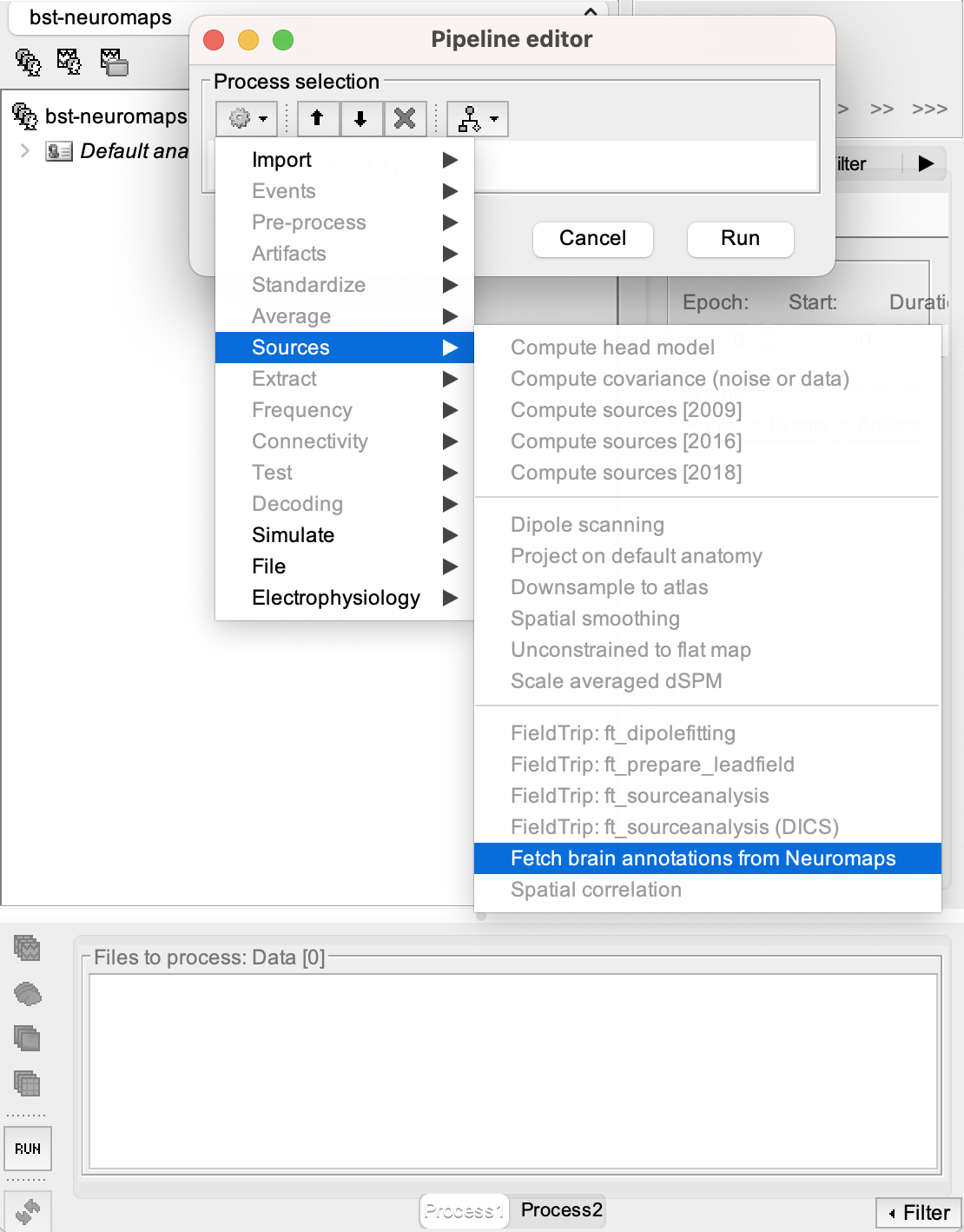
- You will be able to switch between 'Surface' or 'Volume' for the ‘Source space’ process option.
The brain annotations will be listed right under, in the name format '[neurotransmitter]:[subtype]_[tracer]_[source]_[size]_[age]' (e.g., 'Acetylcholine: VaCht_feobv_aghourian2017_N18_Age67').
Select all the maps you want to important and click Run.
Visualizing and Accessing Annotation Parameters
For the surfaces, to be able to visualize the brain annotations you can either double-click on the file or right-click > Cortical activations > Display on cortex.
Colormap
The default colormap upon opening the brain annotation is royal_gramma, but you have the option to switch to other sequential, diverging, or rainbow colormaps. Simply right-click on the brain annotation window, navigate to Colormap: Sources > Colormap.
If you modify a colormap, the changes will be applied to all the figures, saved in your user preferences and available the next time you start Brainstorm. If you wish to undo the changes and reset the colormap to its default values, click on Restore defaults or double-click on the color bar.
You also have the opportunity to customize the brightness, contrast, and decide the color mapping, among other settings. For a comprehensive list of available options with detailed instructions, please refer to the Colormaps Tutorial.
Statistical Analyses for Significance Testing
One of the main advantages of having these brain annotations in a common coordinate system is that we can statistically compare their spatial topographies. But how do we demonstrate that a brain network feature is more prominent than would be expected by chance and assess the statistical significance of associations across cortical regions?
We would use null models—operationalized theories about important and unimportant features to benchmark the statistical unexpectedness of specific features of interest. However, most statistical analyses assume that the values of observations in each sample are independent of one another. Spatial autocorrelation violates this assumption because samples taken from nearby areas are related to each other and are not independent. Spatially-naive null models—both parametric and non-parametric—yield inflated p-values and are inappropriate for significance testing of neuroimaging brain maps. When applied to spatially-autocorrelated brain maps typical of most neuroimaging data, these models approach a false positive rate of >75% and their usage in the field is discouraged (Markello, R. D., & Misic, B. 2021).
The original neuromaps workflow integrates multiple methods of performing spatial permutations for significance testing. For the plugin, we implemented the most widely adopted of these approaches—the spin method, which involves randomizing the anatomical alignment between two cortical surface maps through spherical rotation by a random angle (Alexander-Bloch et al., 2018).
Spatial correlation with brain annotations
Spatial correlation any files
Applications of neuromaps for Research
The neuromaps plugin opens up new and exciting avenues for research and can help address questions that depend crucially on anatomical localization. Below, we explore some potential uses of the bst-neuromaps plugin, supported by examples from the literature.
Advancing Integrative Research
Hansen, J. Y., Shafiei, G., Voigt, K., Liang, E. X., Cox, S. M., Leyton, M., ... & Misic, B. (2023). Integrating multimodal and multiscale connectivity blueprints of the human cerebral cortex in health and disease. Plos Biology, 21(9), e3002314.
- The authors observed a consistent primacy of molecular connectivity modes, demonstrating that correlated receptor similarity maps onto multiple phenomena. This reveals both the similar and complementary ways in which connectivity modes reflect cortical geometry, structure, and disease. Neuromaps can assist in constructing a multimodal wiring map and significantly contribute to the integrative study of interregional relationships in the human cerebral cortex.
Colocalization of Chemical Receptors and Active Brain Regions
da Silva Castanheira, J., Wiesman, A. I., Hansen, J. Y., Misic, B., Baillet, S., Network, Q. P., & PREVENT-AD Research Group. (2023). Neurophysiological brain-fingerprints of motor and cognitive decline in Parkinson’s disease. medRxiv.
- Subject-level data can be contextualized against the brain annotations contained in the plugin to produce a subject-specific ‘fingerprint’ of how individuals express different structural and functional brain phenotypes.
- The figure below shows topographical alignment between spectral brain-fingerprints, the functional hierarchy of cortex, and neurotransmitter systems.
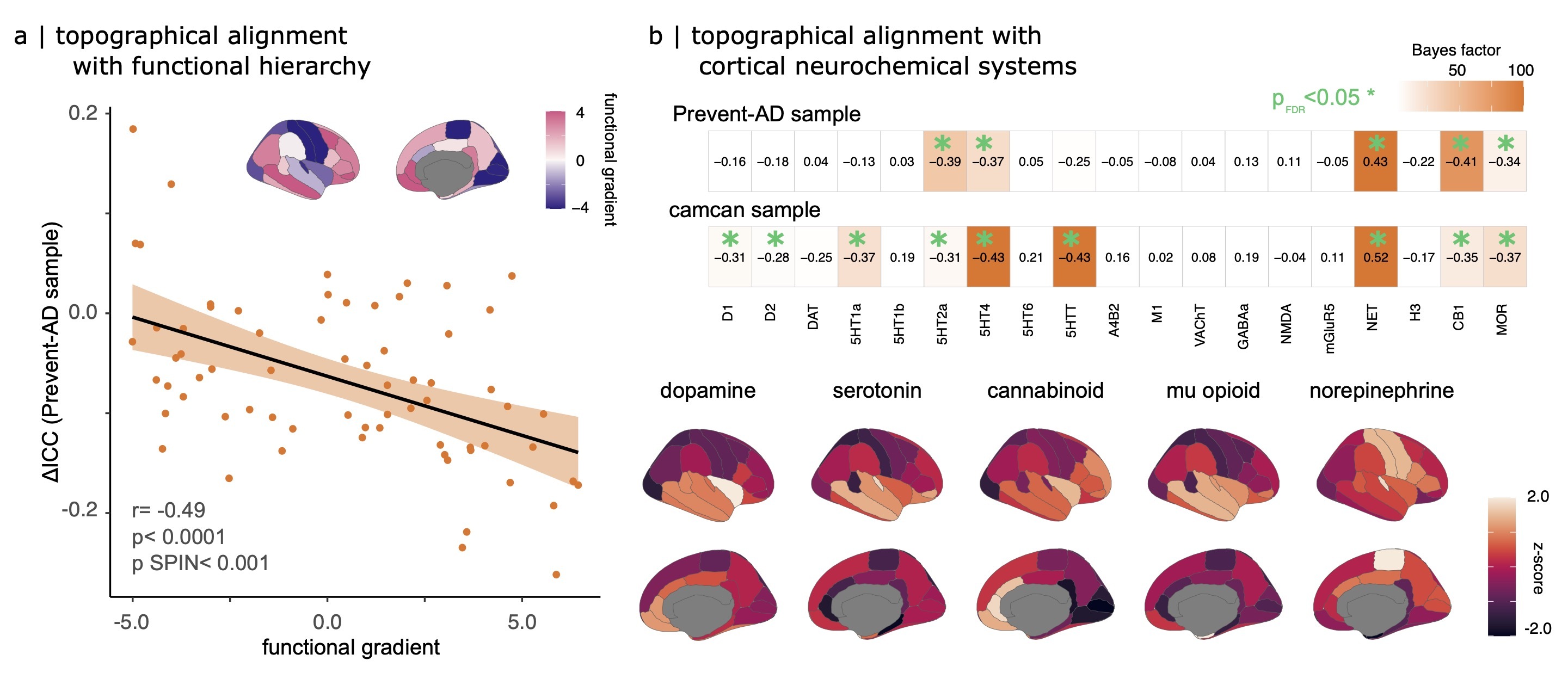
Identification of Specific Neurochemical Targets for Potential Future Clinical Treatments
Wiesman, A. I., da Silva Castanheira, J., Degroot, C., Fon, E. A., Baillet, S., Network, Q. P., & Prevent-Ad Research Group. (2023). Adverse and compensatory neurophysiological slowing in Parkinson’s disease. Progress in Neurobiology, 231, 102538.
- neuromaps has the potential to enhance the integration of neurophysiological and neurochemical data for a more comprehensive understanding of brain function, and assist in the identification of specific neurochemical targets for potential future clinical treatments.

- The above figure illustrates how the clinical relationships of neurophysiological slowing in patients with Parkinson's disease are aligned topographically with selective neurotransmitter system densities and sensory-association organization, namely dopamine, serotonin, GABA, and norepinephrine systems.
Acknowledgements
All credit for the conception of the original neuromaps algorithm is due to Ross D. Markello, Justine Y. Hansen, Zhen-Qi Liu, Vincent Bazinet, Golia Shafiei, Laura E. Suárez, Nadia Blostein, Jakob Seidlitz, Sylvain Baillet, Theodore D. Satterthwaite, M. Mallar Chakravarty, Armin Raznahan & Bratislav Misic. The appropriate citation for neuromaps is as follows:
Markello, R.D., Hansen, J.Y., Liu, ZQ. et al. neuromaps: structural and functional interpretation of brain maps. Nat Methods 19, 1472–1479 (2022).
If you used any of the included maps, please also cite the original papers that publish the data. References for each map can be found in this spreadsheet.
- If you used the surface maps which were transformed using the registration fusion framework, please also cite:
Wu, J. et al. Accurate nonlinear mapping between MNI volumetric and FreeSurfer surface coordinate systems. Hum. Brain Mapp. 39, 3793–3808 (2018).
Contributing
We welcome contributions from the community to help improve and expand the functionality of the neuromaps plugin. Feel free to submit pull requests on the Github repository, report issues, or provide suggestions below! Your feedback is invaluable in ensuring a user-friendly experience for researchers worldwide. We believe that Open Science is most impactful when the countless everyone is provided with equal access to the newest and greatest resources in the field.
