|
Size: 6484
Comment:
|
Size: 9751
Comment:
|
| Deletions are marked like this. | Additions are marked like this. |
| Line 58: | Line 58: |
| == BIDS specifications == | == BIDS specifications [TODO] == |
| Line 75: | Line 75: |
| * Drag and drop all the subjects into the Process1 box, then select the following processes: * Import recordings > '''Convert to continuous''': Continuous * Frequency > '''Power spectrum density (Welch)''': All file, Window=4s, 50% overlap, Individual <<BR>><<BR>> {{attachment:psd_process.gif||width="573",height="325"}} * Run, then check the quality of the PSD for all the files, as documented in [[http://neuroimage.usc.edu/brainstorm/Tutorials/ArtifactsFilter#Interpretation_of_the_PSD|this tutorial]]. <<BR>><<BR>> {{attachment:psd_before.gif||width="343",height="152"}} |
* Drag and drop all the subjects into the Process1 box, and click on [Run]. * Select process: '''Import recordings >''' '''Convert to continuous''': Continuous * Add process: '''Frequency >''' '''Power spectrum density (Welch)''': All file, 4s, 50% overlap, Individual <<BR>><<BR>> {{attachment:psd_process.gif||width="573",height="325"}} * Run, then check the quality of the PSD for all the files, as documented in [[http://neuroimage.usc.edu/brainstorm/Tutorials/ArtifactsFilter#Interpretation_of_the_PSD|this tutorial]]. <<BR>><<BR>> {{attachment:psd_before.gif||width="343",height="152"}} |
| Line 80: | Line 80: |
| * In Process1, keep the same files selected and run the following processes: * Pre-process > '''Notch filter''': 60 120 180 240 300 Hz, MEG * Pre-process > '''Band-pass filter''': High-pass filter at 0.3Hz (low cutoff=0.3, high cutoff=0) * Frequency > '''Power spectrum density (Welch)''': Same options <<BR>><<BR>> {{attachment:filter_process.gif||width="597",height="342"}} |
* In Process1, keep the same files selected and click on [Run]. |
| Line 85: | Line 82: |
| == Resting state metrics == | * Select process: '''Pre-process >''' '''Notch filter''': 60 120 180 240 300 Hz, Process the entire file at once * Add process: '''Pre-process >''' '''Band-pass filter''': High-pass filter at 0.3Hz, 60dB, Process entire file. * Add process: '''Frequency >''' '''Power spectrum density (Welch)''': Same options <<BR>><<BR>> {{attachment:filter_process.gif||width="597",height="342"}} * Run, then check the PSD after filtering. <<BR>><<BR>> {{attachment:psd_after.gif||width="389",height="140"}} * Delete all the folders corresponding to the original recordings (_meg) and the notch filtered data (_meg_notch). Only keep the fully processed files (_meg_notch_high). <<BR>><<BR>> {{attachment:delete_original.gif||width="429",height="169"}} {{attachment:delete_after.gif||width="228",height="263"}} == Artifact cleaning == We will now run the automatic procedure for cleaning the hearbeats, as described in the introduction tutorials ([[Tutorials/ArtifactsDetect|detection]], [[Tutorials/ArtifactsSsp|SSP]]). The results we want to illustrate here are robust enough, the recordings do not need to be processed any further. If you want to improve the quality of the data with more manual cleaning (blinks, saccades, movements, bad segments), please refer to the introduction tutorials. * In Process1, select all the subject rest recordings ('''task-rest'''). * Select process: '''Events > Detect heartbeats''': ECG, All file, cardiac * Add process: '''Artifacts > SSP: Heartbeats''': cardiac, MEG, Use existing SSP * Add process: '''File > Snapshot''': Sensor/MRI registration * Add process: '''File > Snapshot''': SSP projectors<<BR>><<BR>> {{attachment:ssp_process.gif||width="548",height="304"}} * Run, then review the registration and the SSP topographies for all the subjects. Make sure that the subjects' heads are well aligned in the MEG, and that the spatial components that are removed are really representative of the cardiac artifact. <<BR>><<BR>> {{attachment:ssp_report.gif||width="489",height="378"}} == Source estimation == * In Process1, select all the noise recordings ('''task-noise'''). * Run process: '''Sources > Compute covariance''': All file, Noise covariance, Copy to other folders. <<BR>><<BR>> {{attachment:noiscov_process.gif||width="584",height="468"}} * In Process1, select all the subject rest recordings ('''task-rest'''). * Run process: '''Sources > Compute head model''': Cortex surface, MEG=Overlapping spheres. <<BR>><<BR>> {{attachment:headmodel_process.gif||width="574",height="423"}} * Run process: '''Sources > Compute sources [2016]''': Kernel only, one per file, dSPM, constrained. <<BR>><<BR>> {{attachment:inverse_process.gif||width="629",height="289"}} == Power maps == We have now access to continuous recordings in source space, we can estimate the average power over this resting period, for various frequency bands. * In Process1, select all the subject rest recordings ('''task-rest'''), click the '''[Process sources]''' button. * Select process: '''Frequency > Power spectrum density (Welch)''': All file, 4s, Frequency bands. * Add process: '''Standardize > Spectral flattening''': Relative power (divide by total power). * Add process: '''Sources > Project on default anatomy''': Cortex * Add process: '''Sources > Spatial smoothing''': FWHM=3mm, Overwrite<<BR>><<BR>> {{attachment:psd_sources_process.gif||width="656",height="359"}} <<BR>><<BR>> {{attachment:psd_sources_normalize.gif||width="634",height="330"}} * Average across subjects * Same for the sensors == Resting state metrics [TODO] == |
| Line 88: | Line 124: |
| => Ask sylvain to review |
Resting state recordings from the OMEGA database
[WARNING: Tutorial under construction, not ready for public use]
Authors: Francois Tadel, Guiomar Niso, Elizabeth Bock, Sylvain Baillet
This tutorial introduces how to download resting state recordings from the OMEGA database and process them into Brainstorm. The goal is evaluate where in the brain is distributed the power in specific frequency bands at rest. This example includes only 5 healthy subjects, but the same pipeline can be applied over larger populations.
Contents
OMEGA database
The Open MEG Archive (OMEGA) is the fruit of a collaborative effort by the McConnell Brain Imaging Centre and the Université de Montréal to build a centralised repository in which to regroup MEG data for open dissemination. This continuously expanding repository also contains anatomical MRI volumes, demographic and questionnaire information, and eventually will feature other forms of electrophysiological data (e.g. EEG, field, and cell recordings). OMEGA features the technological framework for multi-centric data aggregation, and is amongst the largest freely available resting-state MEG datasets presently available.
You are free to use all data in OMEGA for research purposes; however, we ask that you please cite the following reference in your publications if you have used data from OMEGA:
Niso G, Rogers C, Moreau JT, Chen LY, Madjar C, Das S, Bock E, Tadel F, Evans A, Jolicoeur P, Baillet S
OMEGA: The Open MEG Archive, Neuroimage, 2015.
Presentation of the experiment
Experiment
- 5 subjects x 5 minute resting sessions, eyes open
MEG acquisition
Acquisition at 2400Hz, with a CTF 275 MEG system,
- Recorded at the Montreal Neurological Institute in 2015-2016.
- Anti-aliasing low-pass filter at 600Hz, files saved with the CTF 3rd order gradient compensation.
- Recorded channels (at least 297):
- 26 MEG reference sensors (#2-#27)
- 270 MEG axial gradiometers (#28-#297)
- 1 ECG bipolar (EEG057/#298) - Not available in the empty room recordings
- 1 vertical EOG bipolar (EEG058/#299) - Not available in the empty room recordings
- 1 horizontal EOG bipolar (EEG059/#300) - Not available in the empty room recordings
The data in this dataset has been formatted along the BIDS specifications (Brain Imaging Data Structure, http://bids.neuroimaging.io)
Head shape and fiducial points
3D digitization using a Polhemus Fastrak device driven by Brainstorm. The .pos files contain:
- The center of the CTF coils,
The anatomical references we use in Brainstorm: nasion and ears as illustrated here,
- Around 150 head points distributed on the hard parts of the head (no soft tissues).
Subject anatomy
- Structural T1 image recorded with a 1.5T MRI (defaced for anonymization purposes)
Processed with FreeSurfer 5.3
- The anatomical fiducials (NAS, LPA, RPA) have already been marked and saved in the files fiducials.m
Download and installation
First, make sure you have at least 40Gb of free space on your hard drive (raw files: 12Gb).
- The OMEGA database is not in it its final release stage, so we temporarily distribute the 5 subjects used in this tutorial from the Brainstorm website.
Go to the Download page, and download the file: sample_omega.zip
- Unzip it in a folder that is not in any of the Brainstorm folders (program folder or database folder).
Start Brainstorm (Matlab scripts or stand-alone version). For help, see the Installation page.
Select the menu File > Create new protocol. Name it "TutorialOmega" and select the options:
"No, use individual anatomy",
"No, use one channel file per condition".
BIDS specifications [TODO]
Description of the initiative and its current stage of development.
The files that have been imported with this process are the following:
sample_omega/derivatives/freesurfer/sub-000*_ses-0001: MRIs processed with FreeSurfer.
- sample_omega/sub-000*/ses-0001/meg/*_task-rest_run-01_meg.ds: Resting MEG recordings
- sample_omega/sub-000*/ses-0001/meg/*_task-noise_run-01_meg: Empty room recordings
Import the dataset
The datasets following the BIDS specifications can be imported automatically in Brainstorm.
Select the menu File > Load protocol > Import BIDS dataset > Select the folder sample_omega.
Keep the default values for all the questions that may be asked during the import process (eg. number of vertices in the cortex surfaces). Once finished, you should be able to access the data for the 5 subjects in your database explorer: anatomy, and subject and noise recordings.
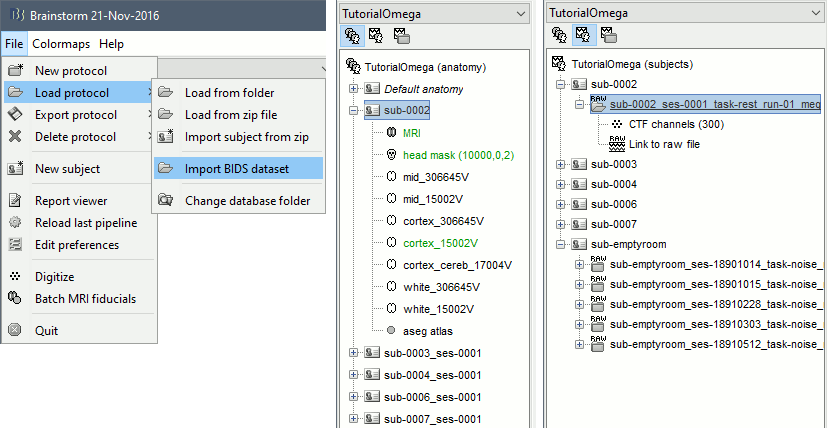
Pre-processing
- Switch to the functional view of the protocol (second button above the database explorer).
- Drag and drop all the subjects into the Process1 box, and click on [Run].
Select process: Import recordings > Convert to continuous: Continuous
Add process: Frequency > Power spectrum density (Welch): All file, 4s, 50% overlap, Individual
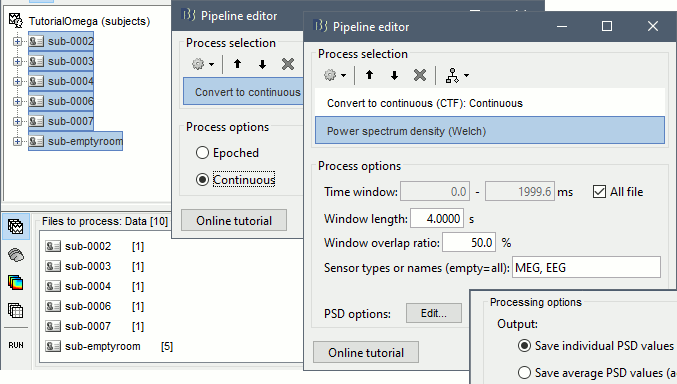
Run, then check the quality of the PSD for all the files, as documented in this tutorial.
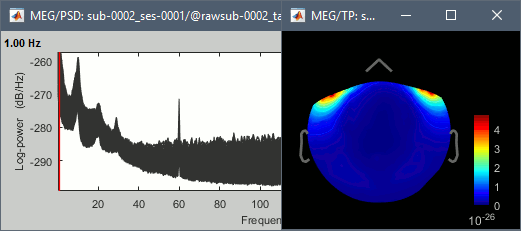
- In Process1, keep the same files selected and click on [Run].
Select process: Pre-process > Notch filter: 60 120 180 240 300 Hz, Process the entire file at once
Add process: Pre-process > Band-pass filter: High-pass filter at 0.3Hz, 60dB, Process entire file.
Add process: Frequency > Power spectrum density (Welch): Same options
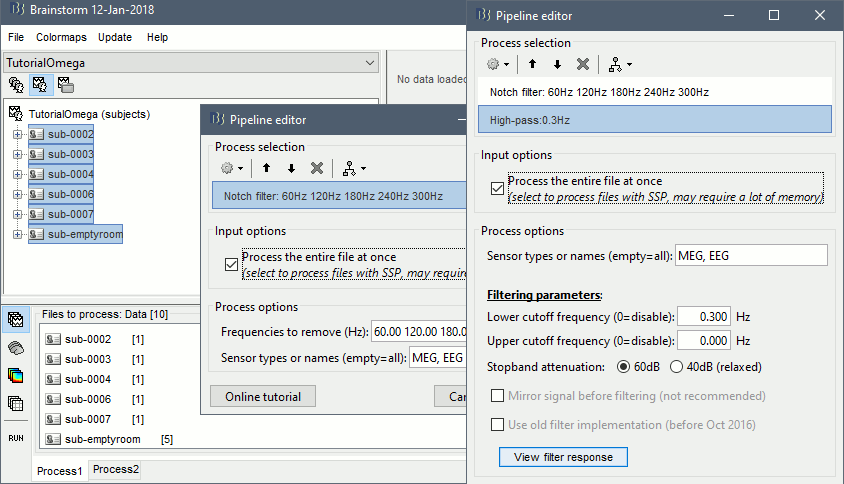
Run, then check the PSD after filtering.
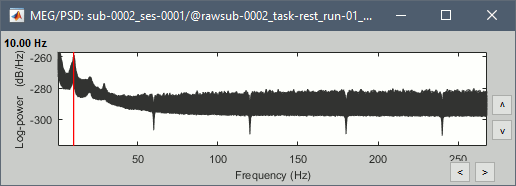
Delete all the folders corresponding to the original recordings (_meg) and the notch filtered data (_meg_notch). Only keep the fully processed files (_meg_notch_high).
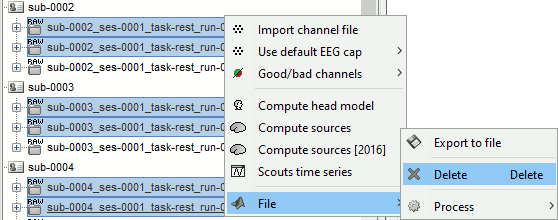

Artifact cleaning
We will now run the automatic procedure for cleaning the hearbeats, as described in the introduction tutorials (detection, SSP). The results we want to illustrate here are robust enough, the recordings do not need to be processed any further. If you want to improve the quality of the data with more manual cleaning (blinks, saccades, movements, bad segments), please refer to the introduction tutorials.
In Process1, select all the subject rest recordings (task-rest).
Select process: Events > Detect heartbeats: ECG, All file, cardiac
Add process: Artifacts > SSP: Heartbeats: cardiac, MEG, Use existing SSP
Add process: File > Snapshot: Sensor/MRI registration
Add process: File > Snapshot: SSP projectors
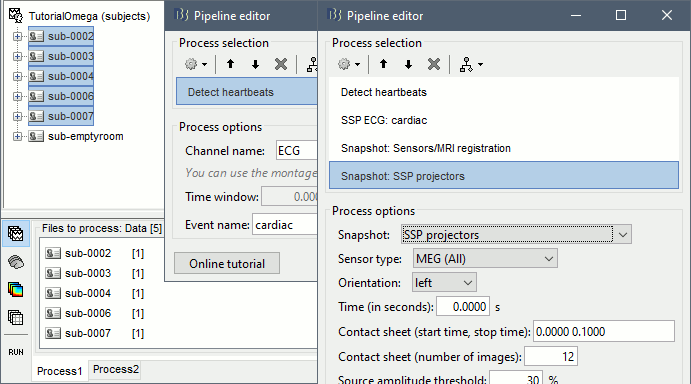
Run, then review the registration and the SSP topographies for all the subjects. Make sure that the subjects' heads are well aligned in the MEG, and that the spatial components that are removed are really representative of the cardiac artifact.
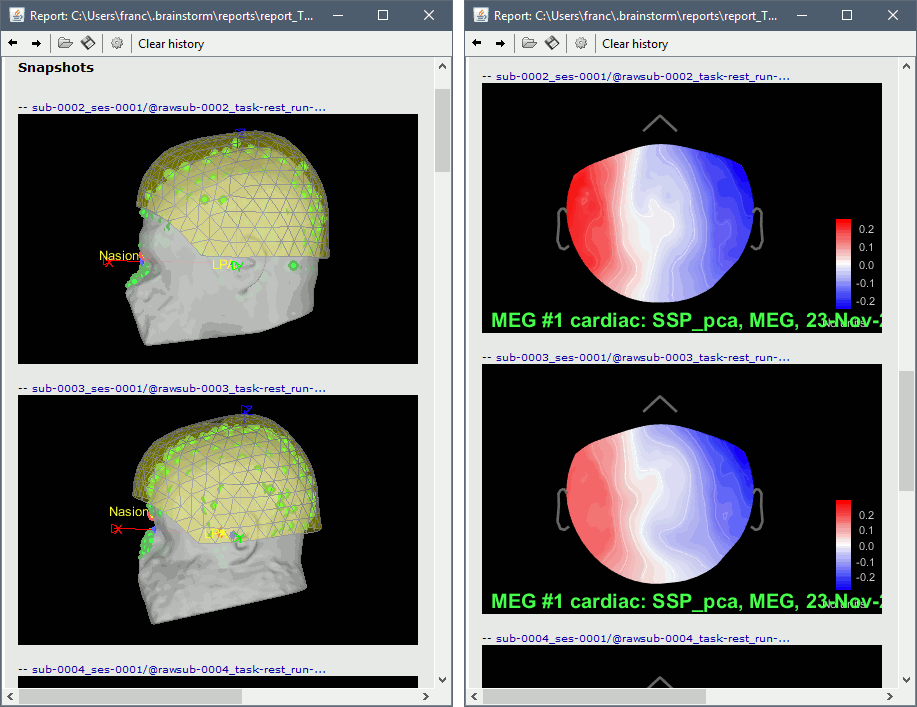
Source estimation
In Process1, select all the noise recordings (task-noise).
Run process: Sources > Compute covariance: All file, Noise covariance, Copy to other folders.
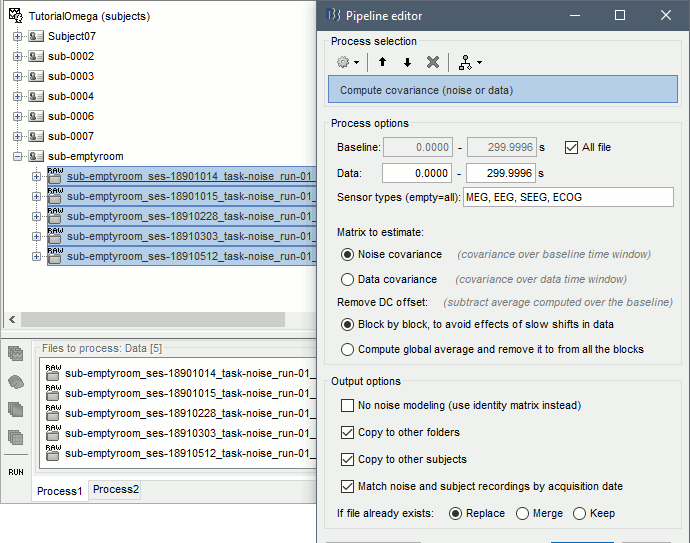
In Process1, select all the subject rest recordings (task-rest).
Run process: Sources > Compute head model: Cortex surface, MEG=Overlapping spheres.
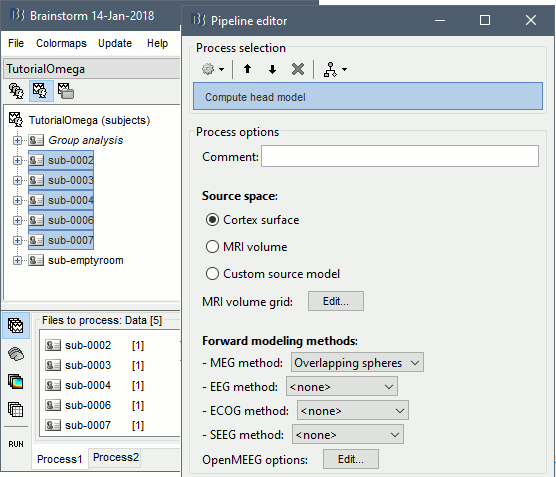
Run process: Sources > Compute sources [2016]: Kernel only, one per file, dSPM, constrained.
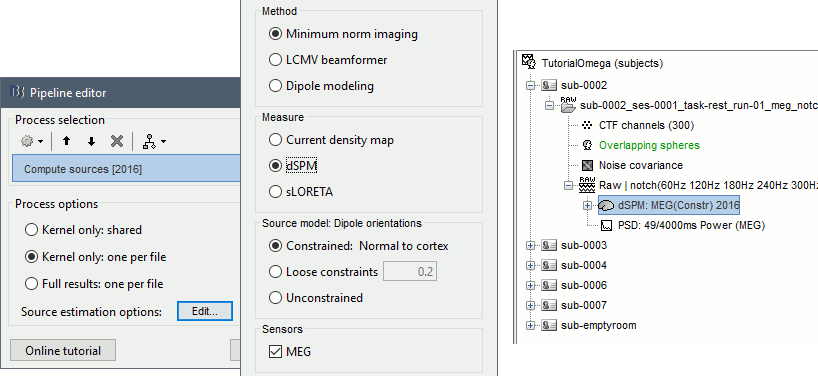
Power maps
We have now access to continuous recordings in source space, we can estimate the average power over this resting period, for various frequency bands.
In Process1, select all the subject rest recordings (task-rest), click the [Process sources] button.
Select process: Frequency > Power spectrum density (Welch): All file, 4s, Frequency bands.
Add process: Standardize > Spectral flattening: Relative power (divide by total power).
Add process: Sources > Project on default anatomy: Cortex
Add process: Sources > Spatial smoothing: FWHM=3mm, Overwrite
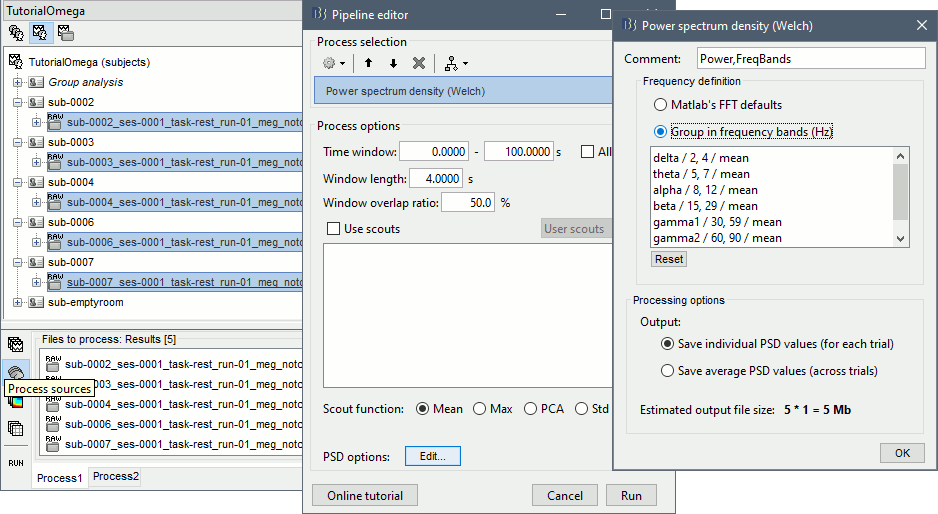
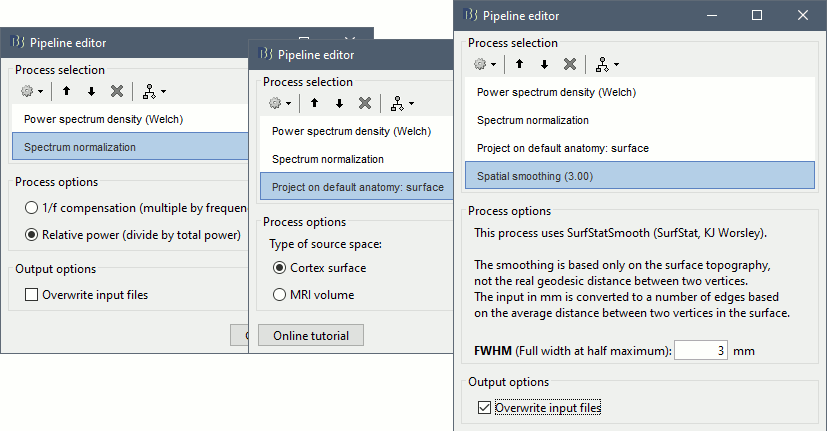
- Average across subjects
- Same for the sensors
Resting state metrics [TODO]
Discuss what measures can be used in resting state MEG...
