|
Size: 2435
Comment:
|
Size: 2525
Comment:
|
| Deletions are marked like this. | Additions are marked like this. |
| Line 28: | Line 28: |
| <TODO> | ==== Pre scanning setup ==== 1. |
| Line 30: | Line 31: |
| == The Digitize using Revopoint GUI in Brainstorm == | ==== Scanning ==== 1. ==== Saving and exporting ==== 1. == Digitize using Revopoint GUI in Brainstorm == |
Digitize EEG sensor locations and head shape using 3D Scanners (UNDER CONSTRUCTION)
Authors: Yash Shashanka Vakilna, Wayne Mead, Anand Joshi, Chinmay Chinara, Takfarinas Medani, Raymundo Cassani
Contents
Background
EEG allows the monitoring and recording of electrical brain activity from multiple electrodes placed on the scalp. EEG-based cortical current density mapping requires accurate knowledge of the locations of the electrodes on the scalp. The number and placement of electrodes vary from a few to high-density models with hundreds of electrodes. Researchers and clinicians have developed some solutions for precise electrode localization. The most common approach uses an electromagnetic digitizer (e.g. Polhemus). However, these methods are typically not easy to use, require skilled technicians, and the procedures are time-consuming and subject to errors.
This study presents Revopoint, an affordable and advanced 3D scanner that uses structured light approach for mapping the scalp surface and automatically identifying each electrode's 3D location and label.
The Hardware
Revopoint hardware package comes with the 3D Scanner with tripod and a USB-C cable.
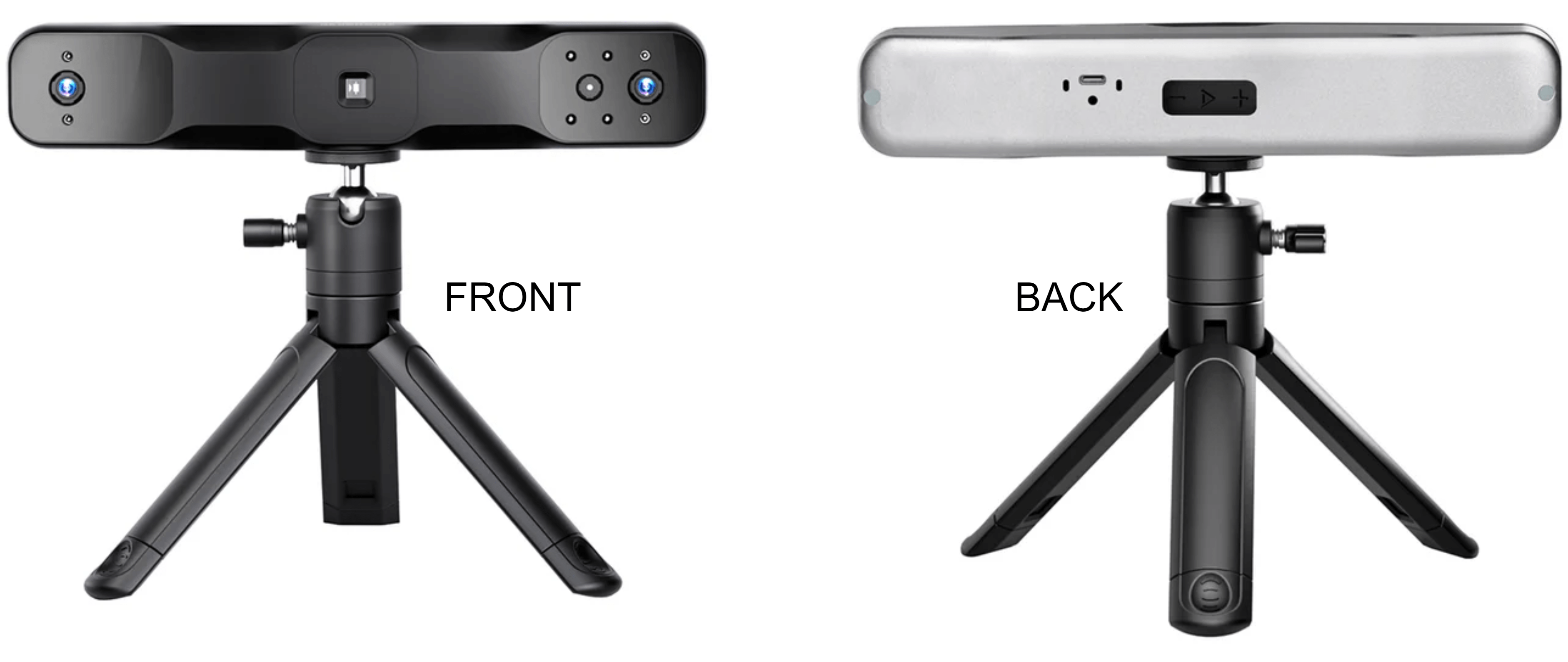
<TODO: more about the hardware>
System requirements
- Windows: Windows 10/11 (64-bit)
- RAM: 8 GB or better
- Processor: Intel Core i5 10th Generation or better
- Mac OS X: 10.7+
Revo Scan software
Revopoint uses the Revo Scan software to do the scanning of a subject wearing EEG cap and generate a 3D mesh. This mesh can then be imported into Brainstorm to automatically detect and label the electrodes in it.
Installation
Download the software from their webpage based on your Operating System (OS).
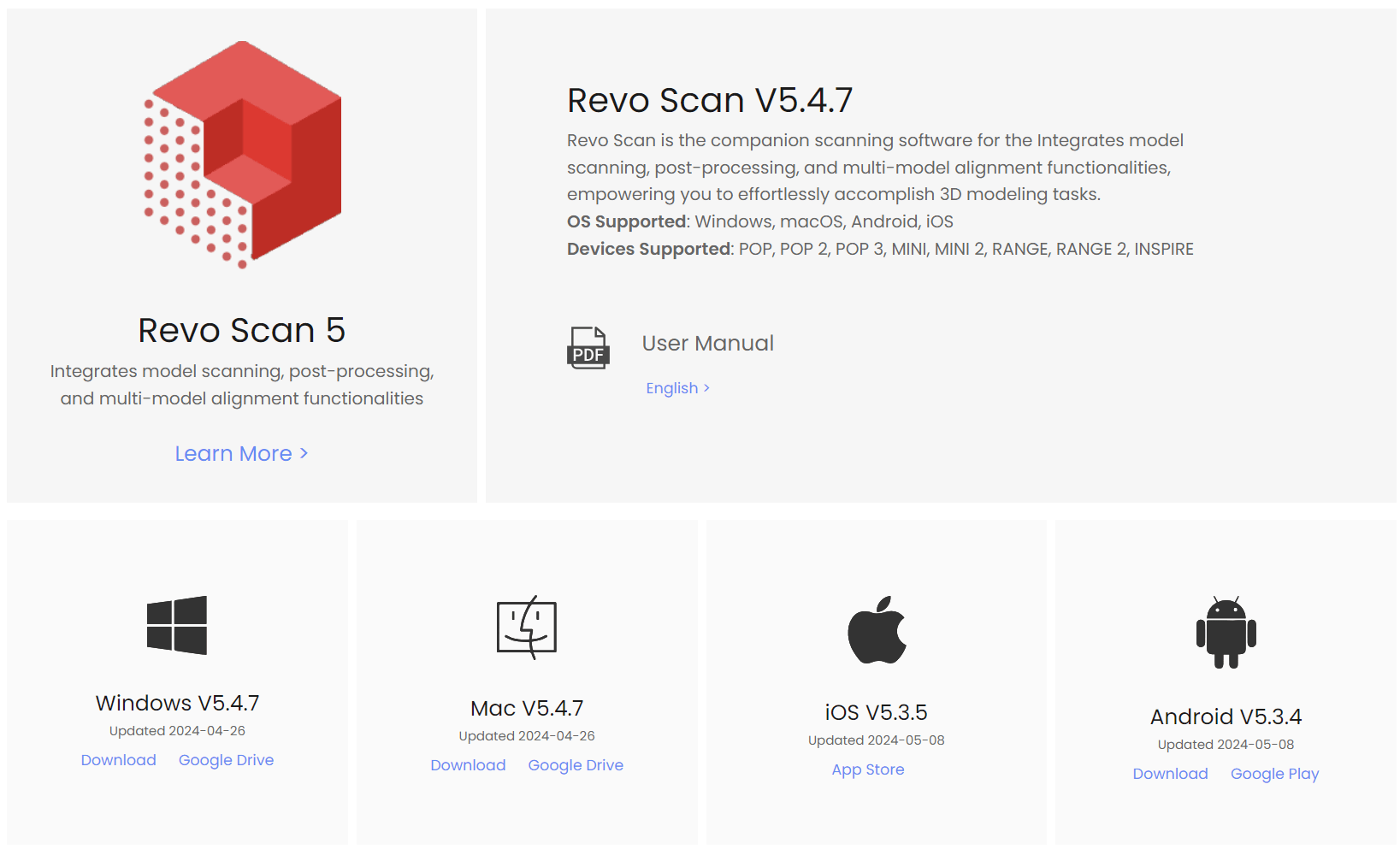
Install it by keeping the defaults. After it has finished installing click on Complete.
![[ATTACH] [ATTACH]](/moin_static1911/brainstorm1/img/attach.png)
Running the software
Pre scanning setup
Scanning
Saving and exporting
Digitize using Revopoint GUI in Brainstorm
<TODO>
Automated process
<TODO>
