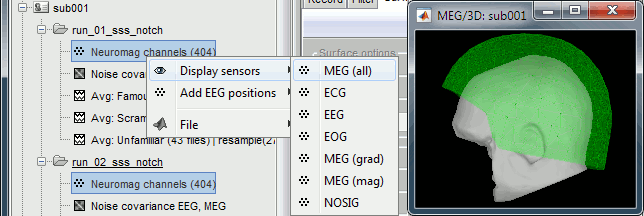MEG visual tutorial: Group analysis
Authors: Francois Tadel, Elizabeth Bock.
The aim of this tutorial is to reproduce in the Brainstorm environment the analysis described in the SPM tutorial "Multimodal, Multisubject data fusion". The data processed here consists in simultaneous MEG/EEG recordings of 19 subjects performing simple visual task on a large number of famous, unfamiliar and scrambled faces. This tutorial follows another page that explains how to process one single subject in details.
Contents
License
This dataset was obtained from the OpenfMRI project (http://www.openfmri.org), accession #ds117. It is made available under the Creative Commons Attribution 4.0 International Public License. Please cite the following reference if you use these data:
Wakeman DG, Henson RN, A multi-subject, multi-modal human neuroimaging dataset, Scientific Data (2015)
Any questions, please contact: rik.henson@mrc-cbu.cam.ac.uk
Download and installation
You can follow this tutorial after processing the recordings for the 19 subjects (6 runs per subject) as illustrated in the single subject tutorial. Otherwise, we provide a Brainstorm protocol that includes all the imported data, downsampled at 275Hz.
Go to the Download page, download the file TutorialGroup.zip.
- Unzip this file in your Brainstorm database folder (brainstorm_db).
In Brainstorm, menu File > Load protocol > Load from folder > Select brainstorm_db/TutorialGroup
Overview of the analysis
Database structure
The
Subject coregistration
For each subject, all the runs have been registered to a common head position with MaxFilter. To verify this, select all the channel files within one subject, right-click > Display sensors > MEG (all). The surfaces representing the MEG helmet are perfectly overlapping for all the runs. When the runs are not aligned, it looks like this.
This means that we can safely average or compare the MEG sensor values across runs within one subject. However, it is not reliable to average MEG recordings across subjects, because of the anatomical differences between subjects.
This doesn't mean that we can estimate the sources only once per subject. We have computed different SSP projectors and different bad channels for the each acquisition run. To be able to use this information efficiently we should estimate the sources for the trial averages for each run, then average the sources across runs.
The forward model is the same for all the runs of each subject, therefore it can be computed for the first run and copied to all the other runs.
Objectives
The objectives for this tutorial are to reproduce the analysis presented in ....
- 1
- 2
- 3
The methodology that we will follow for computing the averages and the other statistics are described in the tutorial "Workflows".
Subject and group averages