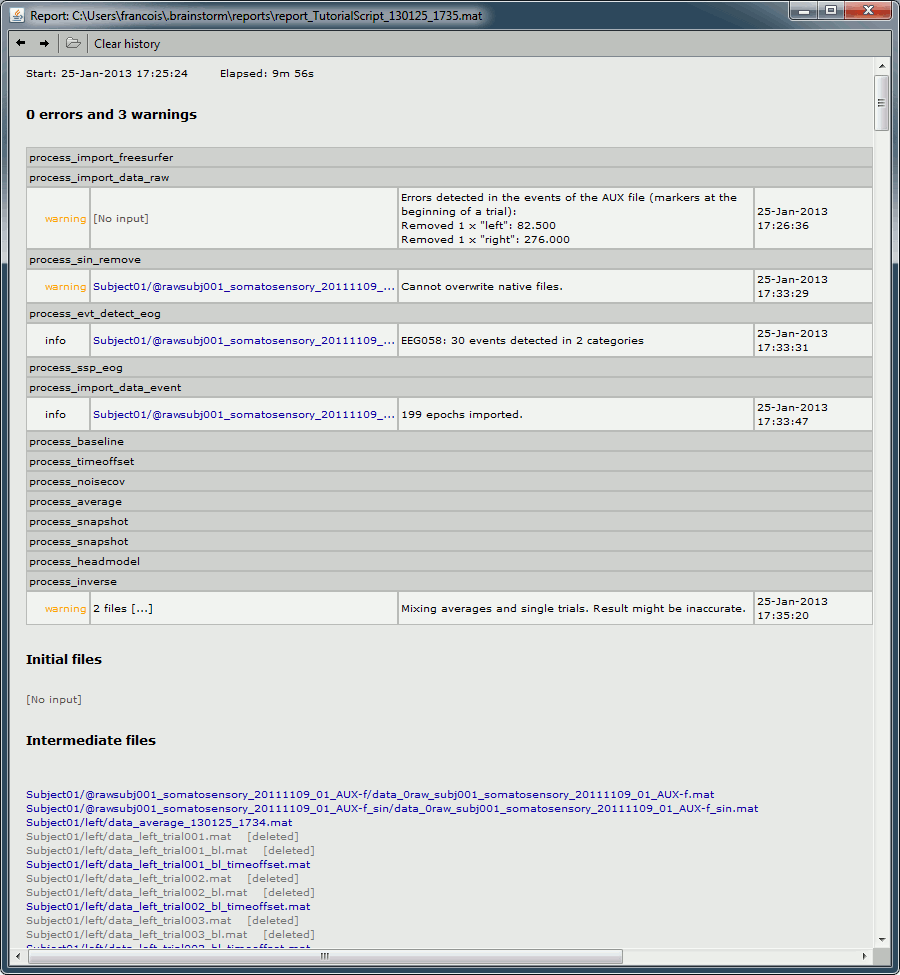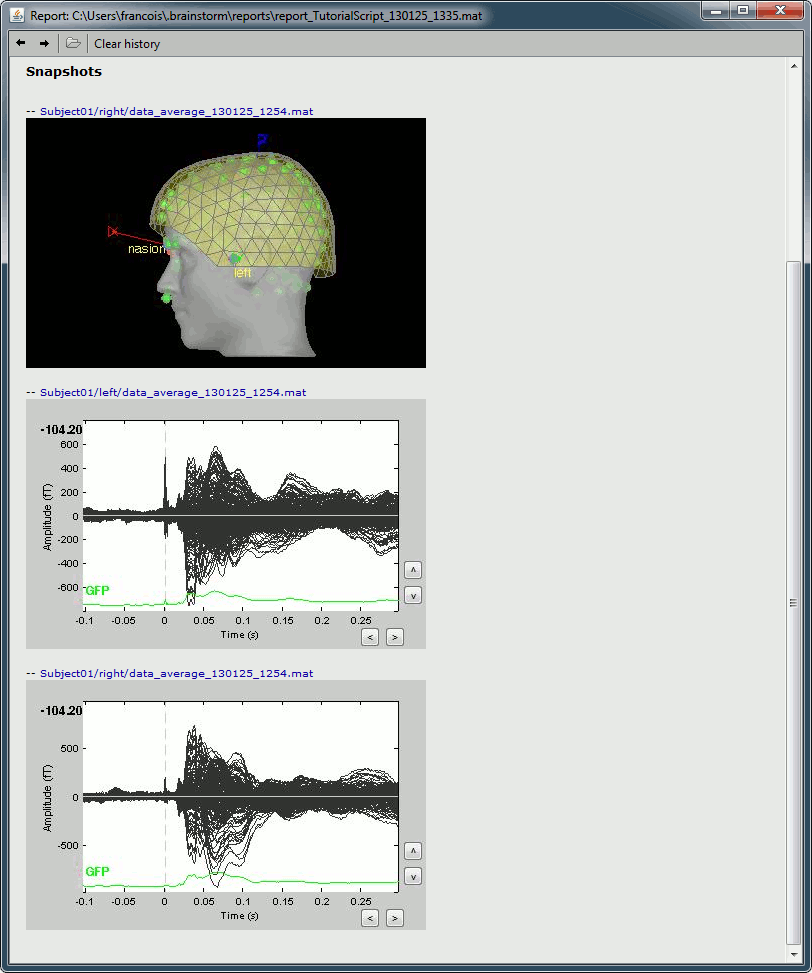|
Size: 10308
Comment:
|
Size: 10519
Comment:
|
| Deletions are marked like this. | Additions are marked like this. |
| Line 2: | Line 2: |
| ''Authors: Francois Tadel'' |
|
| Line 9: | Line 11: |
| Select the menu File > Create new protocol. Name it "'''!TutorialScript'''" and select the options: | Select the menu File > Create new protocol. Name it "'''TutorialScript'''" and select the options: |
| Line 16: | Line 18: |
| === Import anatomy > Import FreeSurfer folder === * Subject name: Subject01 * Folder to import: Select the folder sample_raw/Anatomy * Number of vertices (cortex): 15000 |
=== Import anatomy > Import anatomy folder === * Folder to import: sample_raw/Anatomy <<BR>>File format: "FreeSurfer folder" |
| Line 23: | Line 23: |
| {{attachment:procImportFs.gif}} === Import recordings > Create link to raw file === Input: None; Output: Raw file {{attachment:procLinkRaw.gif|procImportFs.gif}} === Pre-process > Sinusoid removal (notch) === |
{{attachment:process_import_freesurfer.gif}} === Import -> Import recordings > Create link to raw file === * File to import: Select the folder sample_raw/Data/subj001_somatosensory_20111109_01_AUX-f.ds * Input: None; Output: Raw file {{attachment:process_import_data_raw.gif}} === Pre-process > Notch filter === |
| Line 33: | Line 34: |
| {{attachment:procSin.gif|procImportFs.gif}} === Artifacts > Detect eye blinks === |
{{attachment:process_sin_remove.gif}} === Events > Detect eye blinks === |
| Line 38: | Line 39: |
| {{attachment:procDetectEog.gif|procImportFs.gif}} === Artifacts > Compute SSP: eye blinks === |
{{attachment:process_evt_detect_eog.gif}} === Events > Compute SSP: eye blinks === |
| Line 43: | Line 44: |
| {{attachment:procSspEog.gif|procImportFs.gif}} === Import recordings > Import MEG/EEG : Events === |
{{attachment:process_ssp_eog.gif}} === Import -> Import recordings > Import MEG/EEG : Events === |
| Line 48: | Line 49: |
| {{attachment:procImportEvt.gif|procImportFs.gif}} | {{attachment:process_import_data_event.gif}} |
| Line 53: | Line 54: |
| {{attachment:procBaseline.gif|procImportFs.gif}} | {{attachment:process_baseline.gif}} === Pre-process > Add time offset === Input: 199 epochs ; Output: 199 epochs {{attachment:process_timeoffset.gif}} |
| Line 60: | Line 66: |
| {{attachment:procNoiseCov.gif|procImportFs.gif}} | {{attachment:process_noisecov.gif}} |
| Line 65: | Line 71: |
| {{attachment:procAverage.gif|procImportFs.gif}} | {{attachment:process_average.gif}} |
| Line 70: | Line 76: |
| {{attachment:procSnapReg.gif|procImportFs.gif}} | {{attachment:process_snapshot.gif}} |
| Line 75: | Line 81: |
| {{attachment:procSnapTs.gif|procImportFs.gif}} | {{attachment:process_snapshot2.gif}} |
| Line 80: | Line 86: |
| {{attachment:procHeadmodel.gif|procImportFs.gif}} | {{attachment:process_headmodel.gif}} |
| Line 85: | Line 91: |
| {{attachment:procSources.gif|procImportFs.gif}} | {{attachment:process_inverse.gif}} |
| Line 91: | Line 97: |
| {{attachment:savePipeline.gif|procImportFs.gif}} | {{attachment:savePipeline.gif}} |
| Line 96: | Line 102: |
| This script is also available in the Brainstorm distribution: '''brainstorm3/toolbox/script/tutorial_raw.m ''' |
|
| Line 97: | Line 105: |
| % Script generated by Brainstorm v3.1 (11-Jan-2013) | % Script generated by Brainstorm v3.2 (22-Jul-2014) |
| Line 100: | Line 108: |
| FileNamesA = []; | sFiles = []; SubjectNames = {... 'Subject01'}; RawFiles = {... 'C:\Work\RawData\Tutorials\sample_raw\Anatomy', ... 'C:\Work\RawData\Tutorials\sample_raw\Data\subj001_somatosensory_20111109_01_AUX-f.ds'}; |
| Line 103: | Line 116: |
| bst_report('Start', FileNamesA); % Process: Import FreeSurfer folder sFiles = bst_process(... 'CallProcess', 'process_import_freesurfer', ... FileNamesA, [], ... 'subjectname', 'Subject01', ... 'mrifile', {'C:\Work\RawData\Tutorials\sample_raw\Anatomy', 'FsDir', [...] |
bst_report('Start', sFiles); % Process: Import anatomy folder sFiles = bst_process('CallProcess', 'process_import_anatomy', ... sFiles, [], ... 'subjectname', SubjectNames{1}, ... 'mrifile', {RawFiles{1}, 'FreeSurfer'}, ... |
| Line 112: | Line 124: |
| 'nas', [126, 215, 138], ... 'lpa', [58, 136, 121], ... 'rpa', [197, 138, 118], ... 'ac', [128, 137, 157], ... 'pc', [128, 113, 157], ... 'ih', [128, 125, 216]); |
'nas', [127, 212, 123], ... 'lpa', [55, 124, 119], ... 'rpa', [200, 129, 114], ... 'ac', [129, 137, 157], ... 'pc', [129, 113, 157], ... 'ih', [129, 118, 209]); |
| Line 120: | Line 132: |
| sFiles = bst_process(... 'CallProcess', 'process_import_data_raw', ... sFiles, [], ... 'subjectname', 'Subject01', ... 'datafile', {'C:\Work\RawData\Tutorials\sample_raw\Data\EF1982_somatosensory_ [...] |
sFiles = bst_process('CallProcess', 'process_import_data_raw', ... sFiles, [], ... 'subjectname', SubjectNames{1}, ... 'datafile', {RawFiles{2}, 'CTF'}, ... 'channelreplace', 1, ... |
| Line 127: | Line 139: |
| % Process: Sinusoid removal: 60Hz 120Hz 180Hz sFiles = bst_process(... 'CallProcess', 'process_sin_remove', ... |
% Process: Notch filter: 60Hz 120Hz 180Hz sFiles = bst_process('CallProcess', 'process_notch', ... |
| Line 133: | Line 144: |
| 'reverse', 1); | 'read_all', 0); |
| Line 136: | Line 147: |
| sFiles = bst_process(... 'CallProcess', 'process_evt_detect_eog', ... |
sFiles = bst_process('CallProcess', 'process_evt_detect_eog', ... |
| Line 140: | Line 150: |
| 'timewindow', [0, 359.999167], ... | 'timewindow', [], ... |
| Line 143: | Line 153: |
| % Process: Detect heartbeats sFiles = bst_process('CallProcess', 'process_evt_detect_ecg', ... sFiles, [], ... 'channelname', 'EEG057', ... 'timewindow', [], ... 'eventname', 'cardiac'); |
|
| Line 144: | Line 161: |
| sFiles = bst_process(... 'CallProcess', 'process_ssp_eog', ... |
sFiles = bst_process('CallProcess', 'process_ssp_eog', ... |
| Line 148: | Line 164: |
| 'sensortypes', 'MEG, MEG MAG, MEG GRAD'); | 'sensortypes', 'MEG, EEG', ... 'usessp', 0); |
| Line 151: | Line 168: |
| sFiles = bst_process(... 'CallProcess', 'process_import_data_event', ... sFiles, [], ... 'subjectname', 'Subject01', ... |
sFiles = bst_process('CallProcess', 'process_import_data_event', ... sFiles, [], ... 'subjectname', SubjectNames{1}, ... |
| Line 157: | Line 173: |
| 'timewindow', [0, 359.999167], ... 'epochtime', {[-100, 300], 'ms'}, ... |
'timewindow', [], ... 'epochtime', [-0.1, 0.3], ... |
| Line 164: | Line 180: |
| 'baseline', []); % Process: Remove baseline: [-100ms,0ms] sFiles = bst_process(... 'CallProcess', 'process_baseline', ... sFiles, [], ... 'baseline', [-0.10001, -0.00017], ... 'sensortypes', 'MEG, EEG', ... |
'baseline', [-0.1, -0.0008333333333]); % Process: Add time offset: -4.20ms sFiles = bst_process('CallProcess', 'process_timeoffset', ... sFiles, [], ... 'offset', -0.0042, ... |
| Line 175: | Line 189: |
| sFiles = bst_process(... 'CallProcess', 'process_noisecov', ... sFiles, [], ... 'baseline', [-0.10001, -0.000843], ... |
sFiles = bst_process('CallProcess', 'process_noisecov', ... sFiles, [], ... 'baseline', [-0.1042, 0], ... |
| Line 180: | Line 193: |
| 'method', 1, ... | 'method', 1, ... % Full noise covariance matrix |
| Line 184: | Line 197: |
| % Process: Average: By condition sFiles = bst_process(... 'CallProcess', 'process_average', ... sFiles, [], ... 'avgtype', 3); |
% Process: Average: By condition (subject average) sFiles = bst_process('CallProcess', 'process_average', ... sFiles, [], ... 'avgtype', 3, ... 'avg_func', 1, ... % Arithmetic average: mean(x) 'keepevents', 0); |
| Line 191: | Line 205: |
| sFiles = bst_process(... 'CallProcess', 'process_snapshot', ... sFiles, [], ... 'target', {1, {'Sensors/MRI registration', [...] 'modality', {1, {'MEG (All)', [...] 'orient', {1, {'left', 'right', 'top', 'bottom', 'front', 'back'}}, ... |
sFiles = bst_process('CallProcess', 'process_snapshot', ... sFiles, [], ... 'target', 1, ... % Sensors/MRI registration 'modality', 1, ... % MEG (All) 'orient', 1, ... % left |
| Line 198: | Line 211: |
| 'contact', '0.000, 0.100, 12', ... 'comment', 'Registration'); |
'contact_time', [0, 0.1], ... 'contact_nimage', 12, ... 'comment', 'MEG/MRI Registration'); |
| Line 202: | Line 216: |
| sFiles = bst_process(... 'CallProcess', 'process_snapshot', ... sFiles, [], ... 'target', {5, {'Sensors/MRI registration', [...] 'modality', {1, {'MEG (All)', [...] 'orient', {1, {'left', 'right', 'top', 'bottom', 'front', 'back'}}, ... |
sFiles = bst_process('CallProcess', 'process_snapshot', ... sFiles, [], ... 'target', 5, ... % Recordings time series 'modality', 1, ... % MEG (All) 'orient', 1, ... % left |
| Line 209: | Line 222: |
| 'contact', '0.000, 0.100, 12', ... 'comment', 'Evoked responses'); % Process: Snapshot: Recordings topography (one time) sFiles = bst_process(... 'CallProcess', 'process_snapshot', ... sFiles, [], ... 'target', {6, {'Sensors/MRI registration', [...] 'modality', {1, {'MEG (All)', [...] 'orient', {1, {'left', 'right', 'top', 'bottom', 'front', 'back'}}, ... 'time', 0.035, ... 'contact', '0.000, 0.100, 12', ... 'comment', 'Evoked responses'); |
'contact_time', [0, 0.1], ... 'contact_nimage', 12, ... 'comment', 'Evoked response'); |
| Line 224: | Line 227: |
| sFiles = bst_process(... 'CallProcess', 'process_headmodel', ... sFiles, [], ... |
sFiles = bst_process('CallProcess', 'process_headmodel', ... sFiles, [], ... 'comment', '', ... |
| Line 228: | Line 231: |
| 'meg', {3, {'<none>', 'Single sphere', 'Overlapping spheres', 'OpenMEEG BEM'}}, ... 'eeg', {3, {'<none>', '3-shell sphere', 'OpenMEEG BEM'}}, ... |
'meg', 3, ... % Overlapping spheres 'eeg', 3, ... % OpenMEEG BEM 'ecog', 2, ... % OpenMEEG BEM 'seeg', 2, ... |
| Line 241: | Line 246: |
| sFiles = bst_process(... 'CallProcess', 'process_inverse', ... sFiles, [], ... 'method', 1, ... |
sFiles = bst_process('CallProcess', 'process_inverse', ... sFiles, [], ... 'comment', '', ... 'method', 1, ... % Minimum norm estimates (wMNE) |
| Line 248: | Line 253: |
| 'ChannelTypes', {{}}, ... | |
| Line 259: | Line 265: |
| 'ecogreg', 0.1, ... 'seegreg', 0.1, ... |
|
| Line 264: | Line 272: |
| 'output', 1); | 'output', 1); % Kernel only: shared |
| Line 273: | Line 281: |
| As this process is taking screen captures, do not use your computer for something else at the same time: if another window covers the Brainstorm figure, it will not capture the right images. | As this process is taking screen captures, do not use your computer for something else at the same time: if another window covers the Brainstorm figures, it will not capture the right images. |
| Line 277: | Line 285: |
| {{attachment:report1.gif|procImportFs.gif}} {{attachment:report2.gif|procImportFs.gif}} {{attachment:report3.gif|procImportFs.gif}} |
{{attachment:report1.gif}} {{attachment:report2.gif}} <<EmbedContent(http://neuroimage.usc.edu/bst/get_feedback.php?Tutorials/TutRawScript)>> |
Full analysis with one script
Authors: Francois Tadel
This tutorial explains how to use the Brainstorm scripting interface to run a full analysis, from the raw recordings to the source reconstruction. It is based on a median nerve stimulation experiment recorded at the Montreal Neurological Institute in 2011 with a CTF MEG 275 system. The sample dataset contains 6 minutes of recordings at 1200Hz for one subject and includes 100 stimulations of each arm.
The tutorial follows the analysis steps detailed in the three advanced tutorials in the category Processing continuous recordings. You should read them before reading this tutorial, to have the explanations that go with the analysis steps.
Contents
-
Creating the analysis pipeline
- Import anatomy > Import anatomy folder
- Import -> Import recordings > Create link to raw file
- Pre-process > Notch filter
- Events > Detect eye blinks
- Events > Compute SSP: eye blinks
- Import -> Import recordings > Import MEG/EEG : Events
- Pre-process > Remove DC offset
- Pre-process > Add time offset
- Sources > Compute noise covariance
- Average > Average files
- File > Save snapshot: Sensors/MRI registration
- File > Save snapshot: Recordings time series
- Sources > Compute head model
- Sources > Compute sources
- Save the pipeline
- Report viewer
Creating the analysis pipeline
Select the menu File > Create new protocol. Name it "TutorialScript" and select the options:
"No, use individual anatomy",
"Yes, use one channel file per subject".
To start building your analysis pipeline, just click on the "Run" button in the Process1 tab. We don't need any file in input, as we are going to select the files to import in the script itself. Then add all the processes listed below. The output of each process is the input of the following one, this is why the order of the processes is important.
Import anatomy > Import anatomy folder
Folder to import: sample_raw/Anatomy
File format: "FreeSurfer folder"- Fiducials: Copy what is indicated below. This is a reason it is usually easier to do this step in interactive mode, and then run only the script starting from the next step.
- Input: None; Output: None
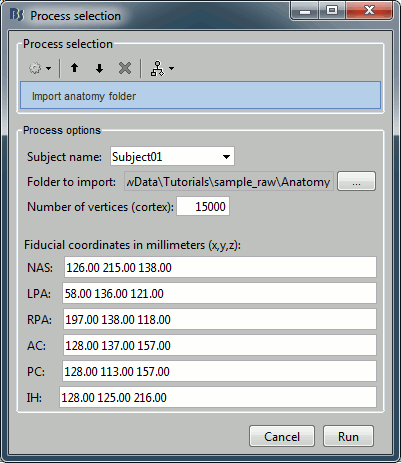
Import -> Import recordings > Create link to raw file
- File to import: Select the folder sample_raw/Data/subj001_somatosensory_20111109_01_AUX-f.ds
- Input: None; Output: Raw file
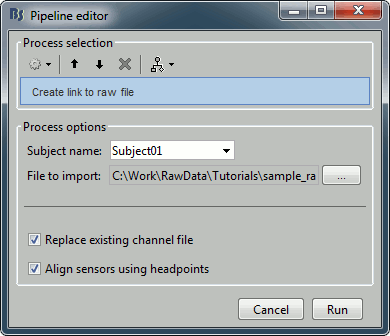
Pre-process > Notch filter
Input: Raw file ; Output: Raw file (new)
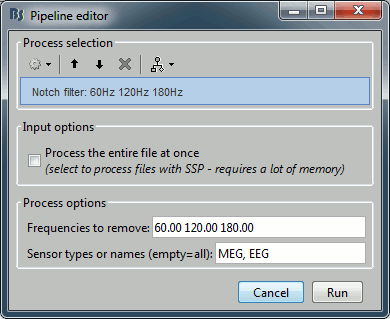
Events > Detect eye blinks
Input: Raw file ; Output: Raw file
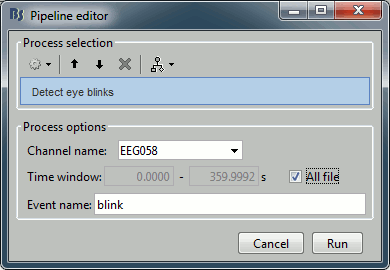
Events > Compute SSP: eye blinks
Input: Raw file ; Output: Raw file
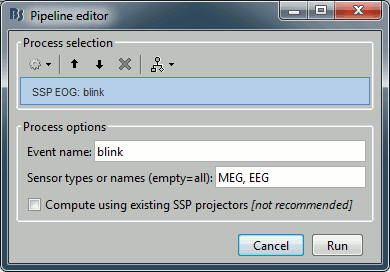
Import -> Import recordings > Import MEG/EEG : Events
Input: Raw file ; Output: 199 epochs in 2 conditions
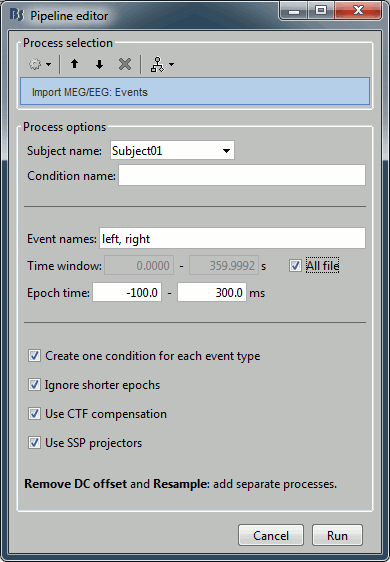
Pre-process > Remove DC offset
Input: 199 epochs ; Output: 199 epochs
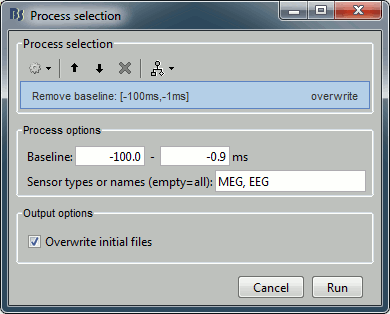
Pre-process > Add time offset
Input: 199 epochs ; Output: 199 epochs
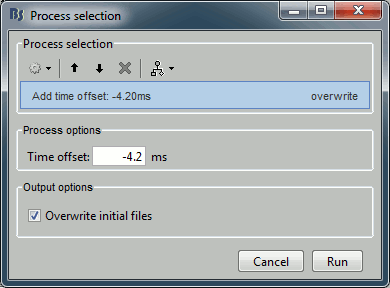
Sources > Compute noise covariance
Since the epochs are currently selected and pre-processed: we can use them to estimate the noise covariance matrix before we move on with the calculation of the average.
Input: 199 epochs ; Output: 199 epochs
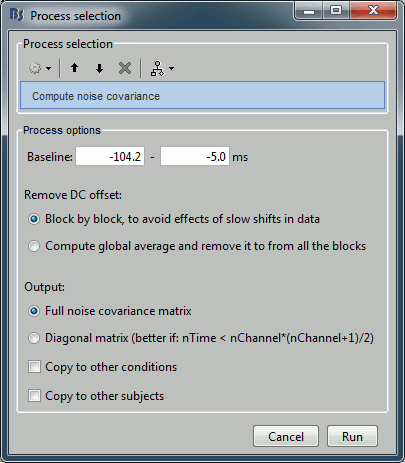
Average > Average files
Input: 199 epochs ; Output: 2 averages
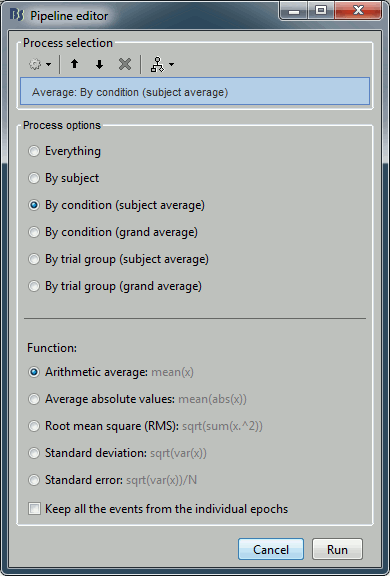
File > Save snapshot: Sensors/MRI registration
Input: 2 averages ; Output: 2 averages
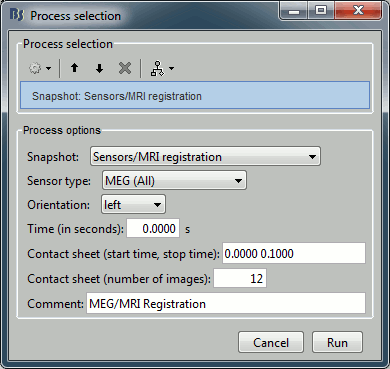
File > Save snapshot: Recordings time series
Input: 2 averages ; Output: 2 averages
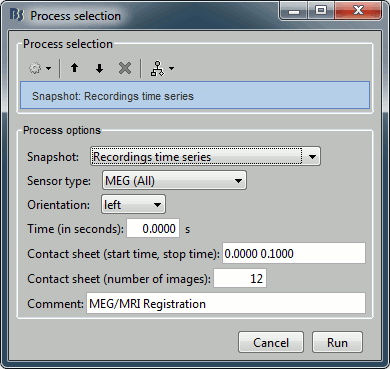
Sources > Compute head model
Input: 2 averages ; Output: 2 averages
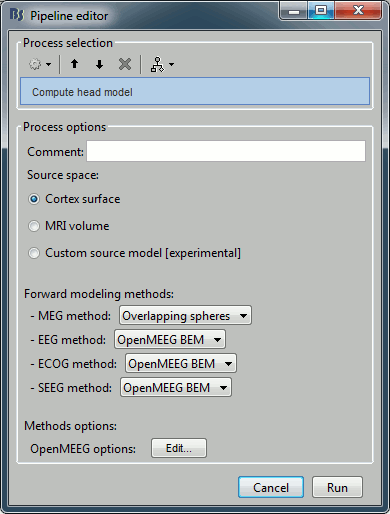
Sources > Compute sources
Input: 2 averages ; Output: all the source files (1 raw + 2 average + 199 epochs = 202 files)
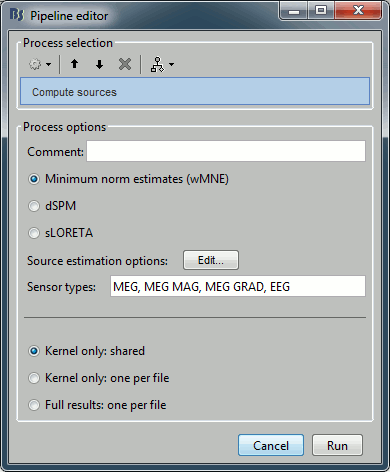
Save the pipeline
Save in current workspace
Use the menus on top of the pipeline editor to save this list of processes on your computer. The menu "Save > New..." will create an entry readily available in your Brainstorm installation in the Load section of the same menu.
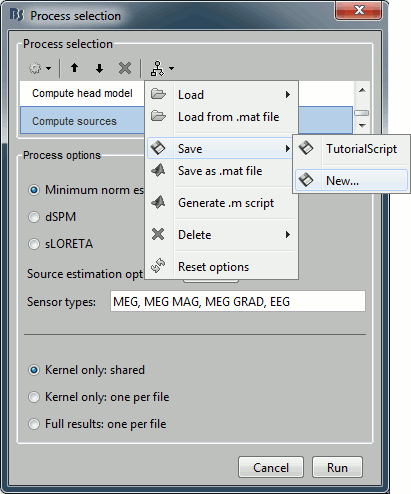
Export as script
Use the menu "Generate .m script" to create a Matlab script that would have the exact same result as running this analysis pipeline from the Brainstorm interface.
This script is also available in the Brainstorm distribution: brainstorm3/toolbox/script/tutorial_raw.m
% Script generated by Brainstorm v3.2 (22-Jul-2014)
% Input files
sFiles = [];
SubjectNames = {...
'Subject01'};
RawFiles = {...
'C:\Work\RawData\Tutorials\sample_raw\Anatomy', ...
'C:\Work\RawData\Tutorials\sample_raw\Data\subj001_somatosensory_20111109_01_AUX-f.ds'};
% Start a new report
bst_report('Start', sFiles);
% Process: Import anatomy folder
sFiles = bst_process('CallProcess', 'process_import_anatomy', ...
sFiles, [], ...
'subjectname', SubjectNames{1}, ...
'mrifile', {RawFiles{1}, 'FreeSurfer'}, ...
'nvertices', 15000, ...
'nas', [127, 212, 123], ...
'lpa', [55, 124, 119], ...
'rpa', [200, 129, 114], ...
'ac', [129, 137, 157], ...
'pc', [129, 113, 157], ...
'ih', [129, 118, 209]);
% Process: Create link to raw file
sFiles = bst_process('CallProcess', 'process_import_data_raw', ...
sFiles, [], ...
'subjectname', SubjectNames{1}, ...
'datafile', {RawFiles{2}, 'CTF'}, ...
'channelreplace', 1, ...
'channelalign', 1);
% Process: Notch filter: 60Hz 120Hz 180Hz
sFiles = bst_process('CallProcess', 'process_notch', ...
sFiles, [], ...
'freqlist', [60, 120, 180], ...
'sensortypes', 'MEG, EEG', ...
'read_all', 0);
% Process: Detect eye blinks
sFiles = bst_process('CallProcess', 'process_evt_detect_eog', ...
sFiles, [], ...
'channelname', 'EEG058', ...
'timewindow', [], ...
'eventname', 'blink');
% Process: Detect heartbeats
sFiles = bst_process('CallProcess', 'process_evt_detect_ecg', ...
sFiles, [], ...
'channelname', 'EEG057', ...
'timewindow', [], ...
'eventname', 'cardiac');
% Process: SSP EOG: blink
sFiles = bst_process('CallProcess', 'process_ssp_eog', ...
sFiles, [], ...
'eventname', 'blink', ...
'sensortypes', 'MEG, EEG', ...
'usessp', 0);
% Process: Import MEG/EEG: Events
sFiles = bst_process('CallProcess', 'process_import_data_event', ...
sFiles, [], ...
'subjectname', SubjectNames{1}, ...
'condition', '', ...
'eventname', 'left, right', ...
'timewindow', [], ...
'epochtime', [-0.1, 0.3], ...
'createcond', 1, ...
'ignoreshort', 1, ...
'usectfcomp', 1, ...
'usessp', 1, ...
'freq', [], ...
'baseline', [-0.1, -0.0008333333333]);
% Process: Add time offset: -4.20ms
sFiles = bst_process('CallProcess', 'process_timeoffset', ...
sFiles, [], ...
'offset', -0.0042, ...
'overwrite', 1);
% Process: Compute noise covariance
sFiles = bst_process('CallProcess', 'process_noisecov', ...
sFiles, [], ...
'baseline', [-0.1042, 0], ...
'dcoffset', 1, ...
'method', 1, ... % Full noise covariance matrix
'copycond', 0, ...
'copysubj', 0);
% Process: Average: By condition (subject average)
sFiles = bst_process('CallProcess', 'process_average', ...
sFiles, [], ...
'avgtype', 3, ...
'avg_func', 1, ... % Arithmetic average: mean(x)
'keepevents', 0);
% Process: Snapshot: Sensors/MRI registration
sFiles = bst_process('CallProcess', 'process_snapshot', ...
sFiles, [], ...
'target', 1, ... % Sensors/MRI registration
'modality', 1, ... % MEG (All)
'orient', 1, ... % left
'time', 0, ...
'contact_time', [0, 0.1], ...
'contact_nimage', 12, ...
'comment', 'MEG/MRI Registration');
% Process: Snapshot: Recordings time series
sFiles = bst_process('CallProcess', 'process_snapshot', ...
sFiles, [], ...
'target', 5, ... % Recordings time series
'modality', 1, ... % MEG (All)
'orient', 1, ... % left
'time', 0, ...
'contact_time', [0, 0.1], ...
'contact_nimage', 12, ...
'comment', 'Evoked response');
% Process: Compute head model
sFiles = bst_process('CallProcess', 'process_headmodel', ...
sFiles, [], ...
'comment', '', ...
'sourcespace', 1, ...
'meg', 3, ... % Overlapping spheres
'eeg', 3, ... % OpenMEEG BEM
'ecog', 2, ... % OpenMEEG BEM
'seeg', 2, ...
'openmeeg', struct(...
'BemFiles', {{}}, ...
'BemNames', {{'Scalp', 'Skull', 'Brain'}}, ...
'BemCond', [1, 0.0125, 1], ...
'BemSelect', [1, 1, 1], ...
'isAdjoint', 0, ...
'isAdaptative', 1, ...
'isSplit', 0, ...
'SplitLength', 4000));
% Process: Compute sources
sFiles = bst_process('CallProcess', 'process_inverse', ...
sFiles, [], ...
'comment', '', ...
'method', 1, ... % Minimum norm estimates (wMNE)
'wmne', struct(...
'NoiseCov', [], ...
'InverseMethod', 'wmne', ...
'ChannelTypes', {{}}, ...
'SNR', 3, ...
'diagnoise', 0, ...
'SourceOrient', {{'fixed'}}, ...
'loose', 0.2, ...
'depth', 1, ...
'weightexp', 0.5, ...
'weightlimit', 10, ...
'regnoise', 1, ...
'magreg', 0.1, ...
'gradreg', 0.1, ...
'eegreg', 0.1, ...
'ecogreg', 0.1, ...
'seegreg', 0.1, ...
'fMRI', [], ...
'fMRIthresh', [], ...
'fMRIoff', 0.1, ...
'pca', 1), ...
'sensortypes', 'MEG, MEG MAG, MEG GRAD, EEG', ...
'output', 1); % Kernel only: shared
% Save and display report
ReportFile = bst_report('Save', sFiles);
bst_report('Open', ReportFile);
Report viewer
Click on Run to start the script.
As this process is taking screen captures, do not use your computer for something else at the same time: if another window covers the Brainstorm figures, it will not capture the right images.
At the end, the report viewer is opened to show the status of all the processes, the information messages, the list of input and output files, and the screen captures. The report is saved in your home folder ($home/.brainstorm/reports). If you close this window, you can get it back with the menu File > Report viewer.