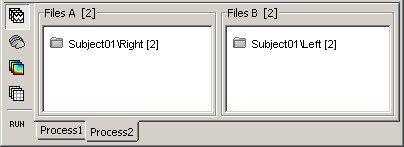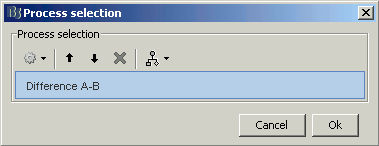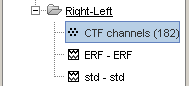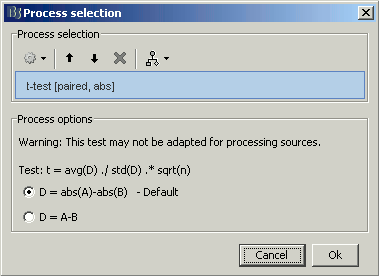|
Size: 5077
Comment:
|
Size: 5598
Comment:
|
| Deletions are marked like this. | Additions are marked like this. |
| Line 66: | Line 66: |
| == Export to SPM == Brainstorm does not offer a very large variety of statistical tests. However, it is easy to export your source results and process them with a specialized program. Some examples are illustrated in the advanced tutorials: * [[ExportSpm8|Export source maps to SPM8]] (volume) * [[http://neuroimage.usc.edu/brainstorm/ExportSpm12|Export source maps to SPM12]] (surface) == Additional discussions on the forum == * Multiple comparisons: http://neuroimage.usc.edu/forums/showthread.php?1297 |
Tutorial 11: Statistics
Contents
This tutorial introduces the Process2 tab, which is mainly used to test two different sets of data. This tab works the same way as the Process1 tab, except that you have to define two sets of files instead of one. This tool will be presented very briefly now, and the results will not have any scientific meaning, because the protocol TutorialCTF do not contain enough data to perform any interesting statistical test.
Binary processes
The first type of processes you can find in the Process2 panel are binary file-by-file operations. You define a list of files A and a list of files B, with the same number of files in both lists, and you run a process that is going to create one output file for each couple of files (Ai, Bi). The only two process of that type that are available now are: a difference and an average. Let's try the difference, just for illustrating the interface.
Files selection
Drag'n'drop the Right condition in "Files A" list, and the Left condition in "Files B" list. Select the "recordings" button. Click on Run.
Process selection
Select process "Other > Difference A - B" to compute a "file by file" difference between files A and files B. Click on Ok to run the process.
Results
There where 2 x 2 files in input, there are 2 files in output, in a newly created condition "Right - Left".
Now delete this condition before going any further.
Warning: Mixing recordings from different runs
We should not have done this substration because it combines recordings that were acquired in two different runs, with different head positions. The runs should have been registered together to have the same head position.
To try minimizing the localization errors due to the different head positions, Brainstorm created a channel file in the new condition by averaging the positions from the channel files of the two initial condition. To observe that: select the three channel files in the tree, right-click on one, select the Display sensors menu. Red=Left, Green=Right, Blue=Right-Left (intermediate positions).
To avoid the problems related with the position of the head, two options:
interpolate the recordings of both conditions on the same head position right after you import them using the process Standardize > Co-register MEG runs,
or work in source space only.
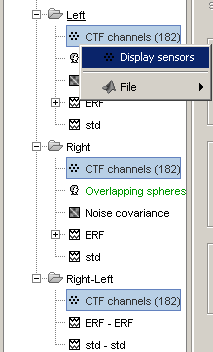
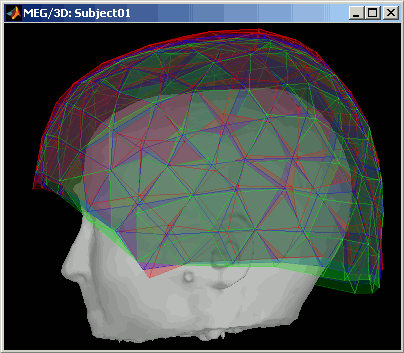
Tests
We do not have enough data to illustrate those tests, it will be done soon in another tutorial, based on single trials instead of average recordings. Its works exactly the same way with many files or many subjects: put all the files from condition A in the first list, and all the files from condition B in second list, no matter if they belong to the same subject or not. Then select your process.
In the multiple subjects case, the exploration mode "Functional data (by condition)" is usually useful to select a given condition for all the subjects. To switch to this mode, click on the third button on top of the database explorer in the main window.
Difference of mean
Calculates separately the average of files A and the average of files B, and the do the subtraction average(A) - average(B).
- It gives cortical maps that are similar to the t-tests (following processes), but without the measure of significance of the results.
If there is only one file in each set, it's going to perform the same operation as "Other > Difference A-B"
- In the case of sources, there is an extra option to define what type of "Average" function you want to use. This question is going to be developed in the Neuromag tutorials.
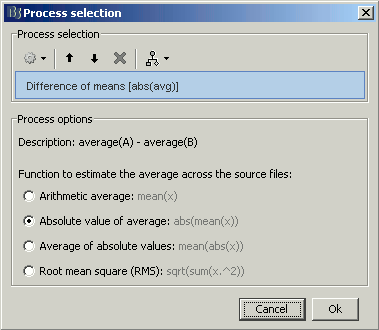
Student's t-test
Get the signicant differences between two conditions.
Within one subject: Test a set of individual trials of condition A vs. a set of trials of condition B.
Across subjects: Test a set of subjects for condition A vs. a set of subjects for condition B. Each file (Subject #i, Condition X) is an average response computed across many trials.
- Same thing as for the difference of means: in the case of source files, there is an extra option to define how to compute the average across the trials.
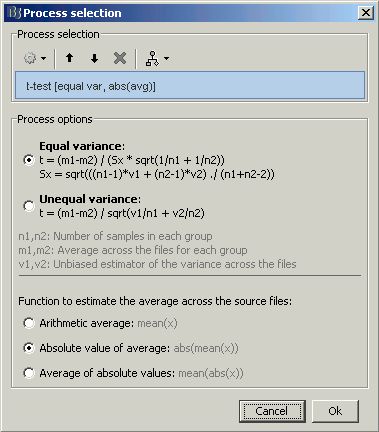
Student's t-test (paired)
For the two previous processes, the number of files in sets A and B do not have to be the same. This one requires to have the same number of samples on both sides. It creates dynamically a new set of files C, where file Ci = (Ai - Bi), and then tests if this set C is equal to zero.
Export to SPM
Brainstorm does not offer a very large variety of statistical tests. However, it is easy to export your source results and process them with a specialized program. Some examples are illustrated in the advanced tutorials:
Export source maps to SPM8 (volume)
Export source maps to SPM12 (surface)
Additional discussions on the forum
Multiple comparisons: http://neuroimage.usc.edu/forums/showthread.php?1297
Feedback
Next
Last important topic: ?time-frequency.