|
Size: 9892
Comment:
|
Size: 12167
Comment:
|
| Deletions are marked like this. | Additions are marked like this. |
| Line 1: | Line 1: |
| = Tutorial 13: Head model = | = Tutorial 20: Head model = |
| Line 4: | Line 4: |
| This tutorial is still based on Sabine Meunier's somatotopy experiment, called ''TutorialCTF ''in your Brainstorm database. The recordings have already been imported and analyzed at the sensors level, they are ready for source estimation. | The following tutorials describe how the brain activity can be estimated from the MEG/EEG recordings we have processed until now. This process consists in solving two separate problems: the modeling of the electromagnetic properties of the head ('''head model''' or '''forward model''') and the inversion of this model. This tutorial will explain how to compute a head model for the subject of our auditory oddball experiment. |
| Line 7: | Line 7: |
== Why estimating sources? == Reconstructing the activity of the brain from MEG or EEG recordings can be difficult and long process. We tried to make it as automatic as possible, but you have to understand its advantages and issues before deciding if it can bring anything to your study. The first interesting point is obviously to '''localize''' the regions of the brain that generated our signals of interest. From the sensor topographies in MEG and EEG, we can have a general idea of where the signal generators are located, but we cannot be more precise than identifying the hemisphere and the lobe. Using source estimation methods, we can expect to get a spatial resolution in the range of the centimeter, or even a few milimeters in the good cases. While localizing the signals, we can also expect some form of '''deconvolution''' of our signals. In EEG, the scalp topographies are very smooth and it is common to have different effects that are superimposed in the signals recorded by most of the electrodes. Moving to the source space may help separating the sources and obtain cleaner and unmixed signals. Specifically for '''MEG''', working in source space solves many of the problems associated with this modality. The subject's head is not fixed in an MEG system, so it has a great chance of moving during the experiment. Also, the position of the sensors do adapt to the shape and size of the head. So between two acqusition runs, or between a short woman and a tall man, there is a high chance that '''the same MEG sensor records different parts of the brain'''. This problem does not exist in EEG, where the electrodes are in standard positions and follow the subject in all the movements. Another point that makes '''MEG signals difficult to review''' is the variability in the sensors. Every manufacturer uses different types of sensors, that are sensitive to different orientations and distances, and that produce signals that have a different shape. Again, this is not a problem in EEG: the only variabiliy you cen get between two EEG systems is the level of noise and the ease of use of the cap, the signals will look very similar. Projecting all the data on the individual brains and then on a template brain addresses these last two issues. However, if your interest is only in the latency of an event, in detecting the lateralization of a known effect or in training blindly a classifier, you might not be interested in those complicated models that multiply by 50 the size of your files. Go for fancy methods only when you think they can bring some added value to your analysis, not because everybody around uses them. |
|
| Line 12: | Line 25: |
| * Its result is called ''head model ''in Brainstorm interface, but can also be referred as ''forward model'' or ''leadfield matrix''. | * Its result is called ''head model ''in Brainstorm, but can also be referred as ''forward model'', or ''leadfield matrix'', or ''gain matrix''. |
| Line 34: | Line 47: |
| 1. Two other windows appear, to help you define the sphere. Estimating the best fitting sphere for a head is not always as easy as it looks like, because a human head is usually not spherical. <<BR>><<BR>> {{attachment:helpBfs.gif|editBfs.gif}} <<BR>><<BR>> {{attachment:editBfsFigure.gif}} | 1. Two other windows appear, to help you define the sphere. Estimating the best fitting sphere for a head is not always as easy as it looks like, because a human head is usually not spherical. <<BR>><<BR>> <<BR>><<BR>> |
| Line 72: | Line 85: |
| == Additional discussions on the forum == * Sensor modeling: http://neuroimage.usc.edu/forums/showthread.php?1295 * Gain matrix: http://neuroimage.usc.edu/forums/showthread.php?918 * EEG reference: http://neuroimage.usc.edu/forums/showthread.php?1525#post6718 * EEG and default anatomy: http://neuroimage.usc.edu/forums/showthread.php?1774 |
|
| Line 89: | Line 96: |
| = From auditory = === Head model === * Select the two imported folders at once, right-click > Compute head model |
== On the hard drive == how to get the constrained leadfield |
| Line 93: | Line 99: |
| {{http://neuroimage.usc.edu/brainstorm/Tutorials/Auditory?action=AttachFile&do=get&target=headmodel1.gif|headmodel1.gif|height="221",width="413",class="attachment"}} * Use the '''overlapping spheres''' model and keep all of the options at their default values. |
== Additional documentation == * Tutorial: [[Tutorials/TutBem|BEM with OpenMEEG]] * Tutorial: [[Tutorials/TutVolSource|Volume source estimation]] * Forum: Sensor modeling: http://neuroimage.usc.edu/forums/showthread.php?1295 * Forum: Gain matrix: http://neuroimage.usc.edu/forums/showthread.php?918 * Forum: EEG reference: http://neuroimage.usc.edu/forums/showthread.php?1525#post6718 * Forum: EEG and default anatomy: http://neuroimage.usc.edu/forums/showthread.php?1774 * Forum: Mixed head models indices: http://neuroimage.usc.edu/forums/showthread.php?1878 |
| Line 96: | Line 108: |
| {{http://neuroimage.usc.edu/brainstorm/Tutorials/Auditory?action=AttachFile&do=get&target=headmodel2.gif|headmodel2.gif|height="234",width="209",class="attachment"}} {{http://neuroimage.usc.edu/brainstorm/Tutorials/Auditory?action=AttachFile&do=get&target=headmodel3.gif|headmodel3.gif|height="208",width="244",class="attachment"}} * For more information: [[http://neuroimage.usc.edu/brainstorm/Tutorials/TutHeadModel|Head model tutorial]]. |
<<HTML(<!-- END-PAGE -->)>> |
| Line 99: | Line 110: |
| <<EmbedContent("http://neuroimage.usc.edu/bst/get_prevnext.php?prev=Tutorials/ExploreRecordings&next=Tutorials/NoiseCovariance")>> | <<EmbedContent("http://neuroimage.usc.edu/bst/get_prevnext.php?prev=Tutorials/ChannelClusters&next=Tutorials/NoiseCovariance")>> |
Tutorial 20: Head model
Authors: Francois Tadel, John C Mosher, Richard Leahy, Sylvain Baillet
The following tutorials describe how the brain activity can be estimated from the MEG/EEG recordings we have processed until now. This process consists in solving two separate problems: the modeling of the electromagnetic properties of the head (head model or forward model) and the inversion of this model. This tutorial will explain how to compute a head model for the subject of our auditory oddball experiment.
Contents
Why estimating sources?
Reconstructing the activity of the brain from MEG or EEG recordings can be difficult and long process. We tried to make it as automatic as possible, but you have to understand its advantages and issues before deciding if it can bring anything to your study.
The first interesting point is obviously to localize the regions of the brain that generated our signals of interest. From the sensor topographies in MEG and EEG, we can have a general idea of where the signal generators are located, but we cannot be more precise than identifying the hemisphere and the lobe. Using source estimation methods, we can expect to get a spatial resolution in the range of the centimeter, or even a few milimeters in the good cases.
While localizing the signals, we can also expect some form of deconvolution of our signals. In EEG, the scalp topographies are very smooth and it is common to have different effects that are superimposed in the signals recorded by most of the electrodes. Moving to the source space may help separating the sources and obtain cleaner and unmixed signals.
Specifically for MEG, working in source space solves many of the problems associated with this modality. The subject's head is not fixed in an MEG system, so it has a great chance of moving during the experiment. Also, the position of the sensors do adapt to the shape and size of the head. So between two acqusition runs, or between a short woman and a tall man, there is a high chance that the same MEG sensor records different parts of the brain. This problem does not exist in EEG, where the electrodes are in standard positions and follow the subject in all the movements.
Another point that makes MEG signals difficult to review is the variability in the sensors. Every manufacturer uses different types of sensors, that are sensitive to different orientations and distances, and that produce signals that have a different shape. Again, this is not a problem in EEG: the only variabiliy you cen get between two EEG systems is the level of noise and the ease of use of the cap, the signals will look very similar. Projecting all the data on the individual brains and then on a template brain addresses these last two issues.
However, if your interest is only in the latency of an event, in detecting the lateralization of a known effect or in training blindly a classifier, you might not be interested in those complicated models that multiply by 50 the size of your files. Go for fancy methods only when you think they can bring some added value to your analysis, not because everybody around uses them.
Forward problem
The first step consists in computing a model that explains how an electric current flowing in the brain can influence what is recorded out of the head, by the EEG or MEG sensors.
- This problem is called forward problem.
Its result is called head model in Brainstorm, but can also be referred as forward model, or leadfield matrix, or gain matrix.
In the Brainstorm software, we consider by default that the electric or magnetic activity which is recorded by the sensors is produced mainly by a set of electric dipoles located at the surface of the cortex.
- The grid of sources (dipoles) that is used is defined by the cortex surface we have imported in one of the previous tutorials; each vertex of this surface is considered as a dipole.
- The default surface distributed with Brainstorm have around 15,000 vertices. So we will have 15,000 dipole amplitudes to estimate. Using less vertices would just lower the resolution of the results; using more produces too much data and might lead to memory issues.
- What we expect to get at the end of this process is a matrix whose size is [Number of sensors x Number of sources]
- For computing this matrix, three methods are available for MEG recordings in Brainstorm:
Single sphere: the head is considered a homogeneous sphere
Overlapping spheres: Refining the previous model by fitting one local sphere for each sensor
OpenMEEG BEM: Symmetric Boundary Element Method from the open-source software OpenMEEG. Described in an advanced tutorial: BEM head model.
Single sphere model
Select the TutorialCTF protocol, close all the figures, and follow these steps:
Right-click on the Right condition and select Compute head model. The Head modeler window will appear.
![[ATTACH] [ATTACH]](/moin_static198/brainstorm1/img/attach.png) ---
--- ![[ATTACH] [ATTACH]](/moin_static198/brainstorm1/img/attach.png)
- Set the options for your head model:
Source space: Cortex surface.
The MRI volume option will be introduced in an advanced tutorial: Volume source estimation.Forward modeling method: Single sphere.
You can also edit the Comment field of the file that will be created (the string that will be representing the head model in the database explorer).
Click on Run.
Two other windows appear, to help you define the sphere. Estimating the best fitting sphere for a head is not always as easy as it looks like, because a human head is usually not spherical.
- Read and follow the instructions in the help window.
Click on the Scalp button, move and resize the sphere manually, just to see how it works.
Click again on Scalp: here we will use directly the estimation of the sphere based on the vertices of the Scalp surface (a simple least-squares fitting using all the vertices of the surface).
For EEG 3-shell spheres models, you just estimate and manipulate the largest sphere (scalp), and then use the Edit properties... button in the toolbar to define the relative radii of the 2 other spheres, and their respective conductivities. This will be described in another tutorial.
Click on Ok, and wait for a few seconds.
A new file appeared just below the channel file, it represents the head model.
![[ATTACH] [ATTACH]](/moin_static198/brainstorm1/img/attach.png)
- There is not much you can do with this file, as it is only a matrix that converts the cortical sources into MEG/EEG recordings, and we do not have any sources information yet.
- You may just check the sphere(s) that were used to compute the head model.
Overlapping spheres model
Let's compute a more advanced forward model. The overlapping spheres method is based on the estimation of a different sphere for each sensor. Instead of using only one sphere for the whole head, it estimates a sphere that fits locally the shape of the head in the surroundings of each sensor.
Right-click on Right condition and select Compute head model again.
Select the Overlapping spheres method and click on Run.
- This algorithm is supposed to use the inner skull surface from the subject, but we usually do not have this information. In this case, a pseudo-innerskull is reconstructed using a dilated version of the cortex envelope.
Right-click on the new head model > Check spheres. This window shows the spheres that were estimated. You can check them by following the indications written in green at the bottom of the window: use left/right arrows. At each step, the current sensor marker is displayed in red, and the sphere you see is its local estimation of the head shape.
- Compute a head model for the Left condition (Overlapping spheres).
Selection of a head model
We now have two head models in for our Subject01 / Right condition.
- You can have several head models computed for the same dataset, but it is not recommended as it might be difficult afterwards to know which one was used to compute the sources.
If you want to keep them anyway, you have to indicate which one is the default one. You do that by double-clicking on one of them (or right-click > set as default head model), and it is supposed to turn green. The head model displayed in green is the one that will be used for the following computation steps.
- For MEG, when it works properly, the overlapping spheres model usually gives better results than the single sphere one. In this particular case, it produces more focal results, so we are going to use it for the next steps.
- For EEG, always prefer the "OpenMEEG BEM" model.
Now to make things clearer: delete the Single sphere head model, and keep the Overlapping spheres.
Batching head model computation
You can run in two clicks the computation of the overlapping spheres model for all the conditions or subjects you want in the database.
The Compute head model menu is available in popup menus in the tree at all the levels (protocol, subject, condition). It is then applied recursively to all the subjects and conditions contained in the node(s) you selected.
Example: If you want to compute it on all the subjects and all the conditions, select the Compute head model menu from the protocol node TutorialCtf. For all the conditions of Subject01, run it from the Subject01 popup menu. Etc.
If you only want to compute it on some subjects of the protocol, select them at once holding the Ctrl key, right-click on one, and select the Compute head model menu.
To process all the subjects for one condition, switch to the Functional data (sorted by conditions) view of the database.
From continuous tutorials:
Source analysis
Let's reproduce the same observations at the source level. The concepts related with the source estimation are not discussed here; for more information, refer to the introduction tutorials #6 to #8.
First, delete all the files related with the source estimation calculated in the previous tutorials, available in the (Common files) folder: the head model, the noise covariance and inverse model. We can now provide a better estimate of the noise (affects the inverse model), and we defined new SSP operators (affects the head model).
Head model
Right-click on any node that contains the channel file (including the channel file itself), and select: "Compute head model". Leave all the default options: cortex source space, and overlapping spheres. The lead field matrix is saved in file "Overlapping spheres" in (Common files).
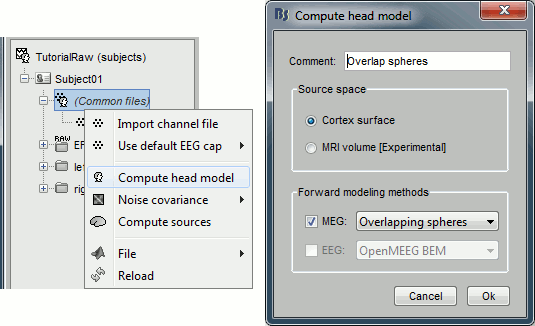
On the hard drive
how to get the constrained leadfield
Additional documentation
Tutorial: BEM with OpenMEEG
Tutorial: Volume source estimation
Forum: Sensor modeling: http://neuroimage.usc.edu/forums/showthread.php?1295
Forum: Gain matrix: http://neuroimage.usc.edu/forums/showthread.php?918
Forum: EEG reference: http://neuroimage.usc.edu/forums/showthread.php?1525#post6718
Forum: EEG and default anatomy: http://neuroimage.usc.edu/forums/showthread.php?1774
Forum: Mixed head models indices: http://neuroimage.usc.edu/forums/showthread.php?1878
