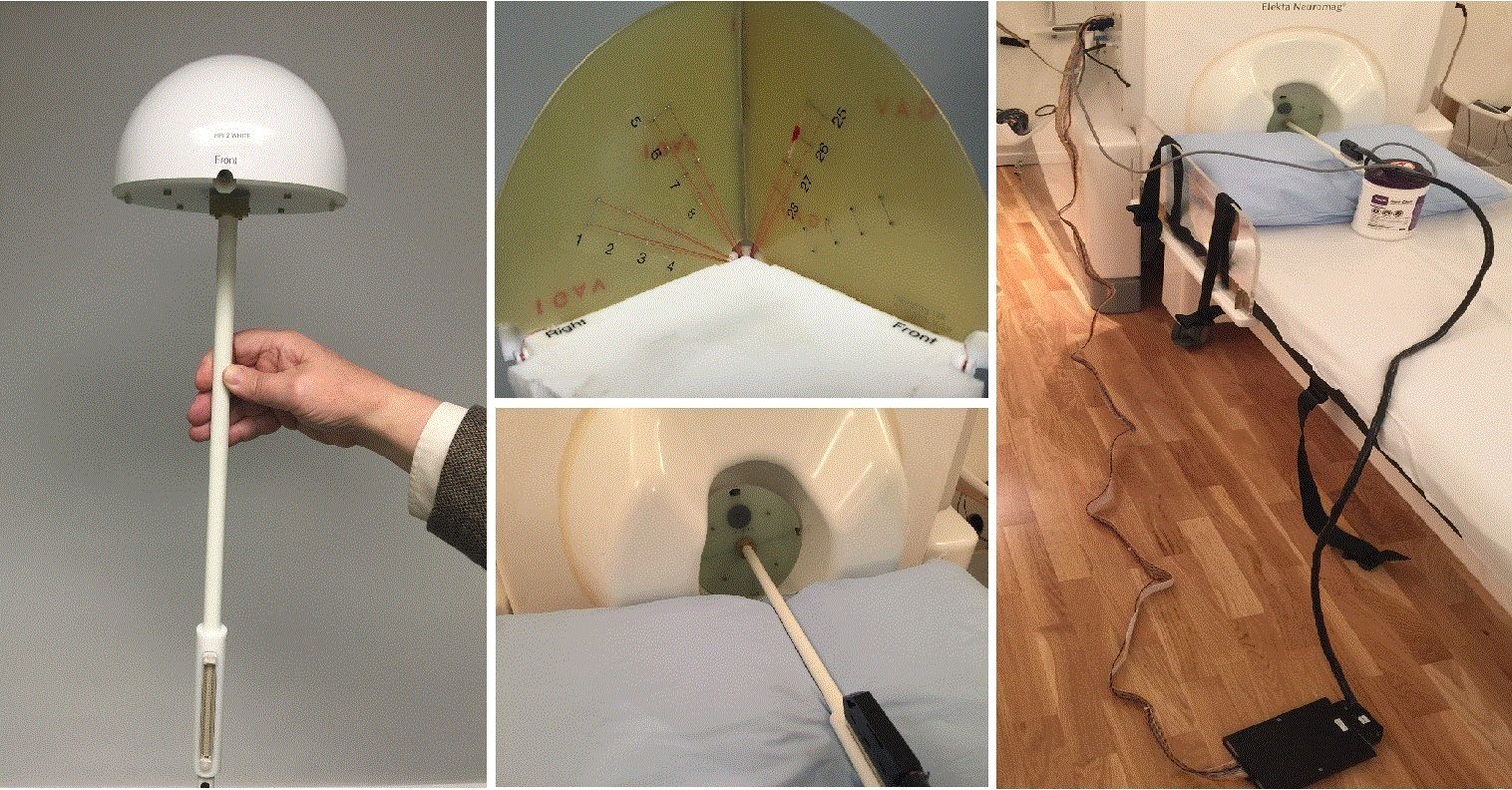|
Size: 19315
Comment:
|
Size: 19313
Comment:
|
| Deletions are marked like this. | Additions are marked like this. |
| Line 2: | Line 2: |
| ''Authors: Ken Taylor, John Mosher'' | ''Authors: Ken Taylor, Francois Tadel, John Mosher'' |
| Line 23: | Line 23: |
| R.J. Ilmoniemi, M.S. Hämäläinen, and J. Knuutila, The Forward and Inverse Problems in the Spherical Model. In: Biomagnetism: Applications and Theory, eds. H. Weinberg, G. Stroink, T. Katil, Pergamon Press, 1985. Elekta Neuromag System Hardware User's Manual, Revision G, September 2005. |
* R.J. Ilmoniemi, M.S. Hämäläinen, and J. Knuutila, The Forward and Inverse Problems in the Spherical Model. In: Biomagnetism: Applications and Theory, eds. H. Weinberg, G. Stroink, T. Katil, Pergamon Press, 1985. * Elekta Neuromag System Hardware User's Manual, Revision G, September 2005. |
| Line 28: | Line 27: |
| [To do] | Files distributed as part of the phantom Elekta tutorial: * kojak_all_2000nAm_pp_no_chpi_no_ms_raw.fif<<BR>>Source =''' 2000 nAm'''. This corresponds to an unrealistically strong 1,000 nA-m (2,000 nA-m peak to peak) dipole that gives the highest SNR visualization of the experimental source. * kojak_all_200nAm_pp_no_chpi_no_ms_raw.fif<<BR>>Source =''' 200 nAm'''. This is a weaker dipole, closer to the range of amplitudes we can expect from inter-ictal spikes due to epilepsy, visible in raw data. * kojak_all_20nAm_pp_no_chpi_no_ms_raw.fif<<BR>>Source =''' 20 nAm'''. This represents some of the weakest sources we expect in evoked studies which require averaging to detect and estimate (i.e. generally cannot be seen in single trials). * All recordings were performed by John Mosher in the MEG lab at the Cleveland Clinic with an Elekta phantom. |
| Line 32: | Line 36: |
| * Go to the [[http://neuroimage.usc.edu/bst/download.php|Download]] page of this website, and download the file: '''sample_phantom_elekta.zip''' | * Go to the [[http://neuroimage.usc.edu/bst/download.php|Download]] page and download the file: '''sample_phantom_elekta.zip''' |
| Line 35: | Line 39: |
Select the menu File > Create new protocol. Name it '''TutorialPhantomElekta''' and select the options: * '''No, use individual anatomy''', * '''No, use one channel file per acquisition run (MEG)'''. |
* Select the menu File > Create new protocol. Name it '''TutorialPhantomElekta''' and select: * '''No, use individual anatomy''', * '''No, use one channel file per acquisition run (MEG)'''. |
| Line 43: | Line 45: |
This creates a new subject '''Kojak_Sphere''' (so named after the 70's TV show) and generates the "anatomy" for this device: one volume and a few surfaces representing the geometry of the phantom. <<BR>><<BR>> |
* This creates a new subject '''Kojak''' (so named after the 70's TV show) and generates the "anatomy" for this device: one volume and a few surfaces representing the geometry of the phantom. <<BR>><<BR>> |
| Line 48: | Line 49: |
| * You can display the MRI and surfaces as presented in the introduction tutorials. <<BR>><<BR>> {{attachment:MRIandSurface.gif||height="427",width="630"}} | * You can display the MRI and surfaces as presented in the introduction tutorials. <<BR>><<BR>> {{attachment:phantom_mri.gif||height="387",width="336"}} {{attachment:phantom_surfaces.gif||height="216",width="254"}} |
| Line 56: | Line 57: |
* Select the '''200nA''' source. |
* Select the file format: "'''MEG/EEG: Elekta-Neuromag (*.fif)'''" * Select the '''200nA''' file: '''sample_phantom_elekta'''/kojak_all_200nAm...fif |
| Line 61: | Line 63: |
| Close the figure and double click the link to raw file to open a list of the events. At this point, you may wish to rename your groups so that the ordering remains convenient. To do this, click group 1, click '''Events''' > '''Rename group''', and rename it to '''01'''. Repeat this for 2 - 9. This step, and others like it, can also be performed by importing the data into '''MATLAB''', running the following code below, and then exporting the data back into Brainstorm: {{{ % to change the trigger numbers to appear sequentially for i = 1:32, STR = str2num(link_filename.F.events(i).label); link_filename.F.events(i).label = sprintf('%02.0f',STR); |
* A figure is opened at the end of the import to show the position of the phantom in the MEG: <<BR>><<BR>> {{attachment:phantom_registration.gif||height="180",width="493"}} == Organize the events == * Double click the link to raw file: it opens the recordings and shows the list of the events. * In the Record tab, rename your groups so that the ordering remains convenient: * Double-click on event group "1" (or menu Events > Rename group), rename it to '''01'''. * Repeat this for events #2-#9. * Some unnecessary triggers are generated by the neuromag system, we will delete them: * Select all the categories with only one event ('''#256-#7939'''), press the '''delete '''key. * These steps can also be performed from your MATLAB command window: * Close the file viewer. * Right-click on the link > File > Export to Matlab > "link" * Run the lines of code below: {{{ for i = 1:32 STR = str2num(link.F.events(i).label); link.F.events(i).label = sprintf('%02.0f',STR); |
| Line 71: | Line 81: |
| }}} Some other triggers are generated by the neuromag system which are unnecessary so we will delete them: * Trim away the singleton events by clicking on '''256 (x1)''', shift clicking on '''7936 (x1)''' and pressing the '''delete''' key. There is also a switching transient in the phantom generator which should be removed: * Remove the first event from dipole '''01''' by clicking on it, clicking on the '''first''' time instant, and pressing the '''delete''' key. Events should now appear as per the image below on the right: <<BR>> |
link.F.events(33:end) = []; }}} * Right-click on the link > File > Import from Matlab > "link". * There is also a switching transient in the phantom generator which should be removed: * Select category '''01''', click on the '''first''' time instant and press the '''delete''' key. * Events should now appear as per the image below on the right: <<BR>><<BR>> |
| Line 84: | Line 90: |
| __'''Note:'''__''' '''Make sure to save the modifications that you make before proceeding. If you hit the grey X to close all figures and clear memory, you will be prompted to save modifications, and you should click '''Yes'''. == Importing the dipole events == Right click on '''Link to raw file''' and click '''Import in database''' |
* Close the recordings figure to save the modifications. == Import the dipole events == Right click on Link to raw file > '''Import in database''': * Select all the events '''#01-#32''', Epoch time = '''[-100,300]ms''' |
| Line 90: | Line 97: |
| * Check '''Remove DC offset''', set the time range from -100 to -10ms | * Check '''Remove DC offset''', time range = '''[-100,-10]ms''' |
| Line 93: | Line 100: |
| * Click '''Import'''<<BR>><<BR>> {{attachment:kojak_dipole_import.gif||height="306",width="630"}} <<BR>><<BR>> | * Click '''Import'''<<BR>><<BR>> {{attachment:kojak_dipole_import.gif||height="306",width="630"}} |
| Line 96: | Line 103: |
| With the epochs loaded, we can now calculate the noise covariance from the prestims. To do this, '''select all 32 dipoles''' (click the first then shift click the last), then right click, '''Noise covariance''' > '''Compute from recordings'''. Uncheck '''MEG MAG''' and hit '''OK'''. <<BR>><<BR>> . {{attachment:kojak_noise_covariance.gif||height="216",width="630"}} <<BR>><<BR>> Average all of the epochs by '''selecting all 32 '''again, dragging them to the process box, clicking '''RUN'''. Next click the cog, and select '''Average''' > '''Average files'''. Group the files '''By trial group (folder average)''', and select '''Arithmetic average: mean(x)''', and click "'''Run'''". <<BR>><<BR>> |
With the epochs imported, we can now calculate the noise covariance from the prestims: * Select all the imported epochs (click on the first group, hold the shift key, click on the last). * Right-click on any epochs group > Noise covariance > '''Compute from recordings'''. * Keep the default options and hit '''OK'''.<<BR>><<BR>> . {{attachment:kojak_noise_covariance.gif||height="216",width="630"}} == Average trials == * In Process1, select all the 32 trials groups. * Run process '''Average''' > '''Average files''' > '''By trial group (folder average)'''.<<BR>><<BR>> |
| Line 105: | Line 118: |
| To compute the head model, right click on the '''kojak_all_200nA '''file and select '''Compute head model'''. * Source space: select '''MRI volume''' * Forward modeling methods: '''Single sphere'''<<BR>><<BR>> {{attachment:kojak_head_model.gif||height="233",width="630"}} . <<BR>> A figure opens showing a sphere fit to the phantom, however we can see that the location is a little off. In this case we alread know where the center of the sphere should be, so we adjust it manually: * Click the '''Edit sphere properties''' button in the top toolbar. * Change the center location to '''[ 0 0 0 ] '''and hit OK. The center of the sphere shifts to the correct position. Click the '''OK '''button next to the edit sphere properties button to perform the MRI/surface interpolation. A window appears allowing adjustment of the volume source grid. * Select '''Regular grid (isotropic) '''with '''Grid resolution 2.5mm''' This results in an around 56K grid point, which is sufficient.<<BR>><<BR>> . {{attachment:kojak_sphere.gif||height="335",width="630"}} . <<BR>> |
* Right-click on the channel file > '''Compute head model '''> '''MRI volume''', '''Single sphere'''. <<BR>><<BR>> {{attachment:kojak_head_model.gif||height="233",width="630"}} <<BR>> * A figure opens showing a sphere fit to the phantom, however we can see that the location is not exactly (0,0,0). We can adjust it manually: * Click the '''Edit sphere properties''' button in the top toolbar. * Change the center location to '''[ 0 0 0 ] '''and hit OK. * Click the '''[OK] '''button. A window appears allowing adjustment of the volume source grid. * Select '''Regular grid (isotropic) '''with '''Grid resolution 2.5mm'''. <<BR>>This results in an around 56K grid point, which is sufficient.<<BR>><<BR>> {{attachment:kojak_sphere.gif||height="335",width="630"}} |
| Line 129: | Line 128: |
| * Method: '''Dipole modeling''' * Source model: Dipole orientations '''Unconstrained''' For the sensor selection you can choose to use either the gradiometers or the magnetometers, in this case we select '''both'''. Click '''Show details '''if the noise covariance regularization is hidden. * Select '''Regularize noise covariance: 0.1''' * Ignore the other settings, and click '''OK'''<<BR>><<BR>> . {{attachment:kojak_compute_sources.gif||height="239",width="630"}} . <<BR>> |
* Select: '''Dipole modeling''',''' '''Unconstrained, MEG GRAD and MEG MAG * Click '''Show details '''to show the advanced options, select '''Regularize noise covariance: 0.1''' * Ignore the other settings, and click '''OK'''.<<BR>><<BR>> {{attachment:kojak_compute_sources.gif||height="197",width="601"}} |
| Line 144: | Line 134: |
| Select the set of 32 averages and drop them into the process box again. Switch to '''process sources '''and click the '''cog''' in the pipeline editor. Select '''Sources '''> '''Dipole Scanning [BETTER]'''. Set the process options to look at 60ms only by changing the '''Time window''' to '''60ms - 60ms''', and clicking '''Run'''.<<BR>><<BR>> . {{attachment:kojak_dipole_scanning.gif||height="253",width="630"}} . <<BR>> Next we should average all the dipole fits together. To do this, we can expand the tree of average files and select '''Avg: 01 (19 files) | dipole scan '''through''' ''''''Avg: 32 (20 files) | dipole scan''', then right click and select '''Merge dipoles'''. Alternatively, we can set Matlab to the study directory and use ''<<BR>>'' {{{ FILES = dir('dipoles_fit*'); new = dipoles_merge({FILES.name}); }}} As an optional step, we can sign flip the dipoles in Matlab so that they are all pointing up for convenience. To do this, right click on '''Merge: 32 files '''and export to Matlab as the variable '''merge_dips'''. Then in Matlab use the following code: <<BR>> {{{ for i = 1:32, merge_dips.Dipole(i).Amplitude = merge_dips.Dipole(i).Amplitude*... sign(merge_dips.Dipole(i).Amplitude(3)); |
* In Process1, select the 32 averages and click on '''[Process sources]'''. * Run process: '''Sources > Dipole scanning''' > Time window='''[60,60]ms'''<<BR>><<BR>> {{attachment:kojak_dipole_scanning.gif||height="253",width="630"}} <<BR>> * We would like to group the 32 new dipole files together. Two methods for this: * Select all the dipoles files from the database explorer (requires that you expand all the average nodes), right-click > '''Merge dipoles'''. * Execute the lines of code below in your Matlab command window: {{{ sStudy = bst_get('StudyWithCondition','Kojak/kojak_all_200nAm_pp_no_chpi_no_ms_raw'); DipolesFile = dipoles_merge({sStudy.Dipoles.FileName}); }}} * As an optional step, we can sign flip the dipoles so that they all point up for convenience: * Right-click on dipole file '''Merge: 32 files '''> File > Export to Matlab > "dip" * Execute the lines of code below in your Matlab command window: {{{ for i = 1:32 dip.Dipole(i).Amplitude = dip.Dipole(i).Amplitude * ... sign(dip.Dipole(i).Amplitude(3)); |
| Line 163: | Line 153: |
| merge_dips.Comment = [merge_dips.Comment ' | flipped']; }}} <<BR>> You can then right click on the channel file and click '''File '''''> '''''Import from Matlab''', and bring '''merge_dips''' back into Brainstorm. With the comment added to the file, it should appear next to the previous merged dipoles, as '''Merge: 32 files | flipped'''. Right click on the flippled dipole merge and click '''Diplay on MRI (3D)''', which brings up a figure showing the dipole locations. To compare these to the true locations in Matlab, you can run the following code: <<BR>> {{{ [true_dipole_mat,true_loc,true_orient] = generate_phantom_neuromag_dips; hold on hq = quiver3(true_loc(1,:),true_loc(2,:),true_loc(3,:),... true_orient(1,:),true_orient(2,:),true_orient(3,:)); hold off set(hq,'color','r'),shg }}} The true dipole locations are now shown in red along with the estimated locations in blue: . {{attachment:kojak_3D.gif||height="306",width="630"}} . <<BR>> |
dip.Comment = [dip.Comment ' | flipped']; }}} * Right-click on the '''folder''' containing all these files > File > Import from Matlab > "dip". * Merged the flipped dipoles file with the true dipole positions: * Select "'''Merge: 32 files | flipped'''" and "'''True phantom dipoles'''" (in folder TrueDipoles) * Right-click on one of them > '''Merge dipoles'''. * Rename this file into something more meaninful (eg. "comparison"). * Right-click on this last file > '''Display on MRI (3D)''', or double-click on the file. <<BR>>The true dipole locations are now shown in blue (0ms) along with the estimated locations in red (60ms). <<BR>><<BR>> {{attachment:kojak_3D.gif||height="306",width="630"}} |
MEG current phantom (Elekta-Neuromag)
Authors: Ken Taylor, Francois Tadel, John Mosher
This tutorial explains how to import and process Elekta-Neuromag current phantom recordings. We decided to release this example for testing and cross-validation purposes. With these datasets, we can evaluate the equivalence of various forward models and dipole fitting methods in the case of simple recordings with single dipoles. The recordings are available in two file formats (native and FIF) to cross-validate the file readers available in Brainstorm and MNE. A similar page exists for the CTF phantom.
Contents
License
This tutorial dataset remains a property of its authors: Ken Taylor, John Mosher (Epilepsy Center, Cleveland Clinic Neurological Institute, Cleveland, OH USA).
If you reference this dataset in your publications, please acknowledge them and cite Brainstorm as indicated on the website. For questions, please contact us through the forum.
The phantom
A current phantom is provided with the Elekta Neuromag for checking the system performance. It contains 32 artificial dipoles and four fixed head-position indicator coils. The phantom is based on the mathematical fact that an equilateral triangular line current produces equivalent magnetic field distribution to that of a tangential current dipole in a spherical conductor, provided that the vertex of the triangle and the origin of the conducting sphere coincide. For a detailed description of how the phantom works, see here.
The phantom dipoles are energized using an internal signal generator which also feeds the HPI coils. An external multiplexer box is used to connect the signal to the individual dipoles. Only one dipole can be activated at a time. The location of the dipole is recorded relative to the center of the sphere (0,0,0)m, where X is positive toward the nasion, Y is positive toward the left ear and Z is positive toward the top of the head (see the CoordinateSystems tutorial for more details).
Use of the phantom is shown below. Note that the uncovered version is the phantom that came with the Neuromag-122, which explicitly shows the wiring. The covered version uses the same principle but somewhat different dipole locations. Further details are available in Section 7.2 of the User's Manual.
References
- R.J. Ilmoniemi, M.S. Hämäläinen, and J. Knuutila, The Forward and Inverse Problems in the Spherical Model. In: Biomagnetism: Applications and Theory, eds. H. Weinberg, G. Stroink, T. Katil, Pergamon Press, 1985.
- Elekta Neuromag System Hardware User's Manual, Revision G, September 2005.
Description of the experiment
Files distributed as part of the phantom Elekta tutorial:
kojak_all_2000nAm_pp_no_chpi_no_ms_raw.fif
Source = 2000 nAm. This corresponds to an unrealistically strong 1,000 nA-m (2,000 nA-m peak to peak) dipole that gives the highest SNR visualization of the experimental source.kojak_all_200nAm_pp_no_chpi_no_ms_raw.fif
Source = 200 nAm. This is a weaker dipole, closer to the range of amplitudes we can expect from inter-ictal spikes due to epilepsy, visible in raw data.kojak_all_20nAm_pp_no_chpi_no_ms_raw.fif
Source = 20 nAm. This represents some of the weakest sources we expect in evoked studies which require averaging to detect and estimate (i.e. generally cannot be seen in single trials).- All recordings were performed by John Mosher in the MEG lab at the Cleveland Clinic with an Elekta phantom.
Download and installation
Requirements: You have followed the introduction tutorials and Brainstorm is installed.
Go to the Download page and download the file: sample_phantom_elekta.zip
- Unzip it in a folder that is not in any of the Brainstorm folders (program folder or database folder)
- Start Brainstorm (Matlab scripts or stand-alone version)
Select the menu File > Create new protocol. Name it TutorialPhantomElekta and select:
No, use individual anatomy,
No, use one channel file per acquisition run (MEG).
Generate anatomy
In the Matlab command window: type "generate_phantom_elekta".
This creates a new subject Kojak (so named after the 70's TV show) and generates the "anatomy" for this device: one volume and a few surfaces representing the geometry of the phantom.
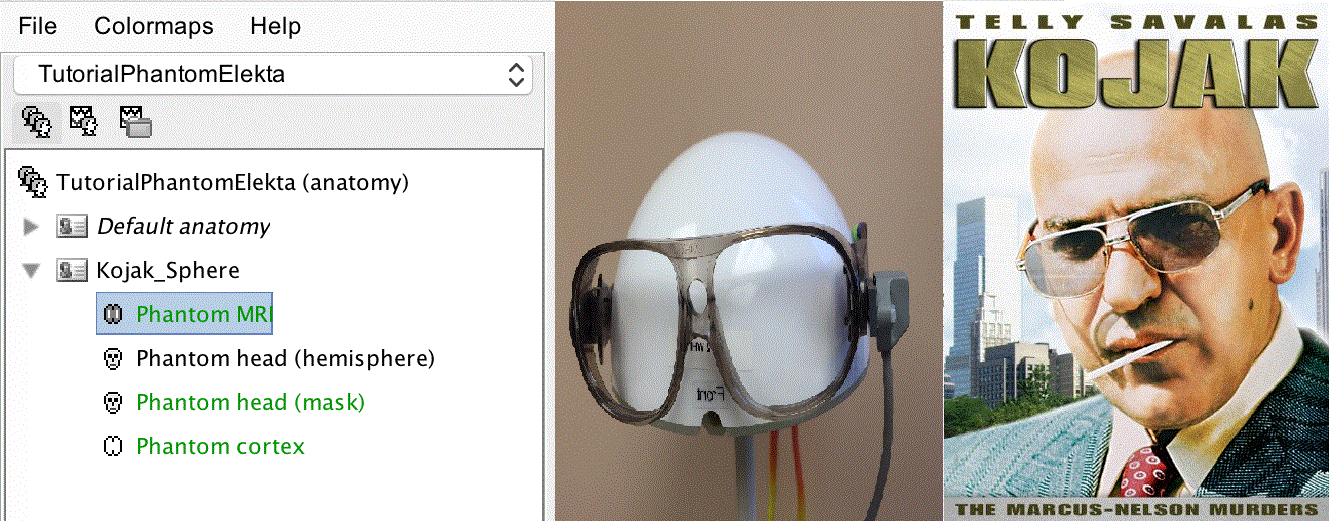
You can display the MRI and surfaces as presented in the introduction tutorials.
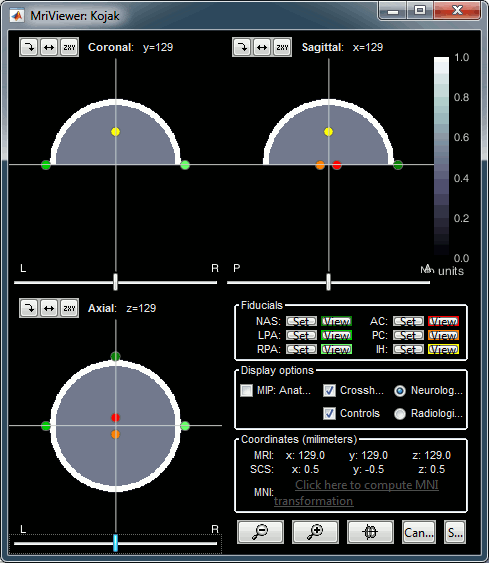
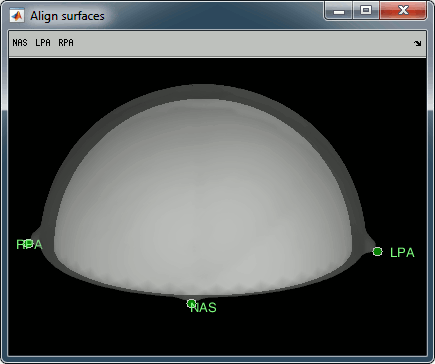
Access the recordings
We can now review one of the raw kojak data sets. These have been generated by sequentially activating each of the 32 phantom dipoles in a single raw file.
Switch to the functional data view by clicking the second button under the protocol name.
Right-click on the subject folder > Review raw file.
Select the file format: "MEG/EEG: Elekta-Neuromag (*.fif)"
Select the 200nA file: sample_phantom_elekta/kojak_all_200nAm...fif
Click Event channel, select STI201, and hit OK.
A figure is opened at the end of the import to show the position of the phantom in the MEG:
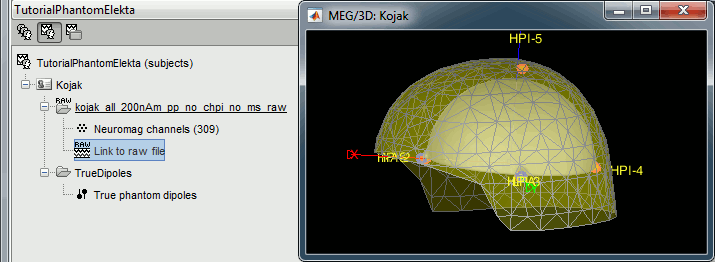
Organize the events
- Double click the link to raw file: it opens the recordings and shows the list of the events.
- In the Record tab, rename your groups so that the ordering remains convenient:
Double-click on event group "1" (or menu Events > Rename group), rename it to 01.
- Repeat this for events #2-#9.
- Some unnecessary triggers are generated by the neuromag system, we will delete them:
Select all the categories with only one event (#256-#7939), press the delete key.
- These steps can also be performed from your MATLAB command window:
- Close the file viewer.
Right-click on the link > File > Export to Matlab > "link"
- Run the lines of code below:
for i = 1:32 STR = str2num(link.F.events(i).label); link.F.events(i).label = sprintf('%02.0f',STR); end link.F.events(33:end) = []; Right-click on the link > File > Import from Matlab > "link".
- There is also a switching transient in the phantom generator which should be removed:
Select category 01, click on the first time instant and press the delete key.
Events should now appear as per the image below on the right:
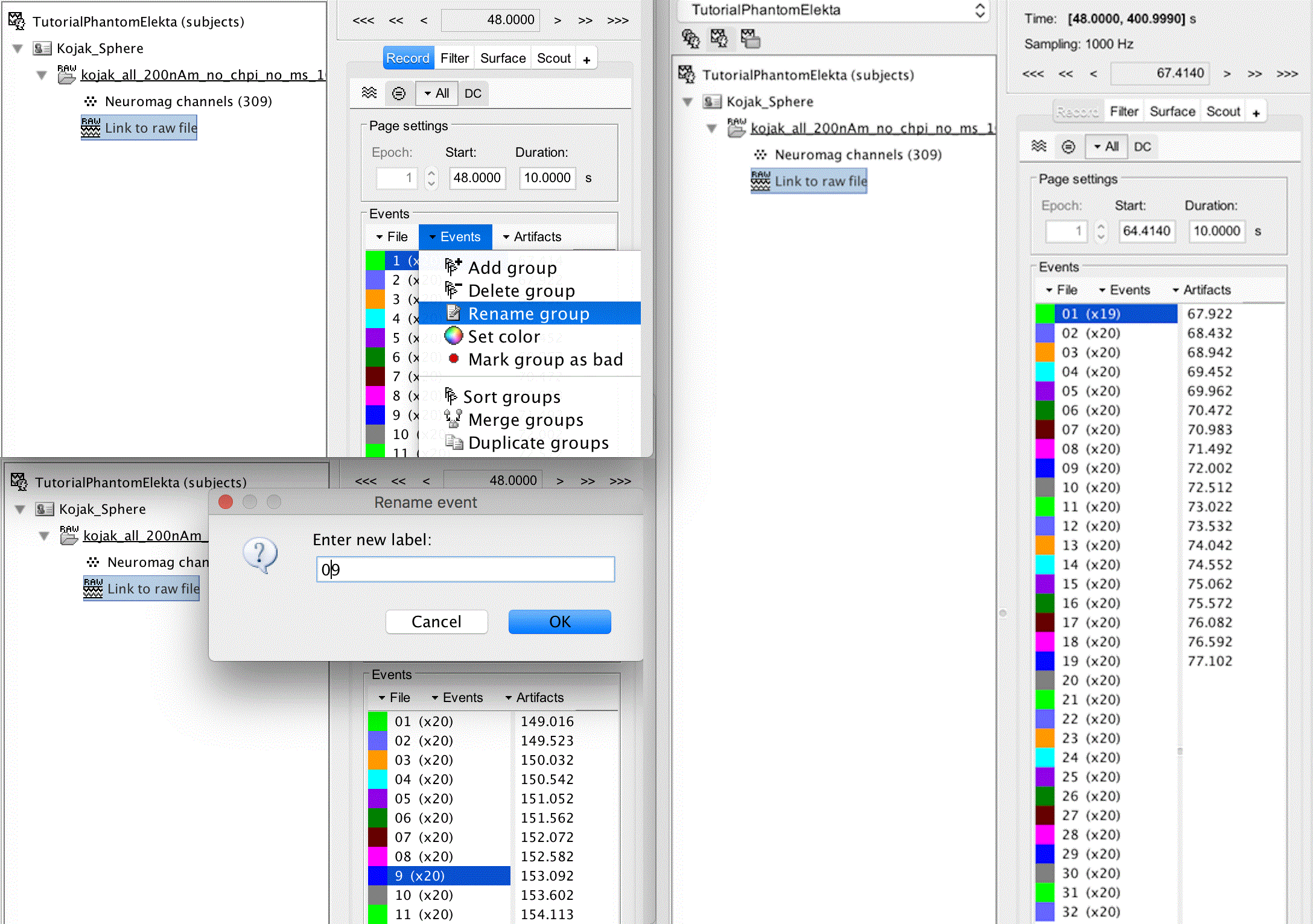
- Close the recordings figure to save the modifications.
Import the dipole events
Right click on Link to raw file > Import in database:
Select all the events #01-#32, Epoch time = [-100,300]ms
Uncheck Apply SSP/ICA projectors (we will use noise covariance to stabilize the data)
Check Remove DC offset, time range = [-100,-10]ms
Resample the recordings to 100Hz (change from 1000Hz)
Do not create separate folders
Click Import
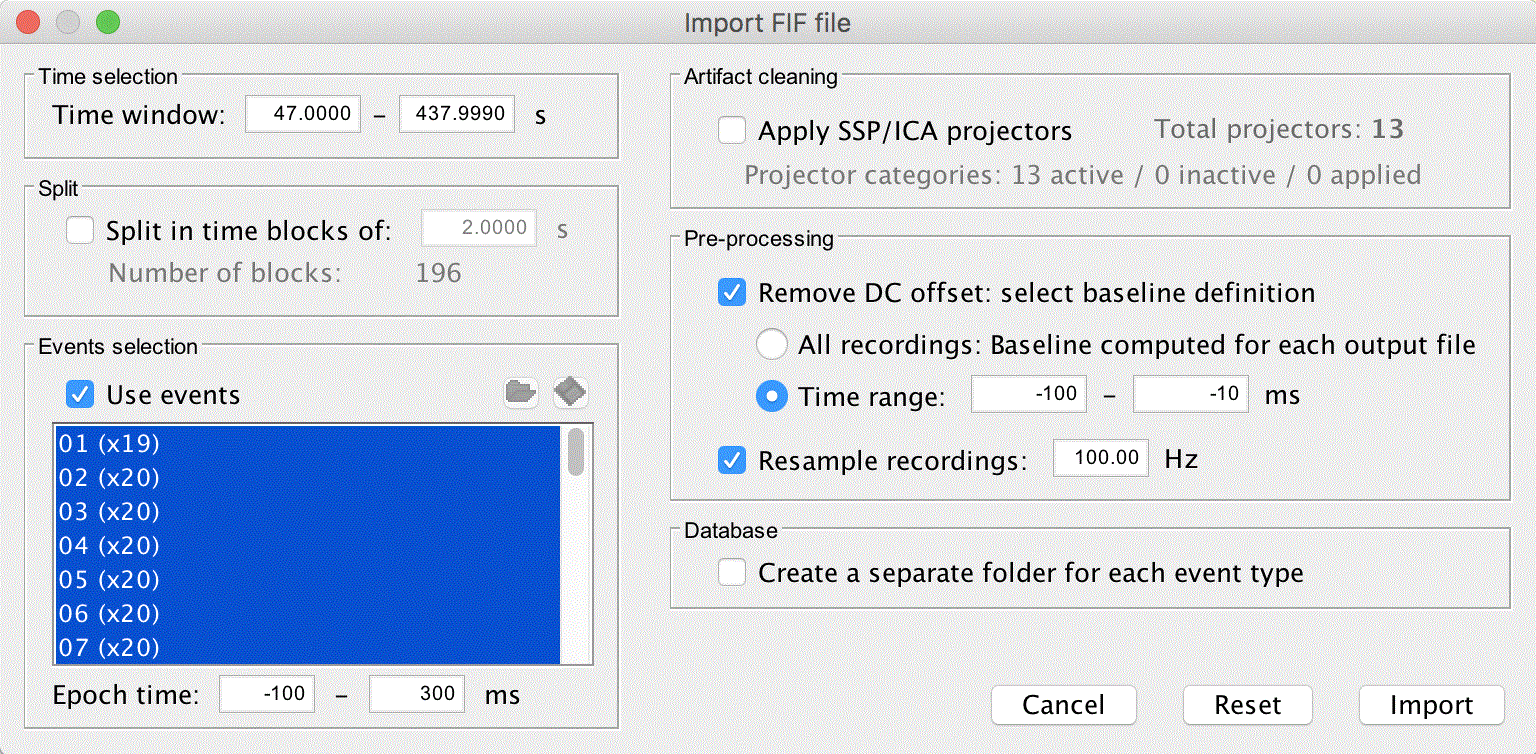
Noise covariance
With the epochs imported, we can now calculate the noise covariance from the prestims:
- Select all the imported epochs (click on the first group, hold the shift key, click on the last).
Right-click on any epochs group > Noise covariance > Compute from recordings.
Keep the default options and hit OK.
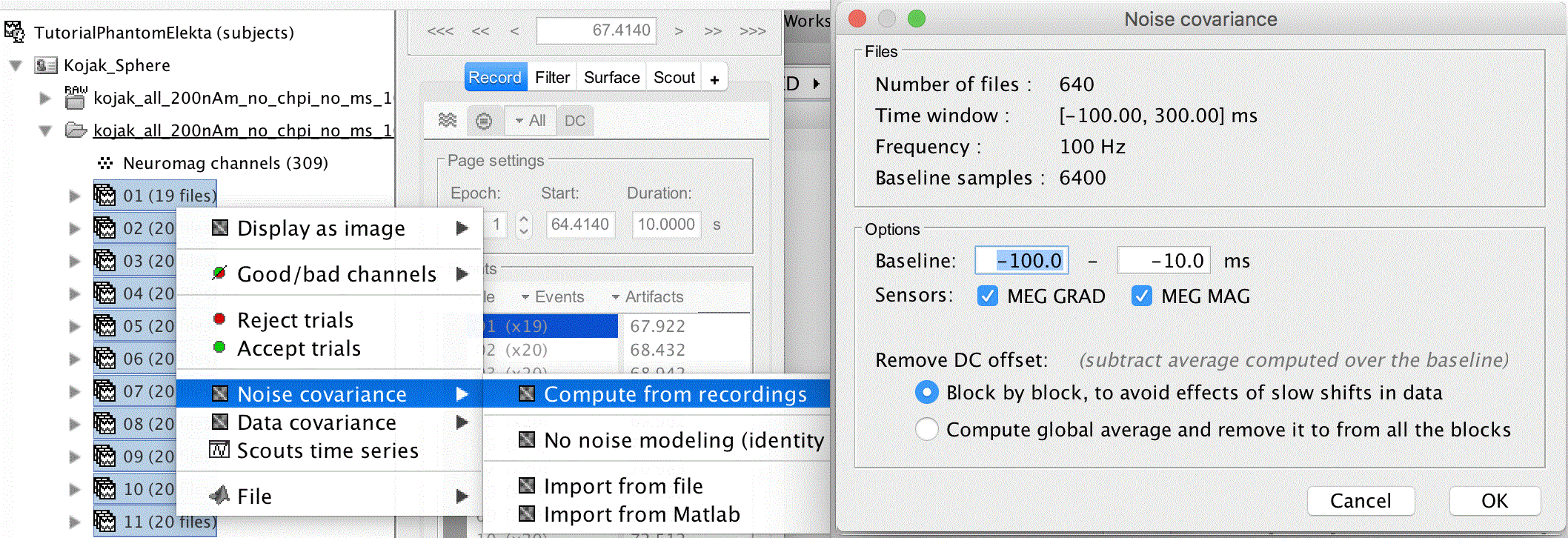
Average trials
- In Process1, select all the 32 trials groups.
Run process Average > Average files > By trial group (folder average).
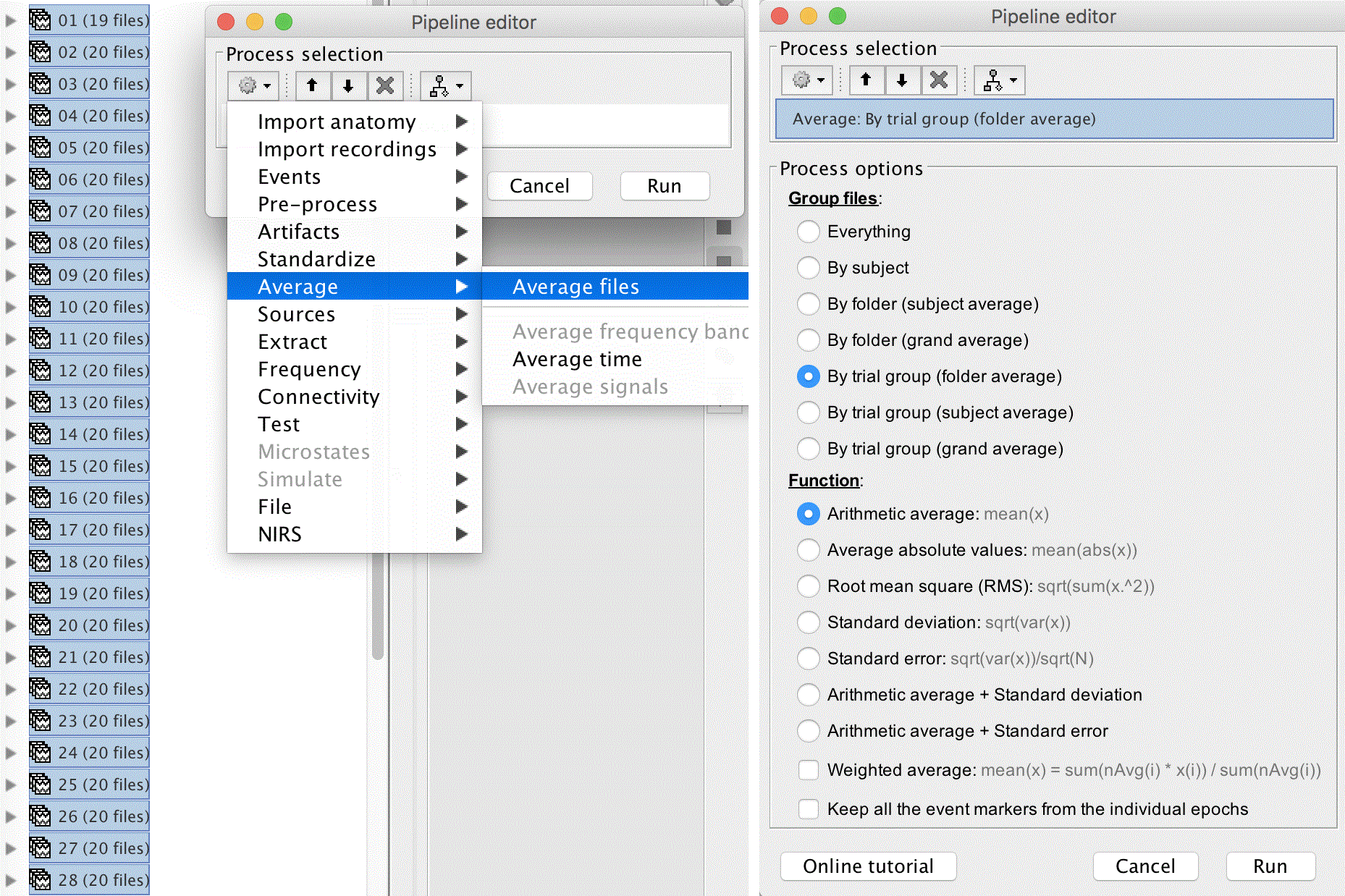
Head modelling
Right-click on the channel file > Compute head model > MRI volume, Single sphere.
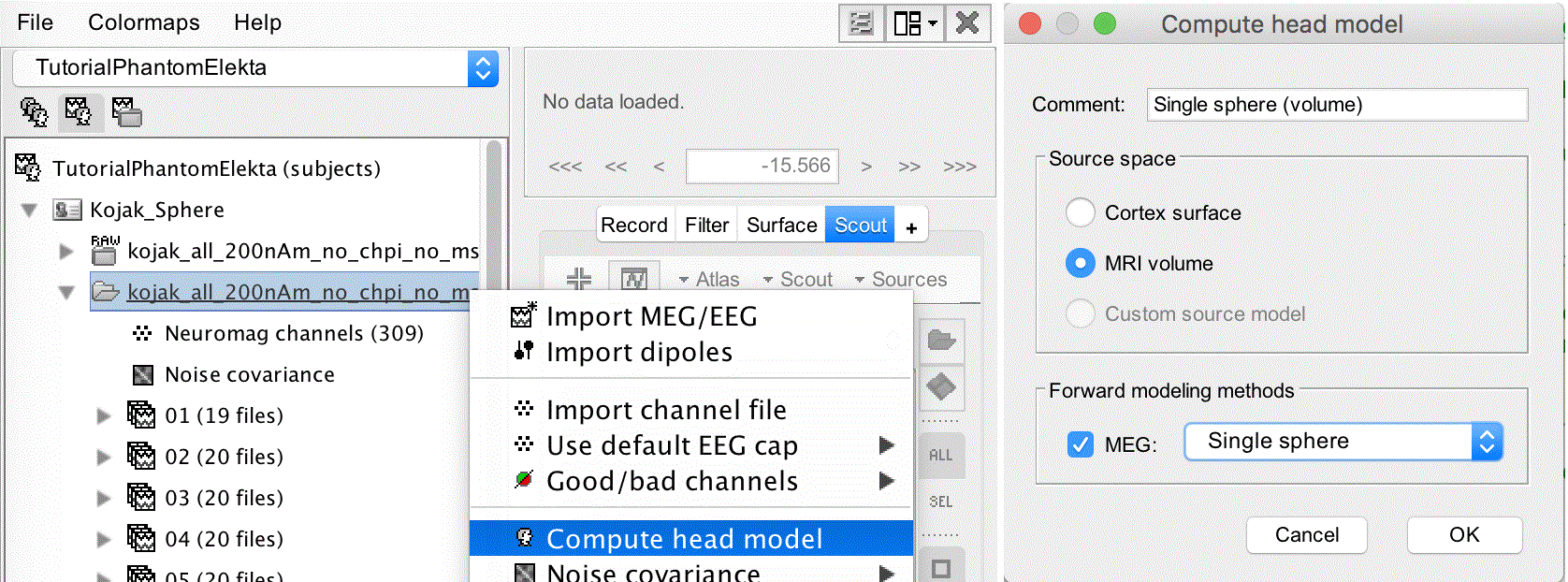
- A figure opens showing a sphere fit to the phantom, however we can see that the location is not exactly (0,0,0). We can adjust it manually:
Click the Edit sphere properties button in the top toolbar.
Change the center location to [ 0 0 0 ] and hit OK.
Click the [OK] button. A window appears allowing adjustment of the volume source grid.
Select Regular grid (isotropic) with Grid resolution 2.5mm.
This results in an around 56K grid point, which is sufficient.
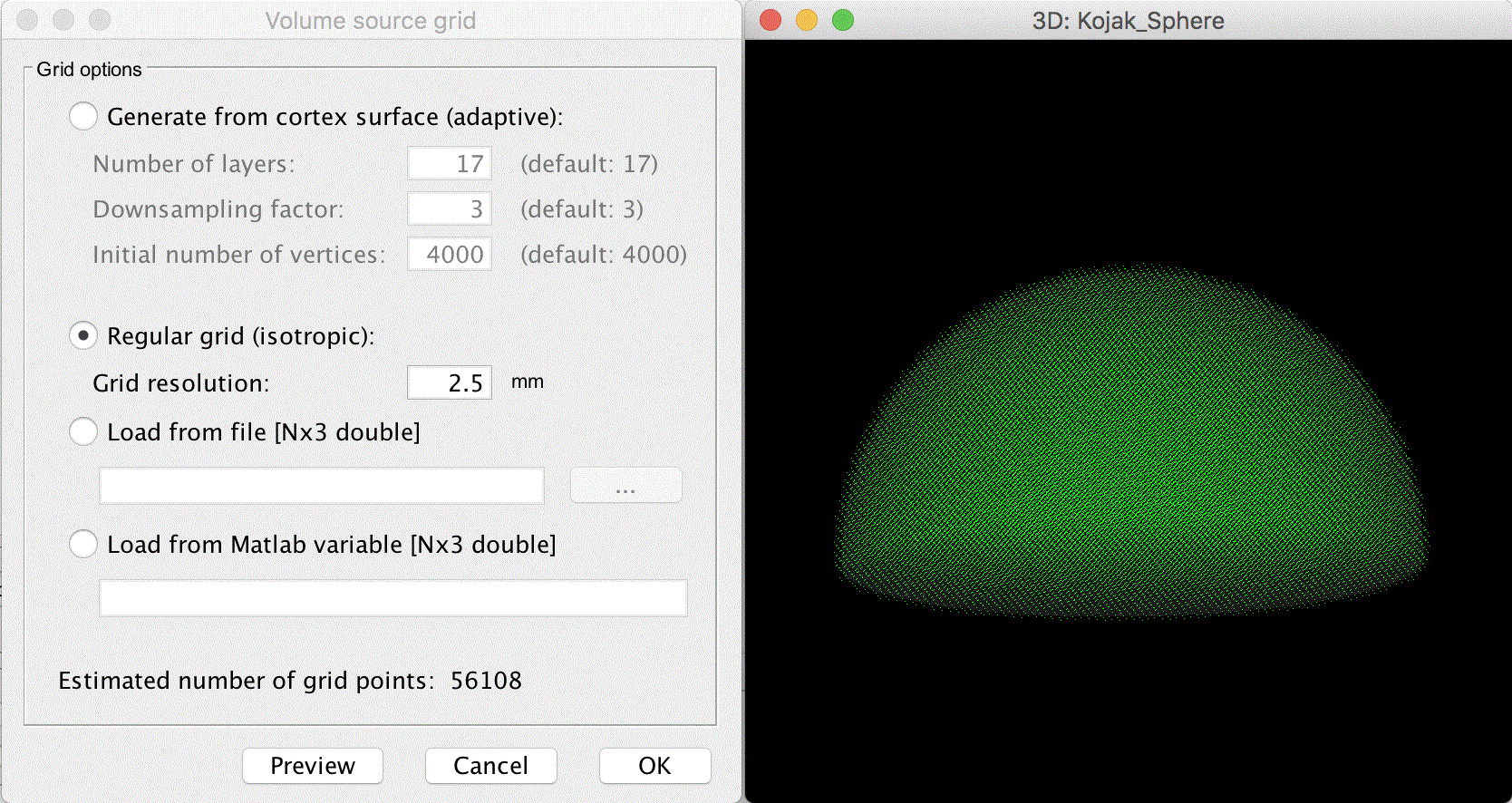
Dipole source estimation
Right click the Single sphere (volume) and select Compute sources [2016]
Select: Dipole modeling, Unconstrained, MEG GRAD and MEG MAG
Click Show details to show the advanced options, select Regularize noise covariance: 0.1
Ignore the other settings, and click OK.
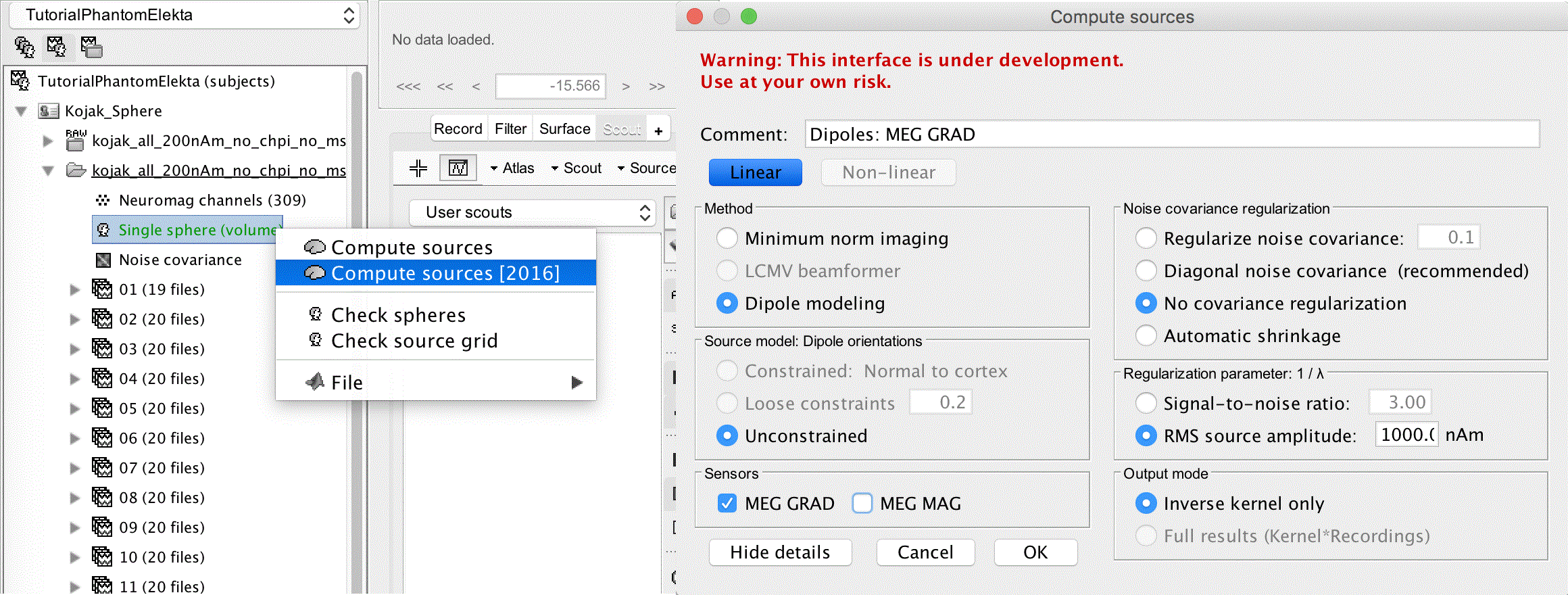
Dipole scanning
In Process1, select the 32 averages and click on [Process sources].
Run process: Sources > Dipole scanning > Time window=[60,60]ms
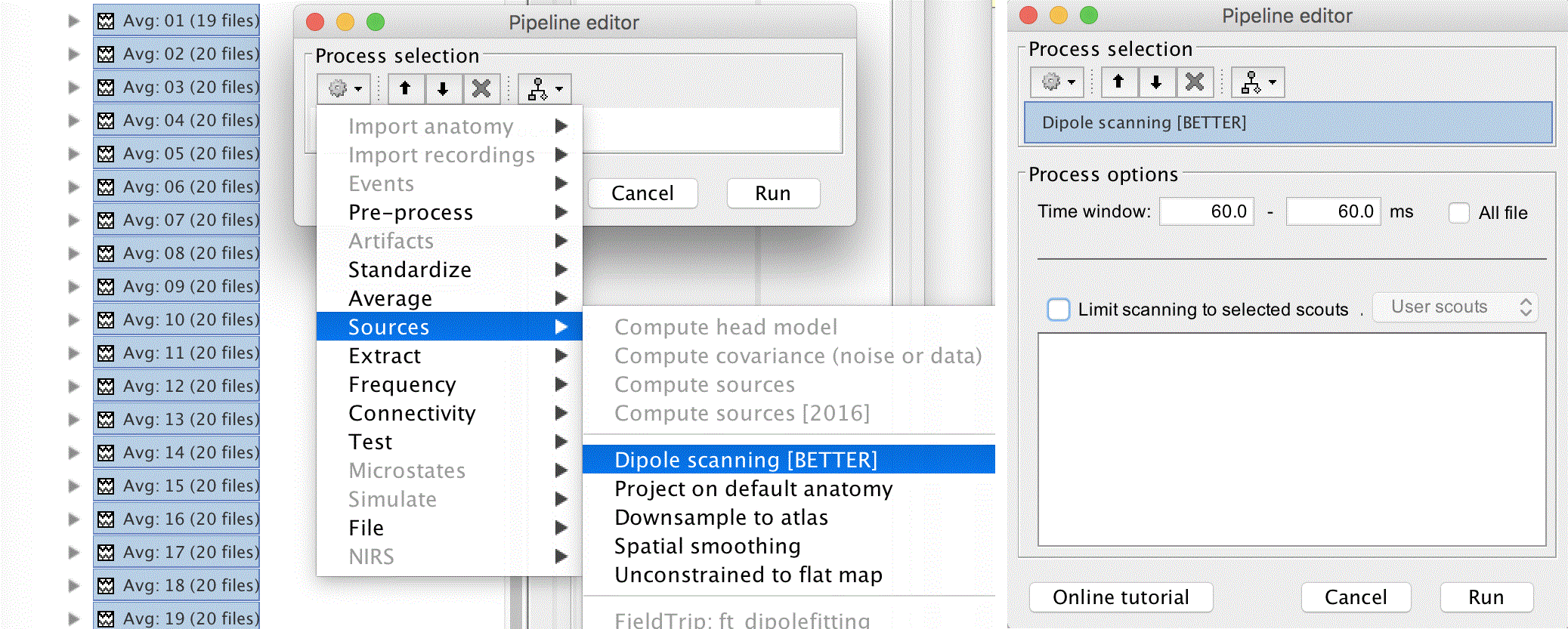
- We would like to group the 32 new dipole files together. Two methods for this:
Select all the dipoles files from the database explorer (requires that you expand all the average nodes), right-click > Merge dipoles.
- Execute the lines of code below in your Matlab command window:
sStudy = bst_get('StudyWithCondition','Kojak/kojak_all_200nAm_pp_no_chpi_no_ms_raw'); DipolesFile = dipoles_merge({sStudy.Dipoles.FileName});
- As an optional step, we can sign flip the dipoles so that they all point up for convenience:
Right-click on dipole file Merge: 32 files > File > Export to Matlab > "dip"
- Execute the lines of code below in your Matlab command window:
for i = 1:32 dip.Dipole(i).Amplitude = dip.Dipole(i).Amplitude * ... sign(dip.Dipole(i).Amplitude(3)); end dip.Comment = [dip.Comment ' | flipped']; Right-click on the folder containing all these files > File > Import from Matlab > "dip".
- Merged the flipped dipoles file with the true dipole positions:
Select "Merge: 32 files | flipped" and "True phantom dipoles" (in folder TrueDipoles)
Right-click on one of them > Merge dipoles.
- Rename this file into something more meaninful (eg. "comparison").
Right-click on this last file > Display on MRI (3D), or double-click on the file.
The true dipole locations are now shown in blue (0ms) along with the estimated locations in red (60ms).

Results
Dipole Loc (mm) Amp (nA-m) Gof Perf Chi2 RChi2 -------------------------------------------------------------------------- 01 - [ -0.4 -60.4 21.3] 75.1 98.8% 208.7 513 (201) 2.55 02 - [ 2.1 -47.9 21.3] 83.3 97.9% 117.4 295 (201) 1.47 03 - [ -0.4 -35.4 23.8] 79.8 94.1% 64.5 263 (201) 1.31 04 - [ -0.4 -25.4 21.3] 74.6 83.9% 36.2 251 (201) 1.25 05 - [ 2.1 -35.4 48.8] 92.7 98.1% 154.3 466 (201) 2.32 06 - [ 2.1 -25.4 43.8] 91.4 96.8% 87.9 256 (201) 1.27 07 - [ 2.1 -15.4 38.8] 90.7 91.9% 53.2 251 (201) 1.25 08 - [ 2.1 -5.4 33.8] 77.7 80.9% 30.6 222 (201) 1.10 09 - [-60.4 2.1 21.3] 77.3 98.6% 204.2 584 (201) 2.91 10 - [-47.9 2.1 23.8] 82.2 98.0% 120.0 290 (201) 1.44 11 - [-35.4 -0.4 23.8] 83.9 94.8% 69.1 262 (201) 1.30 12 - [-25.4 2.1 21.3] 80.4 88.9% 42.3 224 (201) 1.12 13 - [-35.4 2.1 51.3] 84.4 98.4% 178.3 507 (201) 2.52 14 - [-27.9 2.1 43.8] 86.0 96.9% 101.7 326 (201) 1.62 15 - [-15.4 2.1 38.8] 89.3 93.5% 60.9 258 (201) 1.28 16 - [ -7.9 2.1 31.3] 80.4 83.1% 35.2 251 (201) 1.25 17 - [ -0.4 47.1 41.3] 85.8 98.7% 176.4 423 (201) 2.10 18 - [ -0.4 44.6 31.3] 77.1 98.0% 106.0 229 (201) 1.14 19 - [ -0.4 42.1 18.8] 72.7 94.5% 68.7 273 (201) 1.36 20 - [ -0.4 34.6 8.8] 74.4 88.8% 42.3 224 (201) 1.12 21 - [ -0.4 14.6 61.3] 79.5 98.3% 131.7 306 (201) 1.52 22 - [ 2.1 17.1 48.8] 87.9 96.1% 82.1 274 (201) 1.36 23 - [ 2.1 22.1 36.3] 86.4 92.5% 55.9 253 (201) 1.26 24 - [ 2.1 19.6 23.8] 91.6 84.0% 36.7 258 (201) 1.28 25 - [ 47.1 2.1 41.3] 88.1 97.1% 94.2 264 (201) 1.31 26 - [ 42.1 -0.4 31.3] 83.7 93.9% 61.7 247 (201) 1.23 27 - [ 37.1 -0.4 18.8] 87.5 88.9% 45.6 260 (201) 1.29 28 - [ 29.6 2.1 11.3] 85.3 87.7% 32.7 151 (201) 0.75 29 - [ 14.6 2.1 58.8] 92.1 97.6% 129.1 402 (201) 2.00 30 - [ 17.1 2.1 48.8] 86.8 95.8% 76.7 257 (201) 1.28 31 - [ 19.6 2.1 38.8] 80.1 91.3% 48.3 223 (201) 1.11 32 - [ 22.1 2.1 23.8] 87.2 84.6% 34.3 213 (201) 1.06 Location errors from true Dipole Loc (mm) True (mm) Diff [x y z] Norm (mm) ------------------------------------------------------------------------------ 01 - [ -0.4 -60.4 21.3] [ 0.0 -59.7 22.9] [ -0.4 -0.7 -1.6] ( 1.8) 02 - [ 2.1 -47.9 21.3] [ 0.0 -48.6 23.5] [ 2.1 0.7 -2.2] ( 3.2) 03 - [ -0.4 -35.4 23.8] [ 0.0 -35.8 25.5] [ -0.4 0.4 -1.7] ( 1.8) 04 - [ -0.4 -25.4 21.3] [ 0.0 -24.8 23.1] [ -0.4 -0.6 -1.8] ( 2.0) 05 - [ 2.1 -35.4 48.8] [ 0.0 -37.2 52.0] [ 2.1 1.8 -3.2] ( 4.3) 06 - [ 2.1 -25.4 43.8] [ 0.0 -27.5 46.4] [ 2.1 2.1 -2.6] ( 4.0) 07 - [ 2.1 -15.4 38.8] [ 0.0 -15.8 41.0] [ 2.1 0.4 -2.2] ( 3.1) 08 - [ 2.1 -5.4 33.8] [ 0.0 -7.9 33.0] [ 2.1 2.5 0.8] ( 3.4) 09 - [-60.4 2.1 21.3] [-59.7 -0.0 22.9] [ -0.7 2.1 -1.6] ( 2.7) 10 - [-47.9 2.1 23.8] [-48.6 -0.0 23.5] [ 0.7 2.1 0.3] ( 2.2) 11 - [-35.4 -0.4 23.8] [-35.8 -0.0 25.5] [ 0.4 -0.4 -1.7] ( 1.8) 12 - [-25.4 2.1 21.3] [-24.8 -0.0 23.1] [ -0.6 2.1 -1.8] ( 2.8) 13 - [-35.4 2.1 51.3] [-37.2 -0.0 52.0] [ 1.8 2.1 -0.7] ( 2.9) 14 - [-27.9 2.1 43.8] [-27.5 -0.0 46.4] [ -0.4 2.1 -2.6] ( 3.4) 15 - [-15.4 2.1 38.8] [-15.8 -0.0 41.0] [ 0.4 2.1 -2.2] ( 3.1) 16 - [ -7.9 2.1 31.3] [ -7.9 -0.0 33.0] [ 0.0 2.1 -1.7] ( 2.7) 17 - [ -0.4 47.1 41.3] [ 0.0 46.1 44.4] [ -0.4 1.0 -3.1] ( 3.3) 18 - [ -0.4 44.6 31.3] [ 0.0 41.9 34.0] [ -0.4 2.7 -2.7] ( 3.8) 19 - [ -0.4 42.1 18.8] [ 0.0 38.3 21.6] [ -0.4 3.8 -2.8] ( 4.7) 20 - [ -0.4 34.6 8.8] [ 0.0 31.5 12.7] [ -0.4 3.1 -3.9] ( 5.0) 21 - [ -0.4 14.6 61.3] [ 0.0 13.9 62.4] [ -0.4 0.7 -1.1] ( 1.4) 22 - [ 2.1 17.1 48.8] [ 0.0 16.2 51.5] [ 2.1 0.9 -2.7] ( 3.6) 23 - [ 2.1 22.1 36.3] [ 0.0 20.0 39.1] [ 2.1 2.1 -2.8] ( 4.1) 24 - [ 2.1 19.6 23.8] [ 0.0 19.3 27.9] [ 2.1 0.3 -4.1] ( 4.7) 25 - [ 47.1 2.1 41.3] [ 46.1 -0.0 44.4] [ 1.0 2.1 -3.1] ( 3.9) 26 - [ 42.1 -0.4 31.3] [ 41.9 -0.0 34.0] [ 0.2 -0.4 -2.7] ( 2.8) 27 - [ 37.1 -0.4 18.8] [ 38.3 -0.0 21.6] [ -1.2 -0.4 -2.8] ( 3.1) 28 - [ 29.6 2.1 11.3] [ 31.5 -0.0 12.7] [ -1.9 2.1 -1.4] ( 3.1) 29 - [ 14.6 2.1 58.8] [ 13.9 -0.0 62.4] [ 0.7 2.1 -3.6] ( 4.2) 30 - [ 17.1 2.1 48.8] [ 16.2 -0.0 51.5] [ 0.9 2.1 -2.7] ( 3.6) 31 - [ 19.6 2.1 38.8] [ 20.0 -0.0 39.1] [ -0.4 2.1 -0.3] ( 2.1) 32 - [ 22.1 2.1 23.8] [ 19.3 -0.0 27.9] [ 2.8 2.1 -4.1] ( 5.4) Orientation errors from true Dipole Amp (nA-m) [X Y Z] TRUE [X Y Z] Degrees ------------------------------------------------------------------------ 01 - ( 75.1) [-0.01 0.31 0.95] vs [ 0.00 0.36 0.93] ( 3.0 ) 02 - ( 83.3) [-0.02 0.38 0.93] vs [ 0.00 0.44 0.90] ( 3.7 ) 03 - ( 79.8) [-0.09 0.52 0.85] vs [ 0.00 0.58 0.81] ( 6.5 ) 04 - ( 74.6) [-0.10 0.60 0.79] vs [ 0.00 0.68 0.73] ( 8.2 ) 05 - ( 92.7) [-0.03 0.79 0.61] vs [ 0.00 0.81 0.58] ( 2.7 ) 06 - ( 91.4) [-0.02 0.85 0.53] vs [ 0.00 0.86 0.51] ( 2.0 ) 07 - ( 90.7) [-0.02 0.91 0.41] vs [ 0.00 0.93 0.36] ( 3.2 ) 08 - ( 77.7) [ 0.10 0.98 0.19] vs [ 0.00 0.97 0.23] ( 6.0 ) 09 - ( 77.3) [ 0.32 0.03 0.95] vs [ 0.36 0.00 0.93] ( 3.0 ) 10 - ( 82.2) [ 0.43 0.08 0.90] vs [ 0.44 0.00 0.90] ( 4.7 ) 11 - ( 83.9) [ 0.53 0.10 0.84] vs [ 0.58 0.00 0.81] ( 6.7 ) 12 - ( 80.4) [ 0.61 0.20 0.76] vs [ 0.68 0.00 0.73] ( 12.1 ) 13 - ( 84.4) [ 0.82 0.02 0.58] vs [ 0.81 0.00 0.58] ( 1.5 ) 14 - ( 86.0) [ 0.84 0.02 0.55] vs [ 0.86 0.00 0.51] ( 2.8 ) 15 - ( 89.3) [ 0.92 0.10 0.37] vs [ 0.93 0.00 0.36] ( 6.0 ) 16 - ( 80.4) [ 0.96 0.13 0.25] vs [ 0.97 0.00 0.23] ( 7.3 ) 17 - ( 85.8) [ 0.00 -0.66 0.75] vs [ 0.00 -0.69 0.72] ( 2.7 ) 18 - ( 77.1) [-0.05 -0.57 0.82] vs [ 0.00 -0.63 0.78] ( 5.2 ) 19 - ( 72.7) [-0.13 -0.39 0.91] vs [ 0.00 -0.49 0.87] ( 9.5 ) 20 - ( 74.4) [-0.15 -0.22 0.96] vs [ 0.00 -0.37 0.93] ( 12.3 ) 21 - ( 79.5) [-0.10 -0.97 0.22] vs [ 0.00 -0.98 0.22] ( 5.6 ) 22 - ( 87.9) [-0.08 -0.95 0.32] vs [ 0.00 -0.95 0.30] ( 4.5 ) 23 - ( 86.4) [-0.11 -0.85 0.51] vs [ 0.00 -0.89 0.46] ( 7.3 ) 24 - ( 91.6) [-0.18 -0.75 0.63] vs [ 0.00 -0.82 0.57] ( 11.8 ) 25 - ( 88.1) [-0.65 0.03 0.76] vs [-0.69 0.00 0.72] ( 3.8 ) 26 - ( 83.7) [-0.58 -0.01 0.81] vs [-0.63 0.00 0.78] ( 3.6 ) 27 - ( 87.5) [-0.43 -0.03 0.90] vs [-0.49 0.00 0.87] ( 4.3 ) 28 - ( 85.3) [-0.32 -0.04 0.95] vs [-0.37 0.00 0.93] ( 4.1 ) 29 - ( 92.1) [-0.97 -0.02 0.25] vs [-0.98 0.00 0.22] ( 2.0 ) 30 - ( 86.8) [-0.94 -0.02 0.34] vs [-0.95 0.00 0.30] ( 2.5 ) 31 - ( 80.1) [-0.89 -0.00 0.46] vs [-0.89 0.00 0.46] ( 0.5 ) 32 - ( 87.2) [-0.71 -0.00 0.70] vs [-0.82 0.00 0.57] ( 9.7 )
Scripting
Generate Matlab script
Available in the Brainstorm distribution: brainstorm3/toolbox/script/tutorial_phantom_elekta.m