|
Size: 4800
Comment:
|
Size: 7289
Comment:
|
| Deletions are marked like this. | Additions are marked like this. |
| Line 5: | Line 5: |
<<TableOfContents(2,2)>> |
|
| Line 11: | Line 13: |
| * '''Install''': Downloads and unzips the package in the Brainstorm user folder:''' '''<<BR>>__''$HOME/.brainstorm/plugins/ ''__ | '''Install''': Downloads and unzips the package and all its dependencies in the Brainstorm user folder:''' '''<<BR>>$HOME/.brainstorm/plugins/ |
| Line 13: | Line 15: |
| * '''Uninstall''': Deletes the plugin folder and all its subfolders. * '''Load''': Adds all the subfolders needed by the plugin to the Matlab path, plus other optional taks. * '''Unload''': Removes all the plugin folders from the Matlab path. * '''Update''': Some plugins are designed to update themselves automatically whenever a new version is available online, or requested by Brainstorm. Others plugins must be updated manually. * '''Manual install''': If you already have a given plugin installed on your computer (eg. FieldTrip, SPM12) and don't want Brainstorm to manage the download/update or the Matlab path for you, reference it with the menu: '''Custom install''' > Set installation folder. * '''List''': You can list all the installed plugins with the menu List:<<BR>><<BR>> {{attachment:list.gif||width="544",height="156"}} |
'''Uninstall''': Deletes the plugin folder, all its subfolders, and all the other plugins that depend on it. |
| Line 20: | Line 17: |
| == Command-line management == The calls to install or manage plugins are all documented in the header of '''bst_plugin.m''': |
'''Load''': Adds all the subfolders needed by the plugin to the Matlab path, plus other optional tasks. Loading a plugin causes the recursive load of all the other plugins required by this plugin. |
| Line 23: | Line 19: |
| <<HTML(<div style="border:1px solid black; background-color:#EEEEFF; width:720px; height:400px; overflow:scroll; padding:10px; font-family: Consolas,Menlo,Monaco,Lucida Console,Liberation Mono,DejaVu Sans Mono,Bitstream Vera Sans Mono,Courier New,monospace,sans-serif; font-size: 13px; white-space: pre;">)>><<EmbedContent("https://neuroimage.usc.edu/bst/viewcode.php?core=bst_plugin.m")>><<HTML(</div >)>> | '''Unload''': Removes all the plugin folders from the Matlab path, and all the plugins that depend on it. '''Update''': Some plugins are designed to update themselves automatically whenever a new version is available online, or requested by Brainstorm. Others plugins must be updated manually. Updating is equivalent to uninstalling without removing the dependencies, and then nstalling again. '''Manual install''': If you already have a given plugin installed on your computer (eg. FieldTrip, SPM12) and don't want Brainstorm to manage the download/update or the Matlab path for you, reference it with the menu: '''Custom install''' > Set installation folder. '''List''': You can list all the installed plugins with the menu List: {{attachment:list.gif||width="544",height="156"}} == Brainstorm plugins by category == Generic toolboxes: * '''SPM12''': https://www.fil.ion.ucl.ac.uk/spm/ * '''FieldTrip''': http://www.fieldtriptoolbox.org Anatomy processing: * '''Brain2Mesh''': http://mcx.space/brain2mesh/ * '''CAT12''': https://neuroimage.usc.edu/brainstorm/Tutorials/SegCAT12 * '''Iso2Mesh''': http://iso2mesh.sourceforge.net * '''ROAST''': https://www.parralab.org/roast/ Forward modeling: * '''OpenMEEG''': https://neuroimage.usc.edu/brainstorm/Tutorials/TutBem * '''DUNEuro''': https://neuroimage.usc.edu/brainstorm/Tutorials/Duneuro Simulation: * '''SimMEEG''': https://audiospeech.ubc.ca/research/brane/brane-lab-software/ Statistics: * '''LibSVM''': https://www.csie.ntu.edu.tw/~cjlin/libsvm/ I/O Libraries for specific file formats: * '''Philips-EGI EEG''' (.mff): https://github.com/arnodelorme/mffmatlabio * '''AD Instruments SDK''': https://github.com/JimHokanson/adinstruments_sdk_matlab * '''Neurodata Without Borders''': https://github.com/NeurodataWithoutBorders/matnwb * '''Plotly export''': https://plotly.com/matlab/ * '''Tucker-Davis Technologies SDK''': https://www.tdt.com/support/matlab-sdk/ |
| Line 30: | Line 68: |
| * '''Name''': String, Plugin name = subfolder in the Brainstorm user folder * '''Version''': String, version of the plugin (eg. '1.2', '21a', 'github-master', 'latest') * '''URLzip''': Download URL (zip file accessible over HTTP/HTTPS/FTP) * '''URLinfo''': Information URL: Software website |
* '''Name''': String: Plugin name = subfolder in the Brainstorm user folder * '''Version''': String: Version of the plugin (eg. '1.2', '21a', 'github-master', 'latest') * '''URLzip''': String: Download URL, zip or tgz file accessible over HTTP/HTTPS/FTP * '''URLinfo''': String: Information URL = Software website |
| Line 37: | Line 75: |
| * '''Category''': String, sub-menu in which the plugin is listed * '''AutoUpdate''': If 1, plugin is updated automatically when there is a new version available * '''ExtraMenus''': Cell matrix {Nx2} with list of entries to add to the plugins menu, eg. {'Download page', 'web(''http://...'')'; 'Tutorial', 'web(''http://...'')'} '' * '''''TestFile''': Function/file name to check the existence of the plugin outside of the Brainstorm user folder '' * '''''ReadmeFile''': Text filename (relative to the plugin path) - If empty, try using brainstorm3/doc/plugin/<Name>_readme.txt '' * '''''LogoFile''': Logo filename (relative to the plugin path) - If empty, try using brainstorm3/doc/plugin/<Name>_logo.[gif|png] '' * '''''MinMatlabVer''': Minimum Matlab version, as returned by bst_get('MatlabVersion') '' * '''''RequiredPlugs''': Cell-array of required plugin names, to install/load before this one: {Nx2}=>{'plugname','version';...} or {Nx1}=>{'plugname';...} '' * '''''UnloadPlugs''': Cell-array of incompatible plugin names, to remove from path before adding '' * '''''LoadFolders''': Cell-array of subfolders to add to the path when setting the plugin up (use {'*'} to load all subfolders) '' * '''''GetVersionFcn''': String to eval to get the version (after installation) '' * '''''InstalledFcn''': String to eval or function handle to call after installing the plugin '' * '''''UninstalledFcn''': String to eval or function handle to call after uninstalling the plugin '' * '''''LoadedFcn''': String to eval or function handle to call after loading the plugin '' * '''''UnloadedFcn''': String to eval or function handle to call after unloading the plugin '' |
* '''AutoUpdate''': Boolean: If true, the plugin is updated automatically when there is a new version available (default: false). * '''AutoLoad''': Boolean: If true, the plugin is loaded automatically at Brainstorm startup * '''Category''': String: Sub-menu in which the plugin is listed * '''ExtraMenus''': Cell matrix {Nx2}: List of entries to add to the plugins menu * ExtraMenus{i,1}: String: Label of the menu * ExtraMenus{i,2}: String: Matlab code to eval when the menu is clicked * '''TestFile''': String: Name of a file that should be located in one of the loaded folders of the plugin (eg. 'spm.m' for SPM12). This is used to test whether the plugin was correctly installed, or whether it is available somewhere else in the Matlab path. * '''ReadmeFile''': String: Name of the text file to display after installing the plugin (must be in the plugin folder). If empty, it tries using brainstorm3/doc/plugin/plugname_readme.txt |
| Line 53: | Line 84: |
| ''Fields set when installing or loading the plugin: '' | * '''LogoFile''': String: Name of the image file to display during the plugin download, installation, and associated computations (must be in the plugin folder). Supported extensions: gif, png. If empty, try using brainstorm3/doc/plugin/<Name>_logo.[gif|png] * '''MinMatlabVer''': Integer: Minimum Matlab version required for using this plugin, as returned by bst_get('MatlabVersion') * '''CompiledStatus''': Integer: Behavior of this plugin in the compiled version of Brainstorm: * 0: Plugin is not available in the compiled distribution of Brainstorm * 1: Plugin is available for download (only for plugins based on native compiled code) * 2: Plugin is included in the compiled distribution of Brainstorm * '''RequiredPlugs''': Cell-array: Additional plugins required by this plugin, that must be installed/loaded beforehand. * {Nx2} => {'plugname','version'; ...} or * {Nx1} => {'plugname'; ...} * '''UnloadPlugs''': Cell-array of names of incompatible plugin, to unload before loaing this one * '''LoadFolders''': Cell-array of subfolders to add to the Matlab path when setting up the plugin. Use {'*'} to add all the plugin subfolders. * '''GetVersionFcn''': String to eval or function handle to call to get the version after installation * '''InstalledFcn''': String to eval or function handle to call after installing the plugin * '''UninstalledFcn''': String to eval or function handle to call after uninstalling the plugin * '''LoadedFcn''': String to eval or function handle to call after loading the plugin * '''UnloadedFcn''': String to eval or function handle to call after unloading the plugin |
| Line 55: | Line 101: |
| * '''''SubFolder''': If all the code is in a subfolder: detect this at installation time '' * '''''Path''': Set at runtime: Installation path for this plugin '' * '''''Processes''': List of process functions to be added to the pipeline manager '' * '''''isLoaded''': Set at runtime: 0=Not loaded, 1=Loaded (folder and specific subfolders added to Matlab path) '' * '''''isManaged''': Set at runtime: 0=Installed by the user, 1=Installed automatically by Brainstorm '' |
Fields set when installing the plugin: * '''Processes''': List of process functions to be added to the pipeline manager Fields set when loading the plugin: * '''Path''': Installation path (eg. /home/username/.brainstorm/plugins/fieldtrip) * '''SubFolder''': If all the code is in a single subfolder (eg. /plugins/fieldtrip/fieldtrip-20210304), this is detected and the full path to the TestFile would be typically fullfile(Path, SubFolder). * '''isLoaded''': 0=Not loaded, 1=Loaded * '''isManaged''': 0=Installed manually by the user, 1=Installed automatically by Brainstorm == Command-line management == The calls to install or manage plugins are all documented in the header of '''bst_plugin.m''': <<HTML(<div style="border:1px solid black; background-color:#EEEEFF; width:720px; height:400px; overflow:scroll; padding:10px; font-family: Consolas,Menlo,Monaco,Lucida Console,Liberation Mono,DejaVu Sans Mono,Bitstream Vera Sans Mono,Courier New,monospace,sans-serif; font-size: 13px; white-space: pre;">)>><<EmbedContent("https://neuroimage.usc.edu/bst/viewcode.php?core=bst_plugin.m")>><<HTML(</div >)>> |
Plugins
Authors: Francois Tadel
Brainstorm connects with features from many third-party libraries of methods. The external software can be downloaded or updated automatically by Brainstorm when needed. This tutorial presents the API to register and manage plugins.
Contents
Interactive management
The Brainstorm interface offers menus to Install/Update/Uninstall plugins.
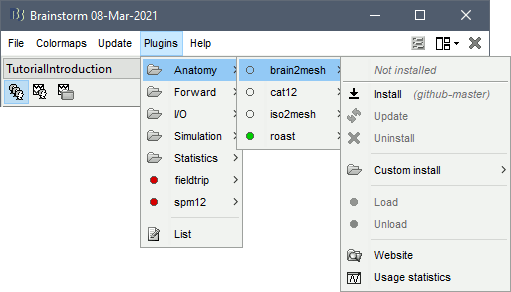
Install: Downloads and unzips the package and all its dependencies in the Brainstorm user folder:
$HOME/.brainstorm/plugins/
Uninstall: Deletes the plugin folder, all its subfolders, and all the other plugins that depend on it.
Load: Adds all the subfolders needed by the plugin to the Matlab path, plus other optional tasks. Loading a plugin causes the recursive load of all the other plugins required by this plugin.
Unload: Removes all the plugin folders from the Matlab path, and all the plugins that depend on it.
Update: Some plugins are designed to update themselves automatically whenever a new version is available online, or requested by Brainstorm. Others plugins must be updated manually. Updating is equivalent to uninstalling without removing the dependencies, and then nstalling again.
Manual install: If you already have a given plugin installed on your computer (eg. FieldTrip, SPM12) and don't want Brainstorm to manage the download/update or the Matlab path for you, reference it with the menu: Custom install > Set installation folder.
List: You can list all the installed plugins with the menu List:
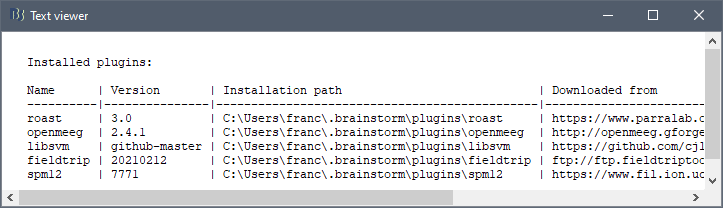
Brainstorm plugins by category
Generic toolboxes:
FieldTrip: http://www.fieldtriptoolbox.org
Anatomy processing:
Brain2Mesh: http://mcx.space/brain2mesh/
CAT12: https://neuroimage.usc.edu/brainstorm/Tutorials/SegCAT12
Iso2Mesh: http://iso2mesh.sourceforge.net
Forward modeling:
OpenMEEG: https://neuroimage.usc.edu/brainstorm/Tutorials/TutBem
DUNEuro: https://neuroimage.usc.edu/brainstorm/Tutorials/Duneuro
Simulation:
Statistics:
I/O Libraries for specific file formats:
Philips-EGI EEG (.mff): https://github.com/arnodelorme/mffmatlabio
AD Instruments SDK: https://github.com/JimHokanson/adinstruments_sdk_matlab
Neurodata Without Borders: https://github.com/NeurodataWithoutBorders/matnwb
Plotly export: https://plotly.com/matlab/
Tucker-Davis Technologies SDK: https://www.tdt.com/support/matlab-sdk/
Plugin definition
The plugins registered in Brainstorm are listed in bst_plugin.m / GetSupported. Each one is an entry in the PlugDesc array, following the structure defined in db_template('plugdesc'). The fields allowed are described below.
Mandatory fields:
Name: String: Plugin name = subfolder in the Brainstorm user folder
Version: String: Version of the plugin (eg. '1.2', '21a', 'github-master', 'latest')
URLzip: String: Download URL, zip or tgz file accessible over HTTP/HTTPS/FTP
URLinfo: String: Information URL = Software website
Optional fields:
AutoUpdate: Boolean: If true, the plugin is updated automatically when there is a new version available (default: false).
AutoLoad: Boolean: If true, the plugin is loaded automatically at Brainstorm startup
Category: String: Sub-menu in which the plugin is listed
ExtraMenus: Cell matrix {Nx2}: List of entries to add to the plugins menu
ExtraMenus{i,1}: String: Label of the menu
ExtraMenus{i,2}: String: Matlab code to eval when the menu is clicked
TestFile: String: Name of a file that should be located in one of the loaded folders of the plugin (eg. 'spm.m' for SPM12). This is used to test whether the plugin was correctly installed, or whether it is available somewhere else in the Matlab path.
ReadmeFile: String: Name of the text file to display after installing the plugin (must be in the plugin folder). If empty, it tries using brainstorm3/doc/plugin/plugname_readme.txt
LogoFile: String: Name of the image file to display during the plugin download, installation, and associated computations (must be in the plugin folder). Supported extensions: gif, png. If empty, try using brainstorm3/doc/plugin/<Name>_logo.[gif|png]
MinMatlabVer: Integer: Minimum Matlab version required for using this plugin, as returned by bst_get('MatlabVersion')
CompiledStatus: Integer: Behavior of this plugin in the compiled version of Brainstorm:
- 0: Plugin is not available in the compiled distribution of Brainstorm
- 1: Plugin is available for download (only for plugins based on native compiled code)
- 2: Plugin is included in the compiled distribution of Brainstorm
RequiredPlugs: Cell-array: Additional plugins required by this plugin, that must be installed/loaded beforehand.
{Nx2} => {'plugname','version'; ...} or
{Nx1} => {'plugname'; ...}
UnloadPlugs: Cell-array of names of incompatible plugin, to unload before loaing this one
LoadFolders: Cell-array of subfolders to add to the Matlab path when setting up the plugin. Use {'*'} to add all the plugin subfolders.
GetVersionFcn: String to eval or function handle to call to get the version after installation
InstalledFcn: String to eval or function handle to call after installing the plugin
UninstalledFcn: String to eval or function handle to call after uninstalling the plugin
LoadedFcn: String to eval or function handle to call after loading the plugin
UnloadedFcn: String to eval or function handle to call after unloading the plugin
Fields set when installing the plugin:
Processes: List of process functions to be added to the pipeline manager
Fields set when loading the plugin:
Path: Installation path (eg. /home/username/.brainstorm/plugins/fieldtrip)
SubFolder: If all the code is in a single subfolder (eg. /plugins/fieldtrip/fieldtrip-20210304), this is detected and the full path to the TestFile would be typically fullfile(Path, SubFolder).
isLoaded: 0=Not loaded, 1=Loaded
isManaged: 0=Installed manually by the user, 1=Installed automatically by Brainstorm
Command-line management
The calls to install or manage plugins are all documented in the header of bst_plugin.m:
